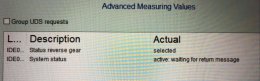duncanator
Registered User
Thats all "Audi Speak" meaning "we don't know what we are doing and we were hoping the compoota would do it for us" lol.
The GFF process would never be able to complete this because as mentioned the vehicle never came from the factory with a camera. Same goes for the SVM process, both because of non factory supplied camera and because its not a retrofit that Audi supply, however with ODIS in Self Diagnosis Mode they would be able to enter Long Coding and Adaptations manually without issue. They could then use GFF to complete the calibration procedure.
SVM has two meanings in "Audi Speak":
Special Functions > SVM activation > Enter Code String ABCD12E345 = Automatically perform all coding and adaptation steps needed for Cruise Control.
- Software coding comparison between factory database and actual coding on the vehicle. If a difference is found the tech can ask the software to automatically "correct" this.
- Automatic feature activation triggered via entering a code. Think of this process as an OBDeleven App, but actioned via said code entry instead of a single button press, example:
Yeah, that's the impression I got as well. I figured that they only know the Audi way of doing things that are in the manual and that any modification that isn't spelled out is futile. At this point, I'm just going to get the vag-can pro and be done with it. When it comes in, I might be back with more questions. Thanks!




 )
)