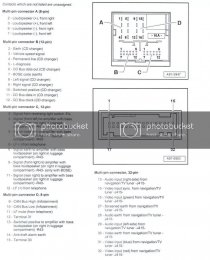Ground should be black. If that doesn’t run into your car harness then that could be the issue.
Yes it is the black one. I have a few wires coming from the stereo side of the harness and just have a plastic cap on the end but aren’t connected anywhere else. They are labelled ACC, ILL and GND (black ground). My harness has a CANBUS adapter so obviously I have no need for the ACC and the ILL wires.
I guess maybe you’re right and this is the cause of the issue. Would it better to run this wire into the factory quad lock harness or extend it and ground it on the metal behind the dash?