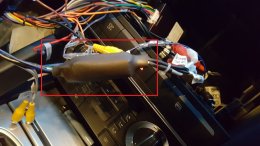Hi all,
My first post here and hoping someone with more experience can help.
I have now gone through about 5 different headunits.
1. http://xtrons.co.uk/pf75aa3ar-7-and...n-mirroring-function-obd2-for-audi-a3-s3.html
All wiring, steering controls, rear speakers worked fine.
Issues:
1.Cheap plastic facia not OEM type material.
2. The facia does not clip int dash board no matter what
2.
http://xtrons.co.uk/pf73aa3ar-andro...n-mirroring-function-obd2-for-audi-a3-s3.html
Unit fit in better, looked much more like OEM
Issues:
a.Rear speakers were almost dead, very faint music coming out almost no sub at all.
3.
http://www.autopumpkin.com/car-dvd-...rlink-wifi-3g-dvr-steering-wheel-control.html
This was one of the worst
Issues:
a. Bluetooth was awful
b. Mic was abismal, had to shout for anyone to hear me and visa versa.
c. Rear speakers did not work
d. Massive amount of static interference through speakers on everything
4.http://www.ebay.co.uk/itm/7-32G-Android-4-4-Audi-A3-Stereo-Car-GPS-Sat-Nav-DVD-Screen-Mirroring-DVR-Wifi-/322075372198?fits=Car+Make:Audi|Model:A3&hash=item4afd302aa6:g:nrYAAOSwhDdXEJQS
This one was much better overall but these two let it down
Issues:
a. Rear speakers did not work
b. Fitting was very difficult, almost had to rip the unit out of the dashboard
5.
http://www.ebay.co.uk/itm/7-AUDI-A3...069108?hash=item35f76837f4:g:7z8AAOSwFGNWS95D
This one was similar to point 3.
One thing I have noticed on all of these units, these are not made for a perfect fit into the main console, even though they advertise this unit would fit.
Every unit had the bottom locking clips completely wrong and required a lot of messing about to get the unit to slot in and take out.
Not a single unit was the same dimensions as the original, for some reason they made the heights of these units too short.
The original unit I have is on the right of pic 1. I have the following quadlock in my car show in pic 2. All the android units come with cables such as picture 3.
So my question is even though I connect the right quadlock cables, how am I suppose to get the rear speakers and sub working?
Every thread I have read have been about the older iso cable rather than the newer quadlock. To date I have not seen a thread using the newer quadlock and how to get rears to work.
Some work very quietly and some are louder but none of these work fully.
Can this not be easily done and how do I get the rears t work properly?
My first post here and hoping someone with more experience can help.
I have now gone through about 5 different headunits.
1. http://xtrons.co.uk/pf75aa3ar-7-and...n-mirroring-function-obd2-for-audi-a3-s3.html
All wiring, steering controls, rear speakers worked fine.
Issues:
1.Cheap plastic facia not OEM type material.
2. The facia does not clip int dash board no matter what
2.
http://xtrons.co.uk/pf73aa3ar-andro...n-mirroring-function-obd2-for-audi-a3-s3.html
Unit fit in better, looked much more like OEM
Issues:
a.Rear speakers were almost dead, very faint music coming out almost no sub at all.
3.
http://www.autopumpkin.com/car-dvd-...rlink-wifi-3g-dvr-steering-wheel-control.html
This was one of the worst
Issues:
a. Bluetooth was awful
b. Mic was abismal, had to shout for anyone to hear me and visa versa.
c. Rear speakers did not work
d. Massive amount of static interference through speakers on everything
4.http://www.ebay.co.uk/itm/7-32G-Android-4-4-Audi-A3-Stereo-Car-GPS-Sat-Nav-DVD-Screen-Mirroring-DVR-Wifi-/322075372198?fits=Car+Make:Audi|Model:A3&hash=item4afd302aa6:g:nrYAAOSwhDdXEJQS
This one was much better overall but these two let it down
Issues:
a. Rear speakers did not work
b. Fitting was very difficult, almost had to rip the unit out of the dashboard
5.
http://www.ebay.co.uk/itm/7-AUDI-A3...069108?hash=item35f76837f4:g:7z8AAOSwFGNWS95D
This one was similar to point 3.
One thing I have noticed on all of these units, these are not made for a perfect fit into the main console, even though they advertise this unit would fit.
Every unit had the bottom locking clips completely wrong and required a lot of messing about to get the unit to slot in and take out.
Not a single unit was the same dimensions as the original, for some reason they made the heights of these units too short.
The original unit I have is on the right of pic 1. I have the following quadlock in my car show in pic 2. All the android units come with cables such as picture 3.
So my question is even though I connect the right quadlock cables, how am I suppose to get the rear speakers and sub working?
Every thread I have read have been about the older iso cable rather than the newer quadlock. To date I have not seen a thread using the newer quadlock and how to get rears to work.
Some work very quietly and some are louder but none of these work fully.
Can this not be easily done and how do I get the rears t work properly?