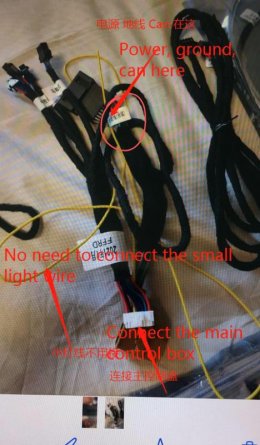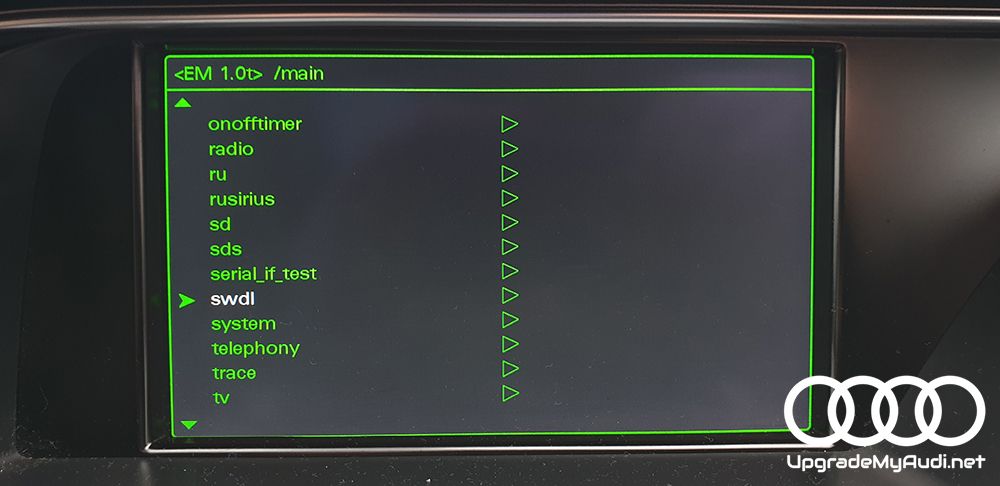Hi
I bought a Ambient light Set in AliExpress and I'm so confused about the cabling.
The original Guide is kinda Chinese half Translation from Google i think.
Anyway, I have to Connect the Main Controller to Can Gateway (Passenger Side, have to remove Glove Box.)
Can someone understand how it should be cabled?
I have attached original "instructions" and Images from my original CAN Gateway.
I tried to plug without changing anything but then my Radio didn't Start and Car turned Off within 2s after trying to start.
Any Help is appreciated.
I bought a Ambient light Set in AliExpress and I'm so confused about the cabling.
The original Guide is kinda Chinese half Translation from Google i think.
Anyway, I have to Connect the Main Controller to Can Gateway (Passenger Side, have to remove Glove Box.)
Can someone understand how it should be cabled?
I have attached original "instructions" and Images from my original CAN Gateway.
I tried to plug without changing anything but then my Radio didn't Start and Car turned Off within 2s after trying to start.
Any Help is appreciated.