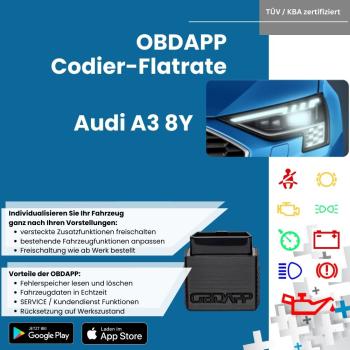Hi, I was wondering if any of you were able to find any hidden features for the new A3 model. I did some research online and on the previous A3 model (8V) you could program the right mirror to tilt downwards when in reverse and also lock the car from the outside by holding the little indentation on the outside door handle.
I tried both of these features on the new model and they don't work. Have you found any hidden features?
I tried both of these features on the new model and they don't work. Have you found any hidden features?