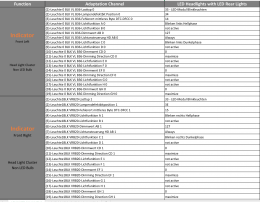Here's a quick question that somebody may be able to answer:
Is there any option to adjust the rain sensor sensitivity? I know the rain sensors can be adjusted from the wiper stalk, but I find even on the lowest setting, that I get quite a lot of light rain on the screen before they kick in. Is their a coding that will allo us to change the sensitivity? Thanks in advance.
(MY6 RS3)
Is there any option to adjust the rain sensor sensitivity? I know the rain sensors can be adjusted from the wiper stalk, but I find even on the lowest setting, that I get quite a lot of light rain on the screen before they kick in. Is their a coding that will allo us to change the sensitivity? Thanks in advance.
(MY6 RS3)




 )
)