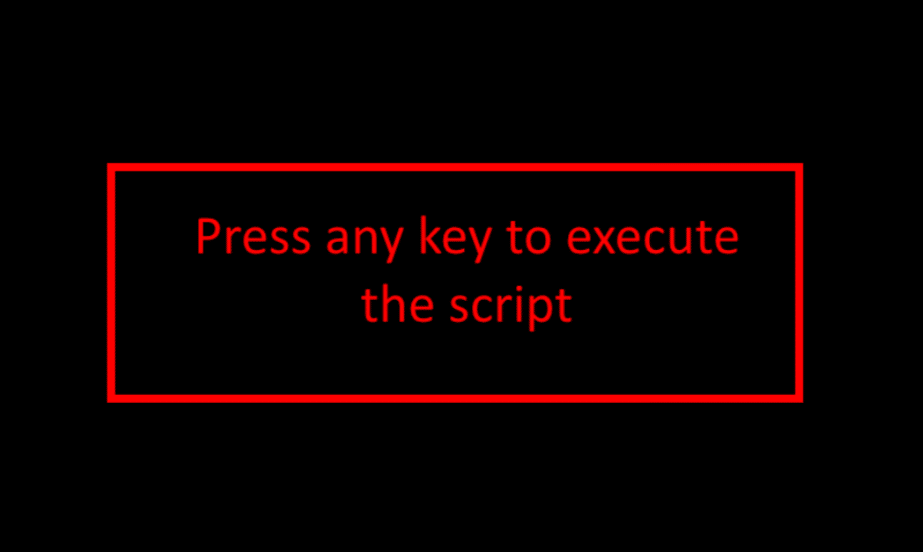Can someone confirm that you need vcds to enable this menu on the A1? Apparently can activate this on an A4 with Carista, but A1s software doesn’t give that option?
Sent from my iPad using Tapatalk
Sent from my iPad using Tapatalk