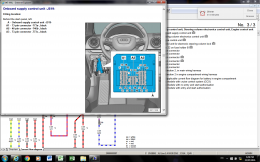Just want to say a huge thank you to
@Rob2k68 for supplying me with the perfect oem factory style front and back footwells and warning lights and puddle lights for all 4 doors I would highly recommend him for anyone planning this retrofit.rob also helped me a lot leading Upto my retrofit.
I fit all footwells and door lights and went and saw
@DJAlix to get my vcds done, however after Alex coded we realised 3 doors was not working,(my earth connections was not good enough) we stripped all door cards and Alex re wired everything for me without question or fuss.and lo and behold the lights were all on, He’s such a kind guy definetley recommend
@DJAlix to everyone in London areas.thanks a lot guys
@Rob2k68 and
@DJAlix