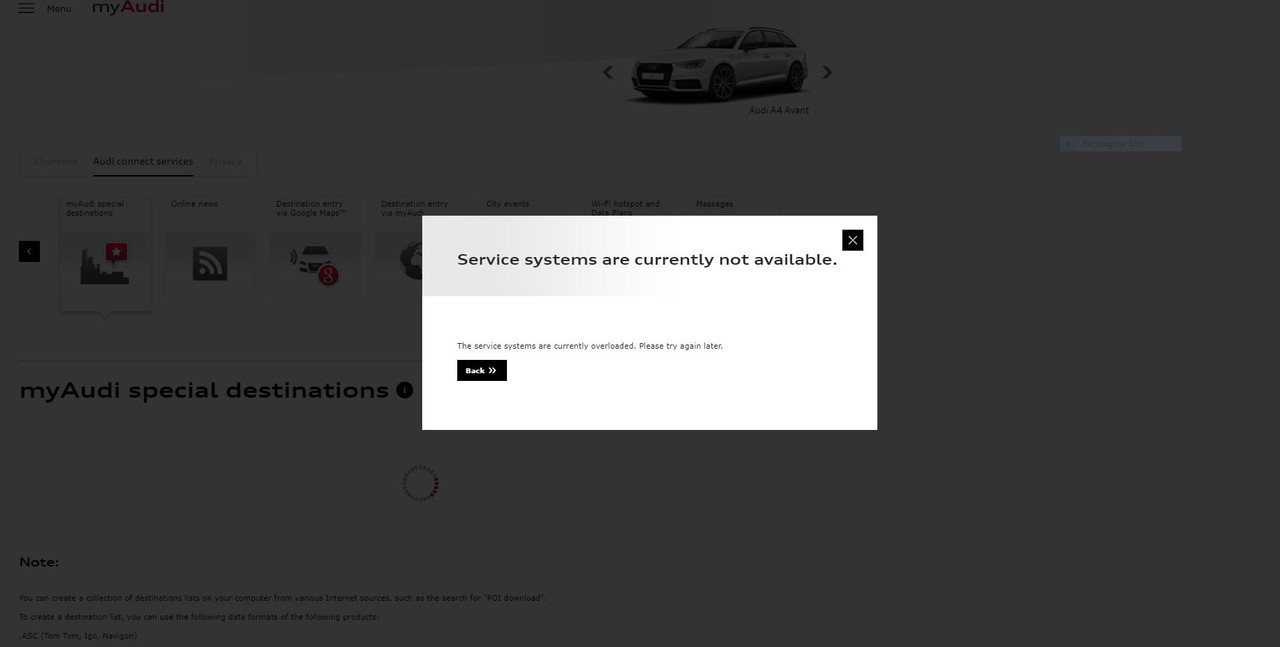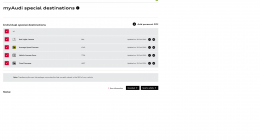myAudi special destinations (POI)
- Thread starter exca
- Start date
You are using an out of date browser. It may not display this or other websites correctly.
You should upgrade or use an alternative browser.
You should upgrade or use an alternative browser.
Which web browser are you using?Yes - I tried that first - but I come to a halt on step 3:
3) Sign into http://my.audi.com and create a custom POI list for each of the Fixed, Mobile, Average and Red Light categories (uploading both the CSV data file and the BMP/Icon file for each category).
As the "myAudi Special Destinations" tab of Audi Connect doesn't seem to be working currently... Can you see if it is working for you? I've just called Audi CS and they aren't aware of a problem.
So after that bit failed I tried the McAddy app, which worked great, but then when I plugged the SD in the MMI said the update data is not compatible or outdated... so not sure what went wrong there either!
Very frustrating!
Yes the service is down, as expected because audi are porting myaudi across to a new interface...
Is it not possible to do this without using "myAudi"?
i.e. use the Mcaddy app and then straight to SD card? I was hoping to do that but got the "data is not compatible or outdated" error on the MMI...
Sorry no idea, as I've always used MyAudi website to do this. Maybe check the manual to see if it can be done through alternative methods?Is it not possible to do this without using "myAudi"?
i.e. use the Mcaddy app and then straight to SD card? I was hoping to do that but got the "data is not compatible or outdated" error on the MMI...
myAudi Special destinations is still down - Audi customer services have replied to confirm that they know it is down but cannot give any indication of when it might be fixed.
However, from reading all the threads on here, I'm pretty sure I should be able to achieve this without using Audi Connect at all, using the following process:
1) Purchase £20 subscription @ pocketgpsworld (done)
2) Download Mcaddy and use that to automatically download and categorise the files directly onto a SD card
3) Plug said SD card into car and run the software update on the MMI#
I've tried the above several times and all I get is data is not compatible or outdated error:
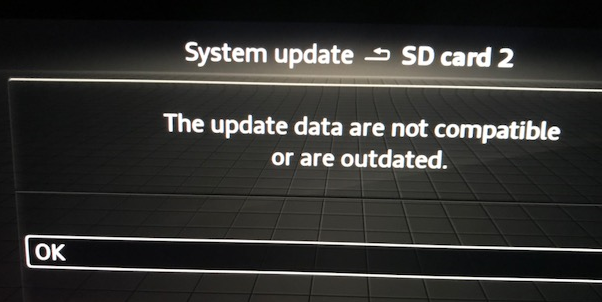
However, from reading all the threads on here, I'm pretty sure I should be able to achieve this without using Audi Connect at all, using the following process:
1) Purchase £20 subscription @ pocketgpsworld (done)
2) Download Mcaddy and use that to automatically download and categorise the files directly onto a SD card
3) Plug said SD card into car and run the software update on the MMI#
I've tried the above several times and all I get is data is not compatible or outdated error:
Please could someone else try updating their cameras using the above method and see if you can make it work and let me know?
Driving me insane!!
Driving me insane!!
Only destinations can be loaded through Google maps, and that doesn’t seem to be working at the moment. POI's are loaded through myAudi.There is seriously no need to throw money at this when its free through google maps...
Mine needs an update, I will you know how it goes.Please could someone else try updating their cameras using the above method and see if you can make it work and let me know?
Driving me insane!!
Replying to post #327. Besides the service has only been down for a few days, this happens, things break, it's not the end of the world. Just go to the car and put the destination into the car manually....Only destinations can be loaded through Google maps, and that doesn’t seem to be working at the moment. POI's are loaded through myAudi.
You have used my post in your reply, but said you are replying to post #327. Anyway, thanks for the lecture about things breaking down from time to time, I wasn’t aware that sort of thing happened. Fortunately, it is not the end of the world for me because there are people like you to teach me how to suck eggs.Replying to post #327. Besides the service has only been down for a few days, this happens, things break, it's not the end of the world. Just go to the car and put the destination into the car manually....
Update - Audi Connect is working again and it was a breeze to send the Custom POI's via the "Send to vehicle" button!
All looks to be working perfectly
All looks to be working perfectly
Good stuffUpdate - Audi Connect is working again and it was a breeze to send the Custom POI's via the "Send to vehicle" button!
All looks to be working perfectly
I don't think you can at the moment, this is another service that was present with the old website that hasn't yet come across to the new one..
I don't think you can at the moment, this is another service that was present with the old website that hasn't yet come across to the new one..
Thanks - not great migrating before it is ready!
Sent from my iPhone using Tapatalk
I am sure they'll have their reasons, porting across to a new system can be fraught with issues. Remember the TSB fiasco that still isn't totally resolved...
any ideas if this is sorted yet as I cant see how to transfer to an SD card - for some reason all of the ones I previously had have disappeared from the MMI
Please could someone else try updating their cameras using the above method and see if you can make it work and let me know?
Driving me insane!!
I have updated mine today using Mcaddy App . Only issue is it wiped my euro cameras but my plates are UK ones so I am invisible to euro cameras anyway
Replying to post #327. Besides the service has only been down for a few days, this happens, things break, it's not the end of the world. Just go to the car and put the destination into the car manually....
Really ?? Does anyone here fancy manually adding 15,00o+ POIs ?? I think that cuke2u has forgotten what are being uploaded, this is the entire speed camera data base of the UK,
I am ready now, which end do I put the hole in thr shell to suck ......
My apologies, must have been a 'senior' moment and I was mixing up poi's with destinations. How I did that god only knows, pills and alcohol maybe.
So I have taken to twitter to get Audi UK customer service to hassle Audi DE to fix the website, If we all get on at them then we might get the services back that we had and have actually paid for as these are sold as features that we are unable to use...... @AudiUKCare [URL='https://twitter.com/hashtag/myaudinot?src=hash']#myaudinot [/URL]
[/URL]
lol been there,,, always said if I am too p!553d to drive, then I dont go on ebay or amazon, .. it was really expensive last time ...My apologies, must have been a 'senior' moment and I was mixing up poi's with destinations. How I did that god only knows, pills and alcohol maybe.
I have updated mine today using Mcaddy App . Only issue is it wiped my euro cameras but my plates are UK ones so I am invisible to euro cameras anyway
I have tried to use Mcaddy and I cannot get it to work.... I have an active subscription etc and when I enter my user name and password it throws up an error message as below - any ideas ?
try using the new version,. 9.1.0  pocketgpsworld changed their site
pocketgpsworld changed their site
https://github.com/mcaddy/audipoi/blob/master/Releases/SpeedCameraToPoi/v0.9.1.zip?raw=true
https://github.com/mcaddy/audipoi/blob/master/Releases/SpeedCameraToPoi/v0.9.1.zip?raw=true
try using the new version,. 9.1.0pocketgpsworld changed their site
https://github.com/mcaddy/audipoi/blob/master/Releases/SpeedCameraToPoi/v0.9.1.zip?raw=true
Thanks mate, worked well.
- Joined
- Jun 6, 2017
- Messages
- 149
- Reaction score
- 78
- Points
- 28
OK.....so just when you think this was getting sorted.
Took delivery of my MY18 RS4 on Tuesday. In my previous A4 B9 (MY16) I had the pocketworld speed cameras set up in the old myaudi account and used to do the 'online update in MMI' and it worked fine. I also had an SD Card created by myaudi which I used on one occasion and it worked fine.
Obviously with the POI section of myaudi not being available the online update wont work. However putting in the SD card that worked previously gives me the 'data is outdated or not supported' error message. I have installed the new McAddy application, formatted the SD Card to Fat32 and installed the cameras using that and I get exactly the same error message.
Any ideas?
Took delivery of my MY18 RS4 on Tuesday. In my previous A4 B9 (MY16) I had the pocketworld speed cameras set up in the old myaudi account and used to do the 'online update in MMI' and it worked fine. I also had an SD Card created by myaudi which I used on one occasion and it worked fine.
Obviously with the POI section of myaudi not being available the online update wont work. However putting in the SD card that worked previously gives me the 'data is outdated or not supported' error message. I have installed the new McAddy application, formatted the SD Card to Fat32 and installed the cameras using that and I get exactly the same error message.
Any ideas?
- Joined
- Jun 6, 2017
- Messages
- 149
- Reaction score
- 78
- Points
- 28
I think I've found the issue. The file used to upload in the old myaudi POI section was a CSV file (this is confirmed in the audi connect manual). The McAddy application spits out the database as a .db file. Im going to see if I can convert this to csv and give it another go!
- Joined
- Jun 6, 2017
- Messages
- 149
- Reaction score
- 78
- Points
- 28
ok so that didn't work  I think this is on the right lines. the error is saying that it is not compatible..... the audi connect manual says that it needs to be a .csv – .asc – .ov2 – .gpx – .kml file.
I think this is on the right lines. the error is saying that it is not compatible..... the audi connect manual says that it needs to be a .csv – .asc – .ov2 – .gpx – .kml file.
 I think this is on the right lines. the error is saying that it is not compatible..... the audi connect manual says that it needs to be a .csv – .asc – .ov2 – .gpx – .kml file.
I think this is on the right lines. the error is saying that it is not compatible..... the audi connect manual says that it needs to be a .csv – .asc – .ov2 – .gpx – .kml file.- Joined
- Jun 6, 2017
- Messages
- 149
- Reaction score
- 78
- Points
- 28
Please could somebody copy and paste the metadata2.txt file from the myaudi export to SD card. I will compare this against the McAddy file.
there is little point sharing any meta data as there is a unique checksum and this needs to match the whole file set
Peter123
Registered User
Just joined this forum to supply information on how to solve this problem completely with the appropriate links, however, I cannot post it because it is being treated as spam. How do I contact admin to give them the information to vet and post?
Thanks
Peter
Edited. Thanks Sandra. Now posted below.
Thanks
Peter
Edited. Thanks Sandra. Now posted below.
Last edited:
Peter123
Registered User
Just joined this forum because I saw this thread about importing POI's into the Audi MMI interface using the SD card reader and would like to help. I am on other Audi Forums, so you will find this information posted on many others.
I have recently purchased a 2017 (67 plate) Audi Q5 S line 2.0 litre TFSI , and have not tried importation of any POIs into it, because I use a Cheetah C550 speed camera unit. In fact we have 2 (one in the Q5 and one in my wife's Suzuki) and they are both hard wired into the cars. They are so configurable it is unbelievable. See...
https://speedcheetah.com/
https://speedcheetah.com/shop/c550/c550/
https://speedcheetah.com/support/
Anyway, I digress, I did not come here to advertise what I think is a great piece of kit, but, I thought you all might wish to know that there are many many POIs including Safety Cameras for many countries at the site I have linked below called GPS Data Team, and they are all FREE to signed up members. There are the tools available FREE to convert to different formats for importation into sat navs and I THINK every vehicle known to man.
I was on pocketgpsworld, but found their site not to my liking (I am being diplomatic when I say that) and looked around for a similar Safety Camera database that I did not have to pay for, (see notes below) and could import into my wife's Garmin Sat Nav. I did use it for a couple of years, but have not used the facility for a while, because as stated above we have a Cheetah in each vehicle.
The name of the site is the GPS Data Team. The useful links are below:
Home:
https://www.gps-data-team.com/
Editor:
https://www.gps-data-team.com/convert.php
Brands:
https://www.gps-data-team.com/gps-poi.php
Forums:
https://www.gps-data-team.com/pda-gps-navigation/index.php
https://www.gps-data-team.com/pda-gps-navigation/viewforum.php?f=1
Anyway, I hope this helps.
Notes.
1. I think you may now have to pay a once of fee (I think it was £10) to have access to a consolidated Safety camera file. This may have changed.
2. It is not a particularly active forum, so do not expect a speedy response to questions.
3. Anyway, as I stated above, I think there might be a complete solution to the need to import safety cameras into the MMI, but I have not tried it. If you are able to find the tools on the site and are successful, please post to this effect. If not also please advise.
Peter
I have recently purchased a 2017 (67 plate) Audi Q5 S line 2.0 litre TFSI , and have not tried importation of any POIs into it, because I use a Cheetah C550 speed camera unit. In fact we have 2 (one in the Q5 and one in my wife's Suzuki) and they are both hard wired into the cars. They are so configurable it is unbelievable. See...
https://speedcheetah.com/
https://speedcheetah.com/shop/c550/c550/
https://speedcheetah.com/support/
Anyway, I digress, I did not come here to advertise what I think is a great piece of kit, but, I thought you all might wish to know that there are many many POIs including Safety Cameras for many countries at the site I have linked below called GPS Data Team, and they are all FREE to signed up members. There are the tools available FREE to convert to different formats for importation into sat navs and I THINK every vehicle known to man.
I was on pocketgpsworld, but found their site not to my liking (I am being diplomatic when I say that) and looked around for a similar Safety Camera database that I did not have to pay for, (see notes below) and could import into my wife's Garmin Sat Nav. I did use it for a couple of years, but have not used the facility for a while, because as stated above we have a Cheetah in each vehicle.
The name of the site is the GPS Data Team. The useful links are below:
Home:
https://www.gps-data-team.com/
Editor:
https://www.gps-data-team.com/convert.php
Brands:
https://www.gps-data-team.com/gps-poi.php
Forums:
https://www.gps-data-team.com/pda-gps-navigation/index.php
https://www.gps-data-team.com/pda-gps-navigation/viewforum.php?f=1
Anyway, I hope this helps.
Notes.
1. I think you may now have to pay a once of fee (I think it was £10) to have access to a consolidated Safety camera file. This may have changed.
2. It is not a particularly active forum, so do not expect a speedy response to questions.
3. Anyway, as I stated above, I think there might be a complete solution to the need to import safety cameras into the MMI, but I have not tried it. If you are able to find the tools on the site and are successful, please post to this effect. If not also please advise.
Peter
Last edited:
Please could somebody copy and paste the metadata2.txt file from the myaudi export to SD card. I will compare this against the McAddy file.
Hi - new to this forum and have a 17 plate Audi s3 with VC. The myaudi site is still in migration it seems with Audi CS still saying no date when Audi Connect services will be up and running. Certainly when I go to myaudi.com this is still the case - anyone else? Anyways, I have tried this Mcaddy app thing (I only have basic understanding) and downloaded the file via Pocketworld (I have paidmy yearly membership of £20) but I've no idea what do with it when it's downloaded (I have a Mac Air) I tried unzipping / decompressed and now have a load of folders and files and have no idea what to do next to get it onto an SD card. What I means is do I copy the entire download to an empty SD card and plug into MMI under software update? as when I have been doing this it doesn't even recognise i have put the SD card in (says unavailable) I guess I could just wait until myaudi is up and running but if there is another way I'd like to at least try?
- Joined
- Jun 24, 2010
- Messages
- 1,417
- Reaction score
- 241
- Points
- 63
- Location
- East Manchester In the Hills !
I have not used the connect services for a while on my laptop. All works fine in the car and just tried logging in and nothing !Hi - new to this forum and have a 17 plate Audi s3 with VC. The myaudi site is still in migration it seems with Audi CS still saying no date when Audi Connect services will be up and running. Certainly when I go to myaudi.com this is still the case - anyone else? Anyways, I have tried this Mcaddy app thing (I only have basic understanding) and downloaded the file via Pocketworld (I have paidmy yearly membership of £20) but I've no idea what do with it when it's downloaded (I have a Mac Air) I tried unzipping / decompressed and now have a load of folders and files and have no idea what to do next to get it onto an SD card. What I means is do I copy the entire download to an empty SD card and plug into MMI under software update? as when I have been doing this it doesn't even recognise i have put the SD card in (says unavailable) I guess I could just wait until myaudi is up and running but if there is another way I'd like to at least try?
Site I am trying to log in on is
https://www.myaudiconnect.com/#/user/login
any reason why this is not working. just says my username and password not recognised.
Is this just an issue with the Audi site for a short period ?
When I log in at work it tries to redirect me to the Audi USA website which, predictably, doesnt have my log in credentials[/QUOT
I had the same problem, turned out the language on my browser (Chrome) was set to US English. I reset it to UK English and it stopped redirecting to the US site.
Similar threads
- Replies
- 10
- Views
- 2K