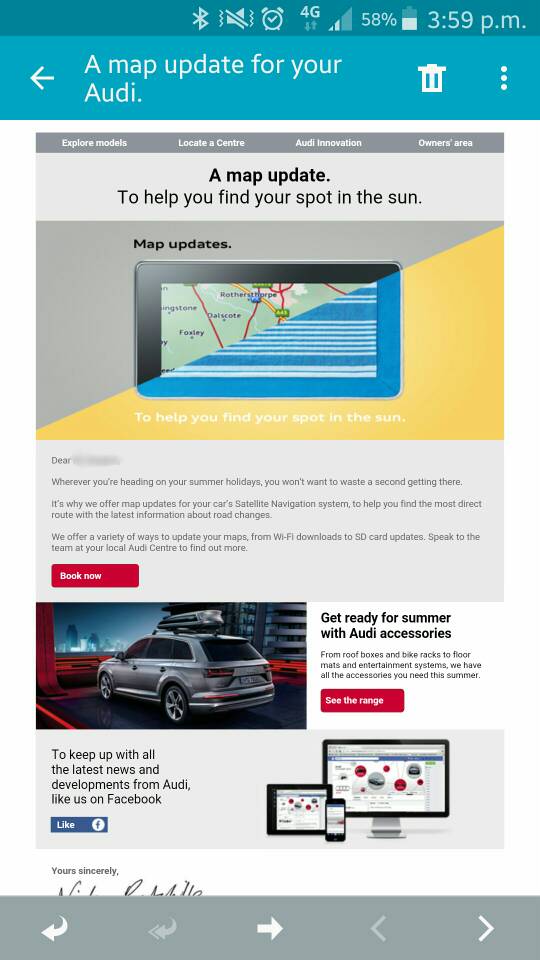Maybe Audi are waiting until after the EU referendum so that it can remove the UK from the Euro maps if we vote out and then charge us ??
MyAudi.com Map Update
- Thread starter Datastorm
- Start date
You are using an out of date browser. It may not display this or other websites correctly.
You should upgrade or use an alternative browser.
You should upgrade or use an alternative browser.
WarwickL
Registered User
- Joined
- Jul 10, 2015
- Messages
- 1,160
- Reaction score
- 1,992
- Points
- 113
Must be why the maps are so out of date here in Aussie - Ze Germans don't know we still exist ...
WarwickL
Registered User
- Joined
- Jul 10, 2015
- Messages
- 1,160
- Reaction score
- 1,992
- Points
- 113
Also explains why the Nav pronunciation is so messed up - Ze Germans think we are permanently drunk and only understand beer talk
WarwickL
Registered User
- Joined
- Jul 10, 2015
- Messages
- 1,160
- Reaction score
- 1,992
- Points
- 113
New maps are now live on MyAudi
Edit - well, for Aussie at least. Jump in file size and version number
Edit - well, for Aussie at least. Jump in file size and version number
Last edited:
New maps are now live on MyAudi
Ah mine has changed from the red 'you have the latest map message' back to the download screen but it's still EUR 2016 ;o(
WarwickL
Registered User
- Joined
- Jul 10, 2015
- Messages
- 1,160
- Reaction score
- 1,992
- Points
- 113
WarwickL
Registered User
- Joined
- Jul 10, 2015
- Messages
- 1,160
- Reaction score
- 1,992
- Points
- 113
New maps showing a new intersection instead of the old roundabout but still not listing local hospital and some other major POIs. Voice cues about the same so far - weird 
I get the feeling that was a wasted download
I get the feeling that was a wasted download
- Joined
- Oct 7, 2014
- Messages
- 1,228
- Reaction score
- 1,467
- Points
- 113
Mine are showing again now with 'Europe 2016' available for download which is whatbive already got from November last year. Really confused now whether this is an update to the one already loaded. Wish they would show version numbers.
WarwickL
Registered User
- Joined
- Jul 10, 2015
- Messages
- 1,160
- Reaction score
- 1,992
- Points
- 113
WarwickL
Registered User
- Joined
- Jul 10, 2015
- Messages
- 1,160
- Reaction score
- 1,992
- Points
- 113
Last one was 2016
This one is 2016/2017
New version number as well
For ANZ that is
This one is 2016/2017
New version number as well
For ANZ that is
For anyone missing any of widgets on myAudi there is a workaround. If you select one of widgets you can see replace the part of the url after service/xxxxxxx e.g. Map Update is service/mapcare and special destinations is service/personalpoi - this one has been missing for ages from the UI and is useful for adding speed cameras.
Someone may want to document the options and add to an FAQ as the widgets do keep disappearing
Example URL
https://my.audi.com/content/gb/myau...detail.VINGOESHERE.html#tab/services/service/mapcare
Someone may want to document the options and add to an FAQ as the widgets do keep disappearing
Example URL
https://my.audi.com/content/gb/myau...detail.VINGOESHERE.html#tab/services/service/mapcare
WarwickL
Registered User
- Joined
- Jul 10, 2015
- Messages
- 1,160
- Reaction score
- 1,992
- Points
- 113
Mine are showing again now with 'Europe 2016' available for download which is whatbive already got from November last year. Really confused now whether this is an update to the one already loaded. Wish they would show version numbers.
Mine says the same mate Europe 2016 but the download is actually 2016/2017 as in the photo above - it's around 1.3Gb larger file size than the Europe 2016 map.
Audi Ultron
Registered User
- Joined
- Nov 16, 2015
- Messages
- 40
- Reaction score
- 72
- Points
- 18
Thanks Warwick for the heads up and Rob for the confirmation shot above, now downloading as we speak.
Once again it's going to take a good 12 hours to download due to my dire internet connection at home.
Once again it's going to take a good 12 hours to download due to my dire internet connection at home.

0B1001001
Registered User
- Joined
- Sep 5, 2013
- Messages
- 452
- Reaction score
- 279
- Points
- 63
Thanks Warwick for the heads up and Rob for the confirmation shot above, now downloading as we speak.
Once again it's going to take a good 12 hours to download due to my dire internet connection at home.
I can send over an SD card via pigeon

SD card in car now, let's hope it improves the rubbish route-planning too... not holding my breath on that front!
WarwickL
Registered User
- Joined
- Jul 10, 2015
- Messages
- 1,160
- Reaction score
- 1,992
- Points
- 113
Do you have to download it straight onto the SD card, when choosing the download destination in the Java applet?
You can download it to wherever you want
Has to go on an SD card eventually of course
Do you have to download it straight onto the SD card, when choosing the download destination in the Java applet?
I made a temporary folder called map update on my desktop (C drive needs 20Gb free space) then when complete copied the contents of that folder onto an empty 32Gb SD card.
For anyone missing any of widgets on myAudi there is a workaround. If you select one of widgets you can see replace the part of the url after service/xxxxxxx e.g. Map Update is service/mapcare and special destinations is service/personalpoi - this one has been missing for ages from the UI and is useful for adding speed cameras.
Someone may want to document the options and add to an FAQ as the widgets do keep disappearing
Example URL
https://my.audi.com/content/gb/myau...detail.VINGOESHERE.html#tab/services/service/mapcare
Thanks for this. My POI applet is missing so just used this method to import the latest speed camera database into my MMI before my subscription to pocketGPSworld runs out next week.
0B1001001
Registered User
- Joined
- Sep 5, 2013
- Messages
- 452
- Reaction score
- 279
- Points
- 63
Thanks for this. My POI applet is missing so just used this method to import the latest speed camera database into my MMI before my subscription to pocketGPSworld runs out next week.
What's with this "speed camera database" stuff - I drive with my eyes open
You might as well, it makes no difference to download it elsewhere but why use up 20gb of space when it's going to go on the SD card anyway...Do you have to download it straight onto the SD card, when choosing the download destination in the Java applet?
My train of thought was that if the SD card becomes corrupt then you still have the master download available which you can delete when the update is successfully installed - it's all personal preference at the end of the day.
WarwickL
Registered User
- Joined
- Jul 10, 2015
- Messages
- 1,160
- Reaction score
- 1,992
- Points
- 113
Thanks to WarwickL the version is 02100016.zip.
Last edited:
0B1001001
Registered User
- Joined
- Sep 5, 2013
- Messages
- 452
- Reaction score
- 279
- Points
- 63
What's the latest file version when you start the DL? Mine is still saying 02100014.zip.
Pretty sure that's the old version. 18.8gb
From DBInfo.txt on 2016 download:
ReleaseName="2016"
DevVersion="P134_N60S5MIBH3_EU_NT_Q1.15"
From new download:
ReleaseName="2016/2017"
DevVersion="P153_N60S5MIBH3_EU_NT_Q3.15"
So definitely new maps.
Mine are all updated now.
WarwickL
Registered User
- Joined
- Jul 10, 2015
- Messages
- 1,160
- Reaction score
- 1,992
- Points
- 113
View attachment 95048
My download on my Mac says the above - and it is 19.9GB so I presume it is the 2016/17 map. And now it's settled down, the download time will be 28 hours! Yes, that's high-speed broadband in Devon!
If you click on the 'i' to the right it will tell you the version before it downloads.
Edit - maps are still pretty rubbish (out of date) and no change to the 'voice' pronunciation.
slicko4211
Registered User
Datastorm
Registered User
Finally, Audi have fixed my MyAudi page and I now have the 2016/17 map available for download 
After 2 days I finally finished downloading the 2016/17 maps. Not installed them yet but with only 1 free download left in November I wanted to get the latest maps in case there is a future problem.
Sent from my iPad using Tapatalk
Sent from my iPad using Tapatalk
After 2 days I finally finished downloading the 2016/17 maps. Not installed them yet but with only 1 free download left in November I wanted to get the latest maps in case there is a future problem.
Sent from my iPad using Tapatalk
Good to hear the download finished !
Is that 1 left from calculating when you bought your car or does it say so somewhere ? Mine came with out of date maps on so I updated immediately then a couple of months later so not sure what will be counted.
WarwickL
Registered User
- Joined
- Jul 10, 2015
- Messages
- 1,160
- Reaction score
- 1,992
- Points
- 113
Here in AU it the original and then 5 updates (assuming every 6 months that means 3 years).
If the car came with maps out of date once actually delivered by the dealer then you should get the first one free !
If the car came with maps out of date once actually delivered by the dealer then you should get the first one free !