Hello, I am from Germany and also tried to do this to my car originally fitted with the standard 5.8" MMI. Unfortunately no luck for me.
The parts purchased where:
8V0857273C = 7" Screen
8V0919614D = Center console
8V0035020 = MMI High headunit
After fitting everything (GPS antenna already present), all worked (navigation,touch,bt pairing) but the sound. Everything related to the sound was grey and trying to change volume would bring up the message "currently unavailable". I did not have any component protection warning wich usually is why the sound is muted but i visisted the garage anyway and asked for it to be removed.
Removing CP did not enable the sound and a quick vcds scan revealed plenty of infotainment errors, some irrelevant such as the missing dab antenna, and others regarding the software level of the headunit and the fact that it was not properly coded into the gateway of the car. After two more trips (and more $$ for diagnostic) to two different audi garages I was told there was no way that the headunit could be coded in my car.
The car at this point also started to act up a bit - the fuel gauge stopped working - and i was told to refit everything back to avoid losing warranty.
After putting the old mmi back everything started working again. (fuel and sound)
I dont know if this is a problem of the headunit being the wrong model - maybe too old (are there even different mmi high headunit apart from the one with and without sim???) or the fact that maybe in europe garages have different rules. Anyway if somebody has an idea it would be great otherwise I might have to sell all the parts.
Cheers







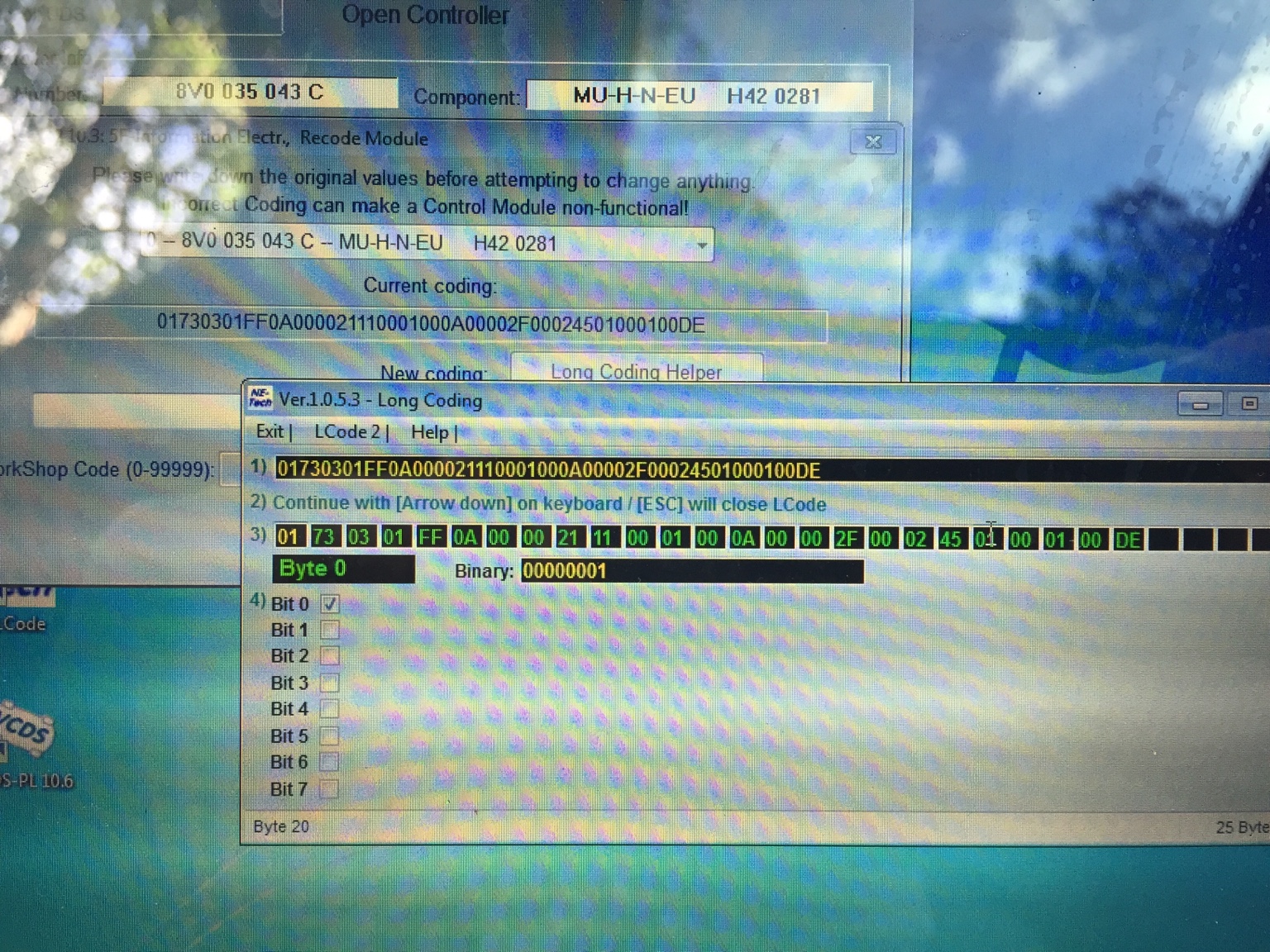


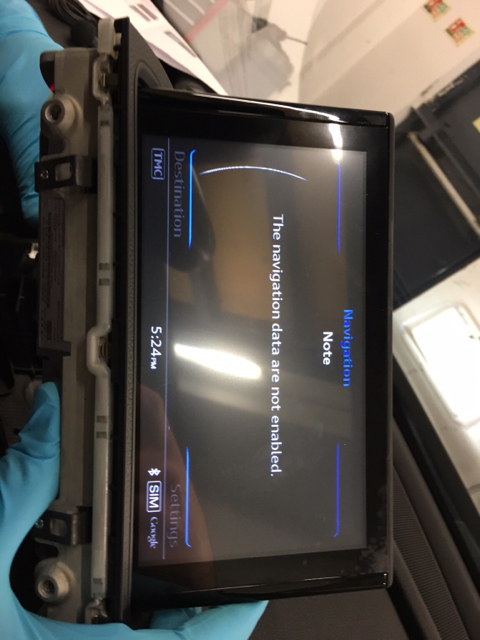
 .
. with contacts too
with contacts too 
