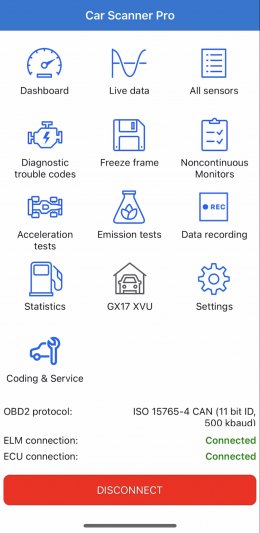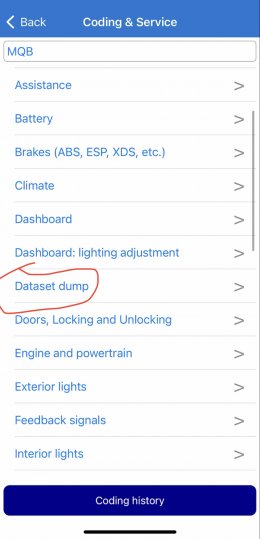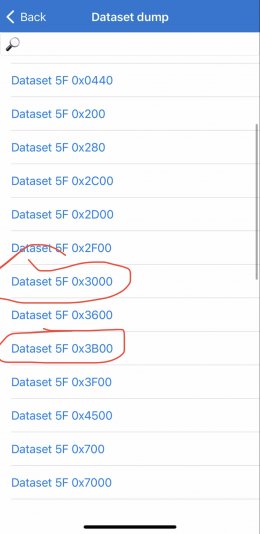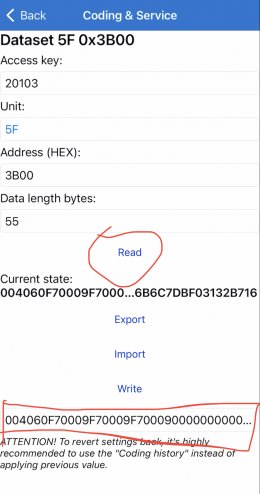Hi all
I thought I would share that I was able to enable the Audi Sound System and the subwoofer menu using just a bluetooth ELM327 dongle and the CarScanner mobile app. No VCP/ODIS/etc. required, though it did take quite a lot of research!
Looking through the forum I didn't see anyone having much joy with this so thought I would do a quick write up. This applies to the MIB2 MHS2 (may need correcting but I believe that is the 'Delphi' std model). Following any of the below at your own risk etc., especially considering you may not have the same MMI hardware I do.
I was able to figure all this out thanks to the write up by Alex over at MQB-blog.com (https://mqb-blog.com/en/2022/02/21/sound-dataset/). I won't go into much detail as it's all very well explained there. Briefly, Alex has worked out the breakdown of the relevant addresses from the 5f module that control the internal amp output in the MIB2 (addresses 0x003000 and 0x003B00). To get the subwoofer menu working I also had to update the MMI firmware to MU 2103.
5f address 0x003000 contains the configuration for the sound processing on the internal amp - I used this to enable the centre speaker and sub channels of the amp but there's certainly a lot that could be done here. This would be of particular interest to anyone undertaking more complex audio projects - channel specific EQ filters and the DSP settings can all be manually tweaked / disabled here.
5f address 0x003B00 contains the sound configuration. Here I was able to enable the controls for the subwoofer menu.
A brief "How-To"
1. Use the CarScanner app to read module 5f, addresses 0x003000 and 5f 0x003B00. These can be found in the coding section of the app under 'dataset dump'. I copied the values out to edit on a computer using a hex editor. I strongly recommend using 010 editor with the templates available from the MQB-blog post linked above, these identify the various bytes and values so you can easily make sense of the hex data.
2. To enable the Audi Sound System & Subwoofer menu I updated the following bytes:
0x003000
Update Signalflow to 30 (6ch center sub 9.1), this is the first byte in the address
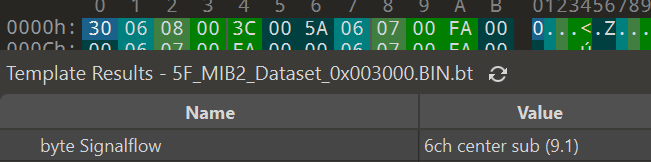
0x003B00
Update Struct Knob Subwoofer range to -9, 0, 9
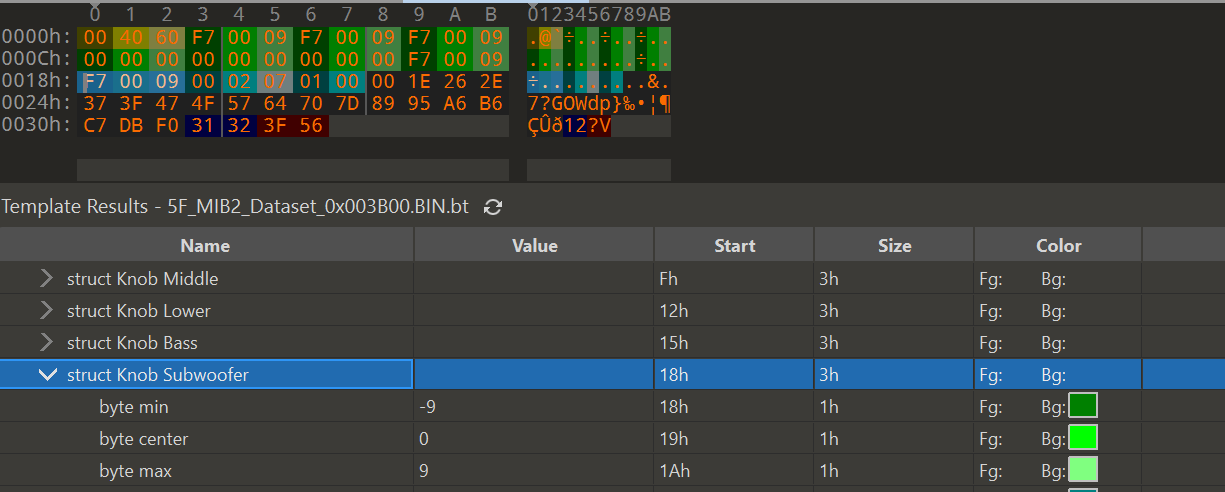
3. Once the relevant bytes have been updated using a hex editor the checksum for each address must also be updated to avoid any errors. The checksum is the final 2 bytes in each address and is calculated using the CRC-16/CCITT algorithm. To calculate the new checksum take your updated addresses and copy each one without the old checksum into the calculator at crccalc.com and set the input settings as shown below. In this case the checksum to be copied back in would be 0CBC
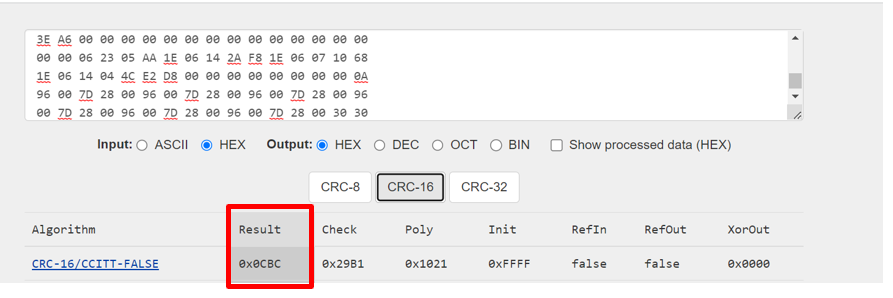
4. Take your newly updated 0x003000 and 0x003B00 address parameters (without any spaces, new lines, etc.) and use CarScanner to write these back on to their relevant locations on the 5f module. Restart your MMI and everything should now be working.
Any queries let me know, if there's interest I'm happy to expand on this or add some screenshots of the process.
I thought I would share that I was able to enable the Audi Sound System and the subwoofer menu using just a bluetooth ELM327 dongle and the CarScanner mobile app. No VCP/ODIS/etc. required, though it did take quite a lot of research!
Looking through the forum I didn't see anyone having much joy with this so thought I would do a quick write up. This applies to the MIB2 MHS2 (may need correcting but I believe that is the 'Delphi' std model). Following any of the below at your own risk etc., especially considering you may not have the same MMI hardware I do.
I was able to figure all this out thanks to the write up by Alex over at MQB-blog.com (https://mqb-blog.com/en/2022/02/21/sound-dataset/). I won't go into much detail as it's all very well explained there. Briefly, Alex has worked out the breakdown of the relevant addresses from the 5f module that control the internal amp output in the MIB2 (addresses 0x003000 and 0x003B00). To get the subwoofer menu working I also had to update the MMI firmware to MU 2103.
5f address 0x003000 contains the configuration for the sound processing on the internal amp - I used this to enable the centre speaker and sub channels of the amp but there's certainly a lot that could be done here. This would be of particular interest to anyone undertaking more complex audio projects - channel specific EQ filters and the DSP settings can all be manually tweaked / disabled here.
5f address 0x003B00 contains the sound configuration. Here I was able to enable the controls for the subwoofer menu.
A brief "How-To"
1. Use the CarScanner app to read module 5f, addresses 0x003000 and 5f 0x003B00. These can be found in the coding section of the app under 'dataset dump'. I copied the values out to edit on a computer using a hex editor. I strongly recommend using 010 editor with the templates available from the MQB-blog post linked above, these identify the various bytes and values so you can easily make sense of the hex data.
2. To enable the Audi Sound System & Subwoofer menu I updated the following bytes:
0x003000
Update Signalflow to 30 (6ch center sub 9.1), this is the first byte in the address
0x003B00
Update Struct Knob Subwoofer range to -9, 0, 9
3. Once the relevant bytes have been updated using a hex editor the checksum for each address must also be updated to avoid any errors. The checksum is the final 2 bytes in each address and is calculated using the CRC-16/CCITT algorithm. To calculate the new checksum take your updated addresses and copy each one without the old checksum into the calculator at crccalc.com and set the input settings as shown below. In this case the checksum to be copied back in would be 0CBC
4. Take your newly updated 0x003000 and 0x003B00 address parameters (without any spaces, new lines, etc.) and use CarScanner to write these back on to their relevant locations on the 5f module. Restart your MMI and everything should now be working.
Any queries let me know, if there's interest I'm happy to expand on this or add some screenshots of the process.