Thanks for this @henkkeumus, very helpful!Ok guys, I got it figured. You will have to be prepared to "hack" your unit with custom firmware to run on your MIB unit. Well, it's not even that, it's firmware running from an SD-card and installing a bootloader into the unit enabling you to run custom scripts on your unit.
Next to the map update it also enables CarPlay, Google Auto and Video in Motion + unlocks lifetime maps (so you can just download maps and update the database of your current model). So yes, it's true that the MIB is "licensed" normally but this patch will make the unit think it has lifetime maps updates and will hapily accept any map update you feed it year after year.
Download: https://mibsolution.one/?module=fileman§ion=do&page=download&paths[]=/ROOT/1/18/M.I.B_3.1.6_20220120.7z
This will download a tool M.I.B. (More Incredible Bash). Get yourself an SD card and extract the content of the 7zip folder to your FAT32 formatted SD-card.
When done so put the SD-card in SD-slot 1 (important), do not put it in slot 2 but in slot 1!
Note: Start your car or make sure it's on power leads to charge battery while updating. If you stop or turn down the power in the middle of an update you'll brick your unit and render it useless.
This tutorial looks a bit sketchy and I was sceptical as first aswell but took the leap of faith in the amazing community it has behind this project and it's the best leap I've ever took.
1. Open the REM (Red Engineering Menu) by holding the NAV + MEDIA buttons for aprox 10 seconds.
2. Hit 'update'
3. Hit 'standard'
4. Scroll down and hit 'Start update'.
- This will write a bootloader to your MIB2 unit, it does not interfere with your current Audi firmware. Just let is update as usual. The unit will reboot 3 times during the process.
View attachment 248863
5. When the car is started up again hold the buttons NAV + RADIO to open the GEM (Green Engineering Menu)
6. Hit "M.I.B"
7. Scroll down untill you see the option to create a backup. For the sake of backups please create one, there is a great community behind this tool that will help you get back on track if you systems crashed or is not functionalling well. But then they will need logs and a backup ofcourse.
View attachment 248864
View attachment 248865
Note again. DO NOT, I REPEAT. DO NOT STOP THE UPDATE UNTILL IS SAYS ITS FINISHED. You can scroll down to check up on it's status. Again, NEVER turn off the power during an update. This will brick the device and render it useless, this is not recoverable.
View attachment 248866
View attachment 248867
8. When done you can hit the back button to go back to the 'main menu'.
9. To activate CarPlay, Google Auto and Video in Motion hit the option 'patch_ifs_root_aio'
10. Hit the option 'Flash_patched_image |add FECs | CP/AA coding'
11. Let the update run, again do NOT turn anything off untill its completely done.
12. After the update the system will reboot and CarPlay will be active on your system.
View attachment 248868
13. This update also enables the FEC code for lifetime Map updates. Download the maps in the opening post of this topic and put it on your SD-card.
14. Now go through the normal update procedure through the main menu and your MIB unit will accept the new maps and you can enjoy new maps every year they come out.
Note: The GEM menu will be available untill Audi or you renew/update the firmware on the MIB unit.
Hope I can help you guys out with this, if you have any doubts or difficulties PM me I'm happy to help out.
Just a few things to add based on my experience:
- the latest version of MIB tool (I used M.I.B_3.3.3_20220618) doesn't have the patches in the patches folder so these need to be downloaded separately. I added the corresponding patch for my Firmware version to the patches folder manually. I didn't do this the first time and whilst the FEC code installed, it came up as Illegal as there was no patch for the firmware. Fortunately, I took a backup so I could revert the FEC codes and remove the Illegal entry.
- Once the MIB tool is installed it takes you to the 'Device Summary' page, you need to scroll all the way down, hit 'Resume' > hit 'Cancel version compare' and let the MMI reboot. I was expecting a reboot to happen automatically.
- You need to hold NAV and RADIO for around 10 seconds for the Green menu to show. I didn't hold it for long enough and thought the tool failed.
- As you mentioned, the first thing you should do once you get into the Green menu is TAKE A BACKUP!!!




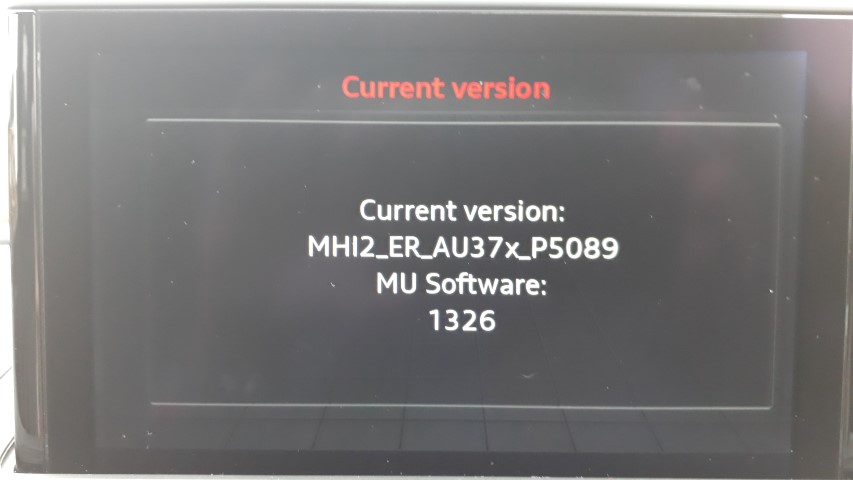










 .
.








