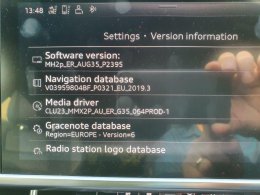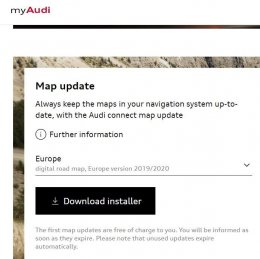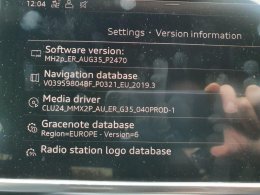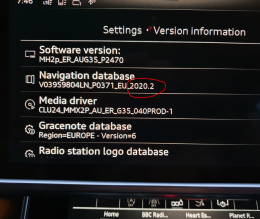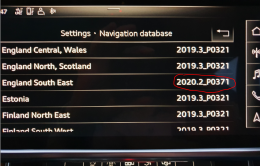Has anyone encountered this, I can see many options including chauffeur, off road etc but they are all greyed out. Any suggestions?
A7 55TFsi Audi Drive Select Not Available
- Thread starter Sheroo
- Start date
You are using an out of date browser. It may not display this or other websites correctly.
You should upgrade or use an alternative browser.
You should upgrade or use an alternative browser.
The drive select is a physical button not a software one so won’t be grayed out.
I assume you have found that?
There are too many buttons and options in some ways - I know that having spent a good few minutes hunting for the manual on switch for the Parking yesterday!!
I assume you have found that?
There are too many buttons and options in some ways - I know that having spent a good few minutes hunting for the manual on switch for the Parking yesterday!!
Physical buttons do nothing when pressed! I think Audi caused this after installing a new module as my rear spoiler stopped working. I'll have to take it back in.
Pics show options and then sometimes no options!
Pics show options and then sometimes no options!
Attachments
Must be the wrong software or something when they had it in the garage.
Bit worried about the spoiler module issue you had. I had an spoiler error message the day after I got the car. It was parked up engine off when the spoiler activated and it came up with the error. Been OK since then for the last week or so though.
Bit worried about the spoiler module issue you had. I had an spoiler error message the day after I got the car. It was parked up engine off when the spoiler activated and it came up with the error. Been OK since then for the last week or so though.
Thanks for the feedback gents, the car has gone in for a number of recalls but I do think it is related to the rear spoiler control module. FYI, that issue ref the rear spoiler resulted in it not releasing at all and the console 'soft button' greying out. Took an age for Audi to source the relevant control module.
I've also noticed a glitch with the advanced key in that sometimes it does not sense my touch when opening/locking the doors. I'm going to have to ask the dealership to update everything.
Can you guys please advise what software version your cars are running?
I've also noticed a glitch with the advanced key in that sometimes it does not sense my touch when opening/locking the doors. I'm going to have to ask the dealership to update everything.
Can you guys please advise what software version your cars are running?
So attached are screenshots of my display, also from a A7 55tfsi, including software versions. I've manually updated my navigation database(s) recently.. My car goes in for its first service tomorrow, a year after purchase - the dealer said that there were a 'number of software updates' that they would be applying.. I'm hoping from all the comments that this isn't going to screw the car up! 

Attachments
I'm wondering if it's possible to ask our local dealership to run a full scan and share the results with us, or even better see it whilst it's being done? I've hooked an OBDEleven to my car and it's showing faults on 10 modules!! Eeeek!!
My software version is MH2p_ER_AUG35_P2470, so it's good to know there is an update available in P2647.
pthomps - How did you update your nav database? Mine is V03959804B_P0210_EU_2018.1
pthomps - How did you update your nav database? Mine is V03959804B_P0210_EU_2018.1
My software version is MH2p_ER_AUG35_P2470, so it's good to know there is an update available in P2647.
pthomps - How did you update your nav database? Mine is V03959804B_P0210_EU_2018.1
So you need to logon to my.audi.com and select 'Features'. From there you can download the installer for latest map update (see screenshot). I used a Windows 10 PC, and you need Java client installed. Also (for me, anyway) I had to associate the .jnlp installer file with 'Java Web Start' to get the download working.. Once downloaded, copy all the downloaded file(s) to an SD card and insert the SD card into the car, which after a minute or so will automatically detect the map update and prompt whether you want to install it.
All a bit of a pain really; my understanding is that the car is supposed to automatically detect when there's a map update available and prompt to install over the air. But mine never has. Maybe it will after tomorrow's software update! ;-)
Attachments
My car updated its maps after a couple of days of ownership. I was worried that it would use all my data up, but seems to have used the in car sim to do it which was a bonus! Be interesting how yours performs after the update.
Simonwhite2000
840i GC
Simonwhite2000
840i GC
We had a full lower screen replacement on our A6 at 2,000 miles!
What was the issue?
Simonwhite2000
840i GC
whole unit was loose - when you pressed anywhere on the right had side it squeeked and moved. Also had blue screen of death on it a few times. The entire headliner was replaced as well due to broken plastic pins meaning it rattled over rough roads. Car was 3 month old at the time!
It still has rattles from the dash and its what turned me away from an A7 55tfsi desipte a ridiculously good offer on monthlies.
It still has rattles from the dash and its what turned me away from an A7 55tfsi desipte a ridiculously good offer on monthlies.
So attached is the software version after the car was serviced yesterday - apparently the update took several hours..
Now running MH2p_ER_AUG35_P2470
Hopefully that improves things for you.
Do you still have the button on the lower MMI for the lane assist - or has it gone?
To be honest, there wasn't much to improve - my car's been pretty flawless compared to others on here.. I still have the lane assist button, and it's always been there. In fact, I've got an additional button now to the shortcut menu (it was a swipe before to show the shortcuts)
Simonwhite2000
840i GC
I checked back on the deal I was offered and prices have gone up a little since.
55TFSI S Line comfort and sound = 3841 dep and 426 a month
55 TFSI Black Ed comfort and sound = 4116 dep and 457 a month
My previous offer was;
55TFSI S Line comfort and sound = 3712 dep and 413 a month
Not earth shattering but decent when looking what else is out there.
55TFSI S Line comfort and sound = 3841 dep and 426 a month
55 TFSI Black Ed comfort and sound = 4116 dep and 457 a month
My previous offer was;
55TFSI S Line comfort and sound = 3712 dep and 413 a month
Not earth shattering but decent when looking what else is out there.
So you need to logon to my.audi.com and select 'Features'. From there you can download the installer for latest map update (see screenshot). I used a Windows 10 PC, and you need Java client installed. Also (for me, anyway) I had to associate the .jnlp installer file with 'Java Web Start' to get the download working.. Once downloaded, copy all the downloaded file(s) to an SD card and insert the SD card into the car, which after a minute or so will automatically detect the map update and prompt whether you want to install it.
All a bit of a pain really; my understanding is that the car is supposed to automatically detect when there's a map update available and prompt to install over the air. But mine never has. Maybe it will after tomorrow's software update! ;-)
Ok, so since the update, the navigation database was automatically updated over the air yesterday (it prompted me via the touch screen whilst I was driving). This is the first time it's ever done that, so it must be down to the update.. So I'm now running version '2020.2', but curiously only for the region I was driving in at the time..
Attachments
Not that I'm aware of. There's a slider under Settings, System Maintenance to allow automatic map updates - but can't see anything to actually trigger the update.I've never had this, is there any way to trigger it?