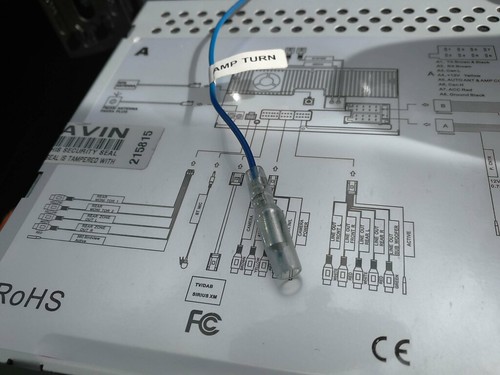That's a new one for me I'm afraid, can you isolate the issue? You could go through some basic fault finding if you have time - Does it happen only on dipped beam, does it do it when all lights off and you flash main beam, with/without side lights, DRL etc, try all the combos. If it's only only one type of light can you remove one of the bulbs to see if it's a particular fitting? Might help narrow it down ...
Sent from my iPhone using Tapatalk
It happens with the side lights on, then gets louder with the main headlights. Not checked with all lights off then flashing full beam on yet but I can test that tomorrow. If I disconnect the rear speakers directly front the head unit the noise is quieter, but its still there. I'll certainly try what you suggested thank you.








 never done it again since though.
never done it again since though.