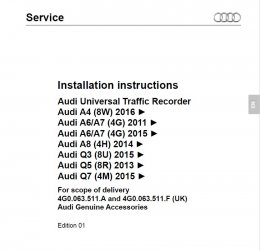Hello All,
So day one with the UTR (front & rear) installed in my lovely new SQ5 and I already have a problem...
On first connection using the app to connect to the WiFi AP on the device it prompts me to change the SSID, encryption type and password. So I duly change the SSID from AUDIUTR to the snappy UTR18, security type to WPA2-PSK and the password to the 7 character registration of my vehicle. The gem I missed here is that a WiFi password must be at least 8 characters So I now have a UTR with a WiFi AP I can't connect to due to a lack of validation in the app, not an issue I say to myself, I'll just use the reset button to reset back to the default and go again...Now six attempts later I'm stumped as to the exact sequence needed to reset the SSID and password. The manual helpfully says the reset button should do this but alas after pressing for anywhere from 5 to 10 seconds I seem to end up back with my modified SSID.
So I now have a UTR with a WiFi AP I can't connect to due to a lack of validation in the app, not an issue I say to myself, I'll just use the reset button to reset back to the default and go again...Now six attempts later I'm stumped as to the exact sequence needed to reset the SSID and password. The manual helpfully says the reset button should do this but alas after pressing for anywhere from 5 to 10 seconds I seem to end up back with my modified SSID.
Has anyone successfuly reset their device??? If the dumb software had not presented the SSID/password change screen or done some password validation I would not be in this silly position. Thanks for any help.
Sent from my iPad using Tapatalk Pro
So day one with the UTR (front & rear) installed in my lovely new SQ5 and I already have a problem...
On first connection using the app to connect to the WiFi AP on the device it prompts me to change the SSID, encryption type and password. So I duly change the SSID from AUDIUTR to the snappy UTR18, security type to WPA2-PSK and the password to the 7 character registration of my vehicle. The gem I missed here is that a WiFi password must be at least 8 characters
Has anyone successfuly reset their device??? If the dumb software had not presented the SSID/password change screen or done some password validation I would not be in this silly position. Thanks for any help.
Sent from my iPad using Tapatalk Pro








 Hopefully sorted soon
Hopefully sorted soon