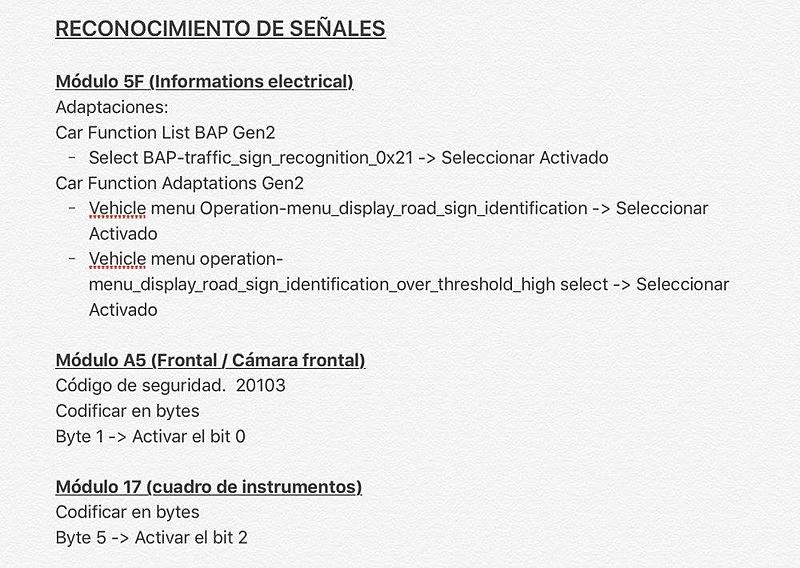More from Audiworld on this:
"Hi, I have also managed to activate this feature using OBDEleven.
I think it's the same coding that's been circulating on several Audi forums.
I am uploading a jpg I found on a spanish forum. I followed the exact same steps, but on my car, the first instruction was already activated. This could be because I have MMI Plus and it was already showing the speed taken from the navigation map in the lower right side of the MMI screen.
I must mention that I live in Eastern Europe and the car was bought from Germany.
The feature works like this: if you pass a speed limit sign, it will immediately show on the VC the speed limit, but if after a while it doesn't detect any new sign it will just take the speed limit from the navigation map (the one shown on MMI).
I have tested it on few roads that are under construction so the limit was lower than the one stored on the MMI navigation map and the car displayed different signs (VC was showing the sign that the camera detected and the MMI Navi showed the limit stored on the navi map).
Trying to upload a photo on a sector where I passed a 30km/h temporary limit while the usual limit is 50km/h. The quality of the picture is not that great but if you zoom on it you can see the two limits (30 on the VC and 50 on the MMI screen).
It would be cool if we could also activate the feature that shows also the "no overpassing" traffic signs.
Attached Thumbnails
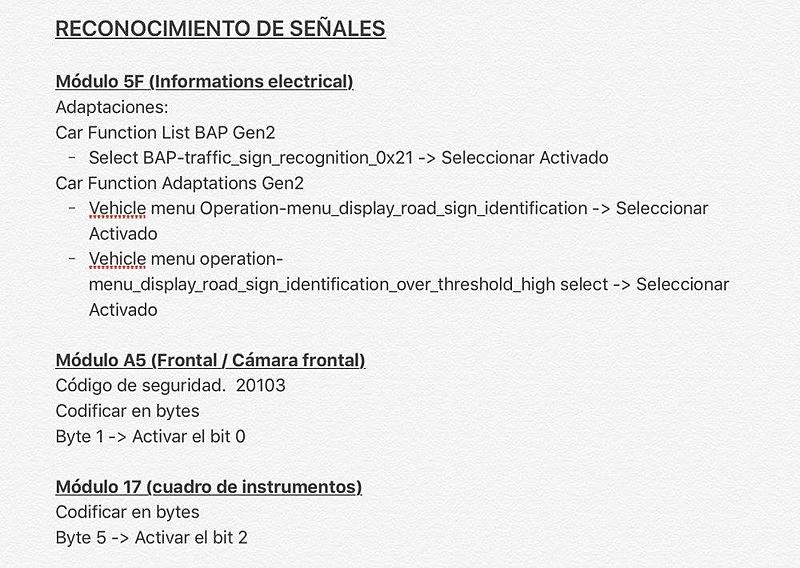

But only with VC
https://www.audiworld.com/forums/a4...our-favorite-obd-eleven-change-2931692/page5/