COLOUR MFA WRITE UP
TOOLS REQUIRED:
- soldering iron (fine tip if possible)
- solder
- solder wicking
- solder sucker
- flux (pen will do)
- philips head screwdriver
- t10 torx bit
- small pliers
- small side cutters
- tweezers
- pin
- blu-tack
- electrical contact cleaner/isopropyl alcohol
- rotary tool w/cut off disc
- small wire strippers
- double sided foam adhesive tape
- razorblade / scalpel knife
- hot glue gun
DISCLAIMER: this is not for the faint hearted... i suggest you have a spare cluster at the ready, and are able to code it in (or have someone code it in for you) as you are pretty much going to ruin the cluster you are going to be working on. Be careful. Read, re-read, look at your cluster, re-re-read again, compare information to your cluster, ask questions and then go ahead and start the job to make sure this is a successful mod. Good luck - it'll be worth it!
STEP 1:
Remove your cluster
Careful not to scratch up the steering wheel column surround - if you do, oh well! That black "matte coating" can be alcohol rubbed off anyway! lol
STEP 2:
Strip your cluster. watch this
up until 3:05. you want to get to the stage where dial faces and needles are off and you can see the white plastic frame underneath.
Here's where the ruining of your old unit begins. Using your side cutters - cut the two "arms" that join the two side displays to the main white frame. Make two cuts (4 in total) - one at each join - you are making a "channel" for wiring to run through.
STEP 3:
remove the white frame (press the tabs from behind). You will get to this point (pic below) - we are going to remove this screen altogether. If you still have the OEM one you will have a blue ribbon which is going to be much easier to remove than this aftermarket screen.
STEP 4:
Using your soldering iron (or small heat gun) along with some flux and solder wicking - remove the old LCD screen by soaking up the old solder then heating up the contacts and pulling GENTLY to remove the original ribbon from the board.
You can see i heavily damaged mine - i guess this is not ideal but it doesn't matter anyway, you don't need these contacts anymore so don't feel too bad if you end up lifting the tracks.
STEP 5:
This is what you see after removing the LCD
Flip the board over and focus your attention to these points
These need to be removed. Unsolder the two contact points from the ribbon cable and the two posts arrowed. There is a lot of solder on the two posts so use your sucker to get the majority of it cleaned up. The posts might break off of the board. This is ok. It's going in the bin anyway.
Remove the whole screen housing.
STEP 6:
Underneath are a whole bunch of LED's that used to light up your old, red and yellow, POS display. Remove all LED's using your soldering iron, wicking, sucker, tweezers. (again i lifted one of these traces (oops) but doesn't matter)
STEP 7:
Flip PCB over again. Using your razorblade/scalpel knife you need to make cuts in the track at grey pin 17, 18, 19. Careful not to cut anything else!!!
STEP 8:
Put the cluster PCB away for now and get back to the white frame.
Make a recess in this little part of the frame. The screen butts up against the top of your cut (depth doesn't matter)

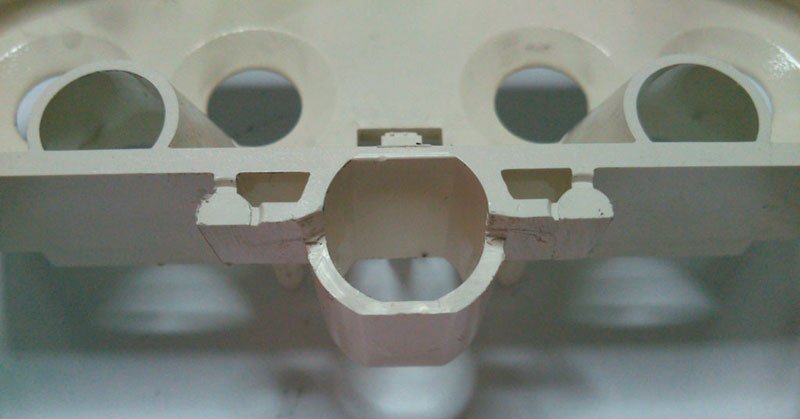
Okay you're done with the white frame for now.
STEP 9:
This is where the fun begins. Using your blu-tack, prop the colour MFA motherboard onto the PCB to mock up your lengths of wire. Wiring diagrams as follows. #1 is always the square contact. Study this diagram and the pin out's carefully. Find them on your board so you can navigate your way around wiring everything up.
(the original setup was for left hand drive cars - i found this out when the door open logo was showing PAX door open when driver's door was open.
Follow this pin out setup (not the one on the drive2ru website) - i have already corrected it for RHD cars like ours)
SO in reality the motherboard will sit like so on your cluster PCB
What i think you will find easiest (which i didn't do) is if you blu-tack the motherboard onto the cluster.
Put the blu-tack onto the points where the screen will be double sided taped on - like so (pic below). Do this so you can mock run the wires appropriately and don't end up sticking the motherboard on with wire under it or cut lengths of wire that are too long/too short.
Get the wiring out and "run" the wires to their relevant contacts adding a centimetre or two to allow for error. They are quite generous with the wiring so don't be scared to use it up. You want the wires going to the blue or green connectors to run down by the tops of the two side displays and then run up to their points.
Ideally to look something similar to this (this is an old revision of the board so don't worry if it looks slightly different to yours.)
STEP 10:
Strip each end of your wires. You only need a little nubbin to be stripped back. I found i couldn't get them through if i tinned them. So i carefully twisted the ends bare, slid them through and then soldered on. Be patient & make clean joins like so (pic below).
I would do this OFF of the cluster PCB so you don't drip excess solder onto places you don't want it. Just solder the wires onto the colour MFA motherboard NOT onto your cluster PCB.
If you mess it up this is where the pin comes hand to be able to separate the contacts from each other.
You don't want this...
Mock it up - if you've found your wires are too long (like mine) you will need to cut, and re-strip as required. I got gung ho and soldered straight onto the cluster - leaving me a lot of re cutting and re soldering to do.

alright! End of this step you should have something that looks like this... add the double sided tape to make a thickness of 5 layers of tape at these three points. Careful not to place it directly underneath and of the wires.
STEP 11:
Mock it up again. Ensuring all your wires can reach their necessary pins, while they are routed like so
You can get perfect placement of the board by putting the white frame on top. The motherboard will butt up against the the very bottom of the centre part you cut before (The original outside edge of the frame where it is flat).
To centre the motherboard you can use the fuel gauge and coolant temp. gauge motor pins as your guide.
STEP 12:
Remove the white frame and solder wires onto the cluster PCB.
The analogue/boost feed wire can be fed through one of the holes near to where the old ribbon was, along with the two speaker wires (just above the blue barcode). The 4 USB wires can routed to where the original LCD's metal bracket was. Through the "slot" (bottom RHS of the pic).
STEP 13:
Mock up the display and place double sided tape as in the photo. You want to aim for it to sit flush with the rest of the white frame.

STEP 14:
Triple check your soldering and place your speaker in the rear like this.
Green
Grey
Blue
Speaker placement (use hot glue gun)
STEP 15:
Test... take a deep breathe with fingers, toes and pubes crossed. I did this on a bench setup so this brake light notification is normal. In the car it'll kick you to the home screen and you should be able to use your wiper stalk controls to navigate.
STEP 16:
Almost done! You need to put a strip of black tape at the top of the LCD like in the video above (otherwise you will get light leakage to the part under the fuel/coolant gauges).
Secure Colour MFA to the cluster motherboard. Ensure:
- your wires are routed through their "channels"
- no LED's are being blocked by wires (re adjust your soldering if so)
- the white frame clicks home
- the Colour MFA LCD is flush OR under the level of the white frame and is centred
- you seat the Colour MFA LCD all the way home
- secure all your double sided tape points
- put screen protector on Colour MFA LCD
- hot glue gun the USB (i dremeled out that hole) and route your boost feed line like so
You should have something like this from the front.
STEP 17:
Have a stiff drink.
STEP 18:
Re-assmble your cluster. Ensure you calibrate your needles properly. I like doing this by aligning them to zero. Turn the ignition on and the needles will either awkwardly move to the wrong place or not. If the speedo or tacho moves, turn the car off, remove the needle and place on zero again. Keep trying until you have it right.
STEP 19:
Did i say you were done? Sorry i lied. Time to hook up your boost feed. Get under your bonnet and find your MAP sensor (down behind the left headlight, in front of the battery). We are tapping into
wire #4. It's
purple with
grey (i think???) stripe.
I just stripped it back and soldered the tap (blue wire) and then put it back in it's trunking.
Route your boost tap through the pollen filter/firewall grommet (requires glovebox removal) and to the back of the cluster. I used bullet quick connectors so if needed i can disconnect the boost tap from the cluster easily.
STEP 20:
Button everything up and ENJOY life in
Colour MFA!!!






 hahah
hahah 


