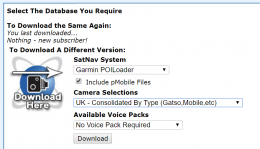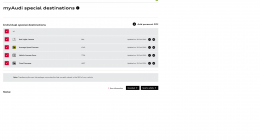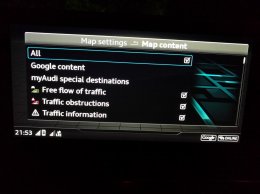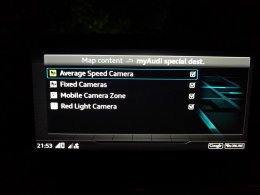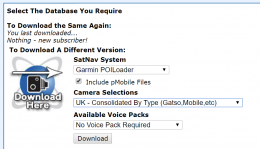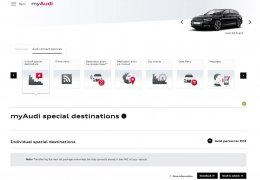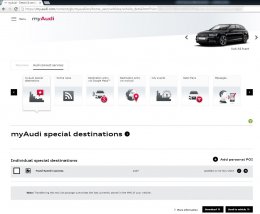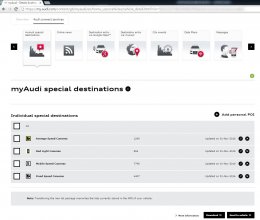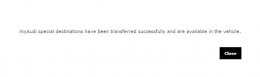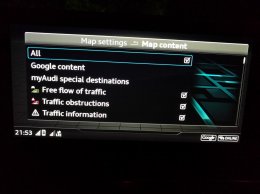Hello,
I have an issue with my A4 Avant B9 MY17 that has the MIB2 navigation (standard navigation with SD-card).
The car has been sold with the ability of adding custom lists of POI into the navigation system. Very useful to put fixed radars on the map or maybe gas stations that are compatible with a certain fuel card, ....
To be able to do that, you must login to my.audi.com and click on the Special Destinations tab from where you can upload a list of custom POI. Afterwards you can see the uploaded POI to appear in a list.
So once uploaded there are 2 options:
- Send the POI directly to the vehicle, which happens through the Audi Connect dataconnection.
- Download the files to an SD-card trough a kind of java application and then put the card into the car.
So that all goes fine and strictly by the book. Then comes the ****** part and everything i try fails (for all good understanding: my data connection in the car is working and it also appears online. Sending navigation destinations works fine, google maps works fine, etc. The 'Special Destinations' feature appears even appears as "enabled".)
-> Importing the POI into the car requires a 'software update' in the car. By doing this 'update' the POI will be imported. When you have send the POI to the vehicle throug my.audi.com, you should have to choose 'Online Update'. This returns an error to me: 'No access to the update server'.
So i tried the option of downloading the POI the SD-card through the my.audi.com website. I correctly get the metadata2.txt and the package folder in the root of the SD-card (formatted) as they point out in the instructions. When trying to update from SD-card the system says: "The update data is not compatible or outdated". Note that importing the POI should even work without an Audi Connect subscription using this method.
I tried to explain my issue to the dealer but they don't know anything about it, they never heard about it before (offcourse) and it looks like they don't care too.
Can anyone try to add a list of POI and see what happens? Does anyone have the same issue?
I really like the car apart from this (and the sport seats which are far less than the ones i had in my previous citroen, i'm still searching for the ideal position as they make my back hurt within 5 minutes and one hour after i get out ^^).
Thanks!
I have an issue with my A4 Avant B9 MY17 that has the MIB2 navigation (standard navigation with SD-card).
The car has been sold with the ability of adding custom lists of POI into the navigation system. Very useful to put fixed radars on the map or maybe gas stations that are compatible with a certain fuel card, ....
To be able to do that, you must login to my.audi.com and click on the Special Destinations tab from where you can upload a list of custom POI. Afterwards you can see the uploaded POI to appear in a list.
So once uploaded there are 2 options:
- Send the POI directly to the vehicle, which happens through the Audi Connect dataconnection.
- Download the files to an SD-card trough a kind of java application and then put the card into the car.
So that all goes fine and strictly by the book. Then comes the ****** part and everything i try fails (for all good understanding: my data connection in the car is working and it also appears online. Sending navigation destinations works fine, google maps works fine, etc. The 'Special Destinations' feature appears even appears as "enabled".)
-> Importing the POI into the car requires a 'software update' in the car. By doing this 'update' the POI will be imported. When you have send the POI to the vehicle throug my.audi.com, you should have to choose 'Online Update'. This returns an error to me: 'No access to the update server'.
So i tried the option of downloading the POI the SD-card through the my.audi.com website. I correctly get the metadata2.txt and the package folder in the root of the SD-card (formatted) as they point out in the instructions. When trying to update from SD-card the system says: "The update data is not compatible or outdated". Note that importing the POI should even work without an Audi Connect subscription using this method.
I tried to explain my issue to the dealer but they don't know anything about it, they never heard about it before (offcourse) and it looks like they don't care too.
Can anyone try to add a list of POI and see what happens? Does anyone have the same issue?
I really like the car apart from this (and the sport seats which are far less than the ones i had in my previous citroen, i'm still searching for the ideal position as they make my back hurt within 5 minutes and one hour after i get out ^^).
Thanks!