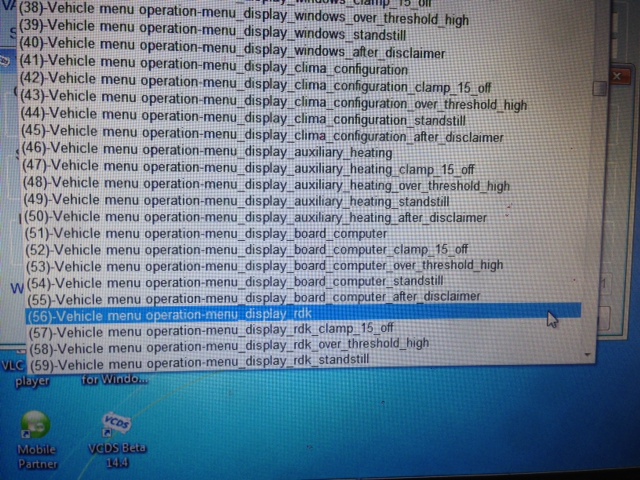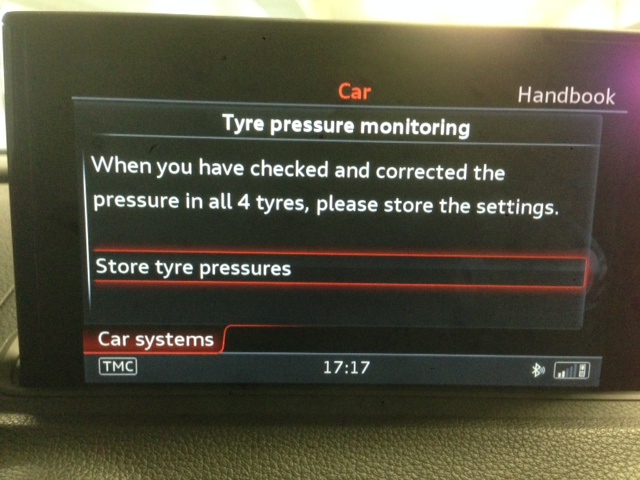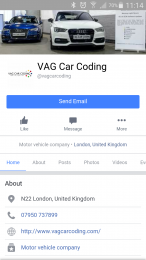Caveat - Work in Progress - *Experimental ONLY*
Proceed at your own risk.
But feel free to try this out on yours, and post your results in this thread!
++++++++++++++++++++++++++++++
As there is not much info about how to code TPMS onto a A3 S3 8V, I spent about 3 hours yesterday sitting in the car with the laptop.
After some initial help from Ross-Tech support, they provided me with a Long Code to replace my long code in the ABS module, to see if this would activate TPMS.
Top line is the original Long Code from the factory
Bottom line is what Ross-Tech suggested I try
View attachment 32686
This seemed to work, and briefly lit the "flat tyre with !" symbol in the instrument pack. So I assume TPMS is enabled in the ABS module. It also illuminated when you ignition on, and then extinguishes.
However - I still had to find our how to enable the functions (storing pressure etc.) in the MMI, and maybe code the DIS. So I had a poke around......
I ensured all the following adaptations were set to "active" or already "active" in the 5F module:
And also Byte 4 Bit 0 in 17 Instruments was ticked
This then gave the TMPS menu in the MMI
Next steps:
1. Figuring out which Bytes and Bits tick box do you have to tick, to get TPMS enabled in the 03 ABS module? (instead of copying and pasting a long code)
2. Do u actually need to enable Byte 4 Bit 0 on the 17 Instruments module? I'm guessing there might be a message in the DIS when the TPMS alarms, but I don't know. - Anyone with factory fitted TPMS help here? Have you had a warning message in the DIS?
3. Haven't yet figured out which measuring blocks show that the module is learning values.
4. Haven't tried deflating a tyre and driving yet to test if the system actually works (still learning values) - anyone want to try this?
Progress !!