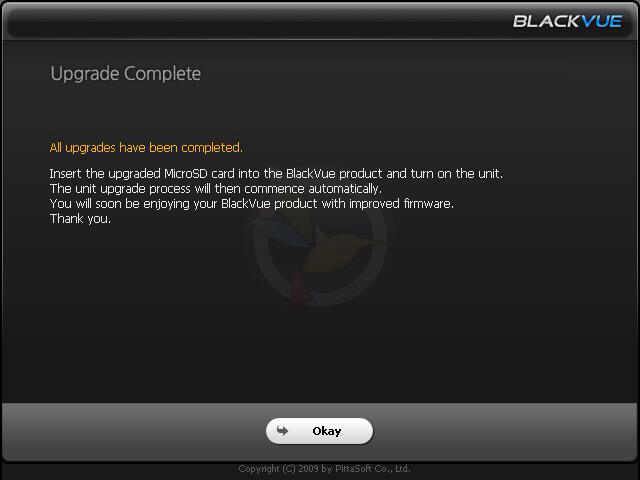- Joined
- May 20, 2007
- Messages
- 824
- Reaction score
- 69
- Points
- 28
- Location
- BLACKWOOD, SOUTH WALES
- Website
- www.ftd-technics.co.uk
Hi, interested to see what dash cams people have fitted and reviews on where you put it in car and feedback how you rate it .
links to the item and pics in situ in the car much appreciated as I am looking to put one in my B7 above rear mirror area
thanks
si
links to the item and pics in situ in the car much appreciated as I am looking to put one in my B7 above rear mirror area
thanks
si