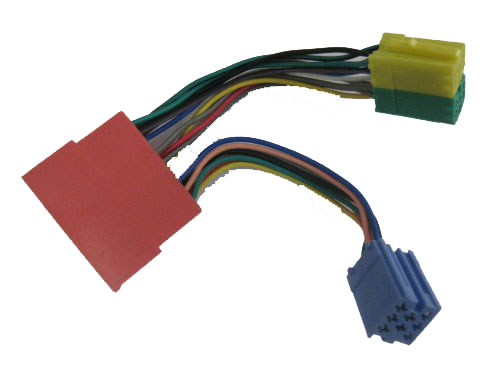Az
Hard slammed!
Hi there,
I wasn't sure what forum to post this in but hopefully someone can help me out.
I've recently retro fitted an RNS-E unit to my car which had an RNS-D unit in it originally. All works brilliant apart from the glovebox cd changer which powers up fine but it's running on a permanent live and doesn't switch off with the ignition or headunit.
The RNS-E can see there is a cd changer connected but it doesn't allow me to select Amy cd from 1-6 and therefore I can't play any cd's.
Initially I thought the unit needed coding to the cd changer, but after an email to hazzy dayz they informed me that it shouldn't have anything to do with coding but more likely to be wiring, either connectors in the wrong pins or the harness itself isn't compatible. But I'm sure it's just a case of relocating a couple of pins in the blue multiplug which plugs into the conversion harness from the cd changer.
Can anyone confirm this or if I am right and you have swapped pins around to make it work fully could you please share what wires you swapped around please?
I'm thinking it could be down to the 'data out' wire for possibly sending the music signal to the headunit, and maybe the 'switched power' wire for the ignition on and off?? I don't know, that's why I need help!
Cheers,
Azl
I wasn't sure what forum to post this in but hopefully someone can help me out.
I've recently retro fitted an RNS-E unit to my car which had an RNS-D unit in it originally. All works brilliant apart from the glovebox cd changer which powers up fine but it's running on a permanent live and doesn't switch off with the ignition or headunit.
The RNS-E can see there is a cd changer connected but it doesn't allow me to select Amy cd from 1-6 and therefore I can't play any cd's.
Initially I thought the unit needed coding to the cd changer, but after an email to hazzy dayz they informed me that it shouldn't have anything to do with coding but more likely to be wiring, either connectors in the wrong pins or the harness itself isn't compatible. But I'm sure it's just a case of relocating a couple of pins in the blue multiplug which plugs into the conversion harness from the cd changer.
Can anyone confirm this or if I am right and you have swapped pins around to make it work fully could you please share what wires you swapped around please?
I'm thinking it could be down to the 'data out' wire for possibly sending the music signal to the headunit, and maybe the 'switched power' wire for the ignition on and off?? I don't know, that's why I need help!
Cheers,
Azl