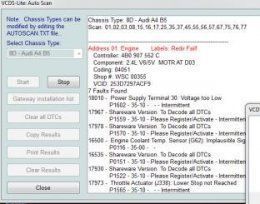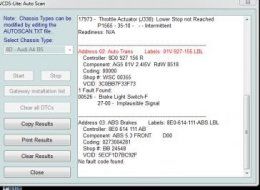les-ward
Registered User
in need of some help i get a prob with laptop talking to car it seems can anyone explain to a thick fck
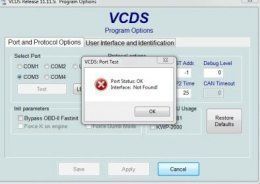
how to solve the prob or anyone local to southampton able to show me for beer tokens
thanks les
i plug blue lead in start up vcds program turn ignition on the click port 3 and test and thats as far as it go,s
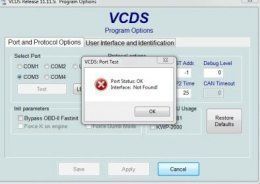
how to solve the prob or anyone local to southampton able to show me for beer tokens
thanks les
i plug blue lead in start up vcds program turn ignition on the click port 3 and test and thats as far as it go,s