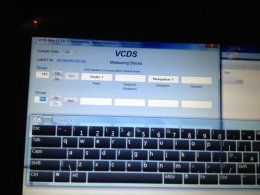bitnics
Registered User
Hi guys,
I recently just got my Audi and I want to make few modifications to it before I will be fully satisfied with the product.
My car has the Navi+ RNS-D head unit and I saw it had a TV option. There is one button to pick a source of your media marked "RADIO\CD\TV". When I press it, it only changes between RADIO and CD. As far as I know there is not a factory TV tuner installed in my car so I went on eBay and purchased this:
Multimedia VNS adapter RNS-D MFD Audi navi plus, Skoda DVD TV tuner
Multimedia VNS adapter RNS-D MFD Audi navi plus, Skoda DVD TV tuner | eBay
It cost me £55 to get and was pretty simple to install i.e. connect voltage, plug the cable to the back of the unit and enjoy audio/video input. The adapter did not come with any instructions apart from labels on the cables sticking out from the box. The box has a small green light I guess to show that it has power. I have connected a PlayStation 2 Slim to the inputs but the head unit has not changed it's behavior and is not acknowledging the presence of the box which supposed to make the TV option available to me.
The idea is to have the small console in there as a first step of video source to put screens in the headrests.
I can't work it out. Is there some settings in the head unit I supposed to enable?
I would be really happy if someone could give me some information on how to make this work.
Kind Regards,
Jake
I recently just got my Audi and I want to make few modifications to it before I will be fully satisfied with the product.
My car has the Navi+ RNS-D head unit and I saw it had a TV option. There is one button to pick a source of your media marked "RADIO\CD\TV". When I press it, it only changes between RADIO and CD. As far as I know there is not a factory TV tuner installed in my car so I went on eBay and purchased this:
Multimedia VNS adapter RNS-D MFD Audi navi plus, Skoda DVD TV tuner
Multimedia VNS adapter RNS-D MFD Audi navi plus, Skoda DVD TV tuner | eBay
It cost me £55 to get and was pretty simple to install i.e. connect voltage, plug the cable to the back of the unit and enjoy audio/video input. The adapter did not come with any instructions apart from labels on the cables sticking out from the box. The box has a small green light I guess to show that it has power. I have connected a PlayStation 2 Slim to the inputs but the head unit has not changed it's behavior and is not acknowledging the presence of the box which supposed to make the TV option available to me.
The idea is to have the small console in there as a first step of video source to put screens in the headrests.
I can't work it out. Is there some settings in the head unit I supposed to enable?
I would be really happy if someone could give me some information on how to make this work.
Kind Regards,
Jake