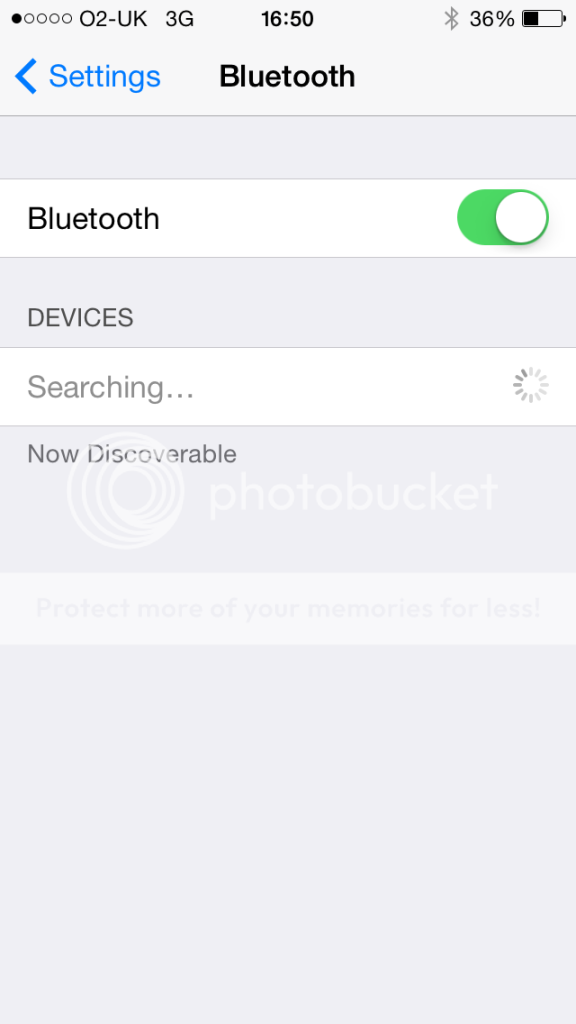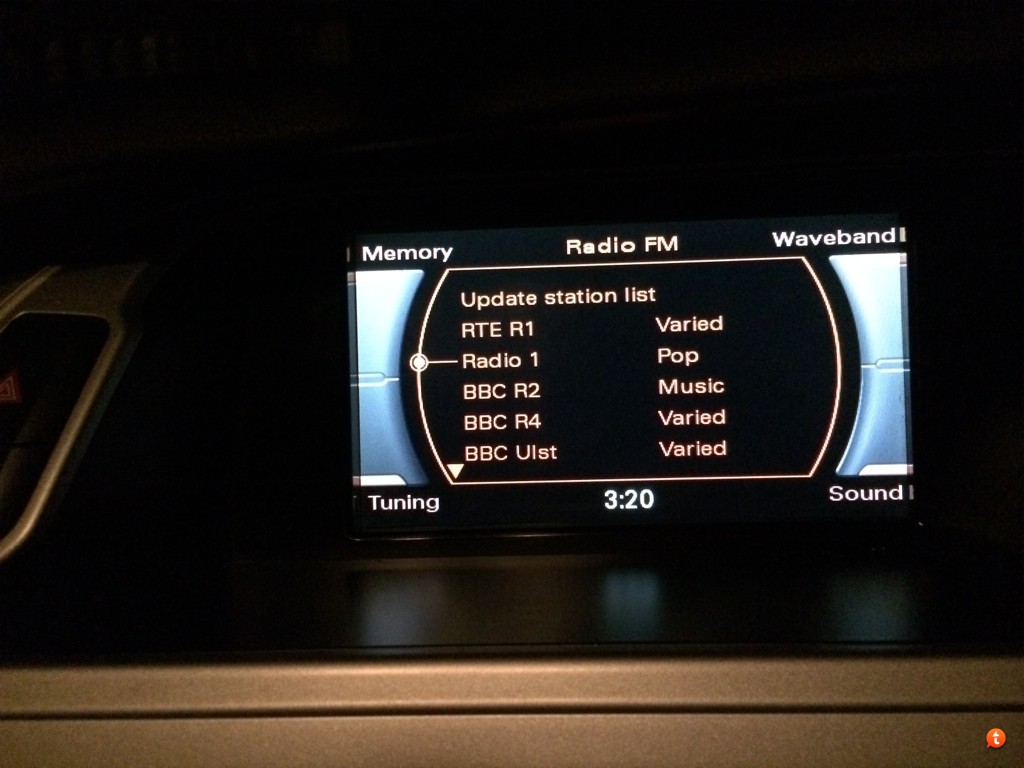Brennan
Former Audi Driver
Right so I've sat in my car for the past hour, fiddling about (steady on.. Ha) trying to get to grips with the MMI.
I've seen telephone and Bluetooth settings but I cannot get my iphone to pair with the car

Can someone tell me exactly what system I have?
I've seen telephone and Bluetooth settings but I cannot get my iphone to pair with the car

Can someone tell me exactly what system I have?