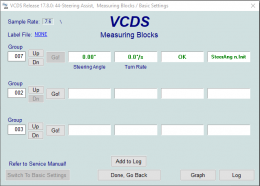Hi guys, this is my first post.
Being 17 and owning an Audi that i paid my self is something i never imagined. This car is soo much better than my little old Clio i had before this.
in early December, my car battery went flat as i was in the car listening to music and left the lights on whilst the engine was off. When i finally got the car started again, the car dash lit up like a Christmas tree and looked like it carried out some diagnostics test. I had a few lights on the dash which stayed on but went after a short drive. The yellow steering light stayed on and did not go out.
I had taken my car to a few garages and they had told me its a faulty steering angle sensor. I recently saved up and bought a VCDS cable to check the issue myself and for future retrofits.
From my research i gathered it probably needs calibrating as the car was fine before the battery went flat. I followed the VW Golf (1K) Steering Assist guide on ross tech website
The light is still on in my car, but the steering is really heavy and unbearable now.
There are other faults with the car (minor issues) but the steering is my main concern as its throwing light on the dash which really bugs me.
I dont know how to attach a text file so hers the code below of the fault
00778 - Steering Angle Sensor (G85)
000 - -
Being 17 and owning an Audi that i paid my self is something i never imagined. This car is soo much better than my little old Clio i had before this.
in early December, my car battery went flat as i was in the car listening to music and left the lights on whilst the engine was off. When i finally got the car started again, the car dash lit up like a Christmas tree and looked like it carried out some diagnostics test. I had a few lights on the dash which stayed on but went after a short drive. The yellow steering light stayed on and did not go out.
I had taken my car to a few garages and they had told me its a faulty steering angle sensor. I recently saved up and bought a VCDS cable to check the issue myself and for future retrofits.
From my research i gathered it probably needs calibrating as the car was fine before the battery went flat. I followed the VW Golf (1K) Steering Assist guide on ross tech website
The light is still on in my car, but the steering is really heavy and unbearable now.
There are other faults with the car (minor issues) but the steering is my main concern as its throwing light on the dash which really bugs me.
I dont know how to attach a text file so hers the code below of the fault
00778 - Steering Angle Sensor (G85)
000 - -