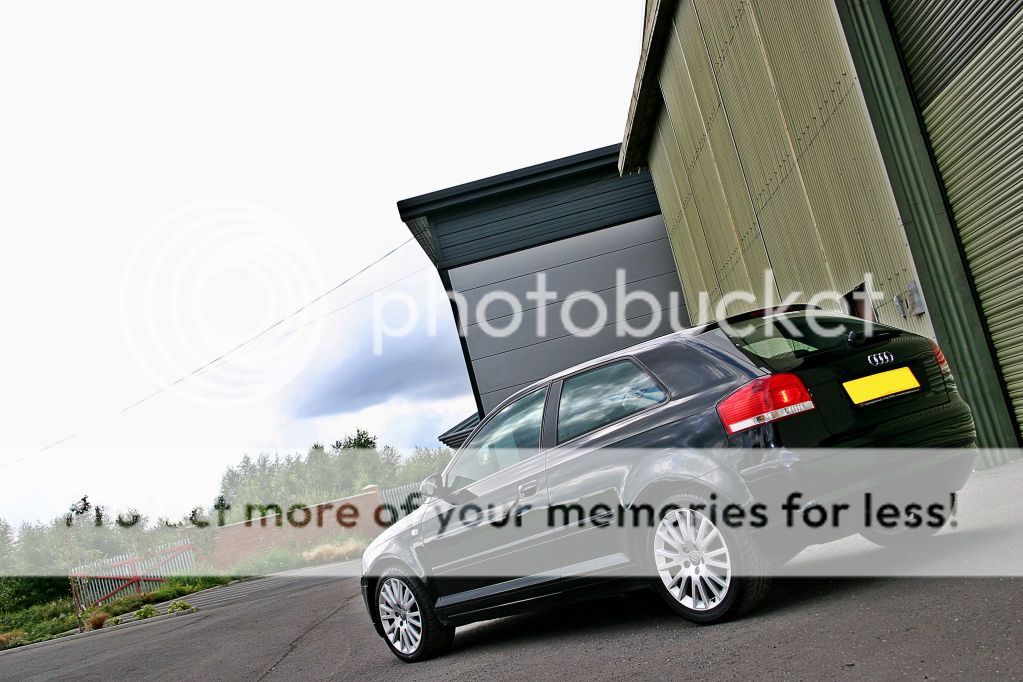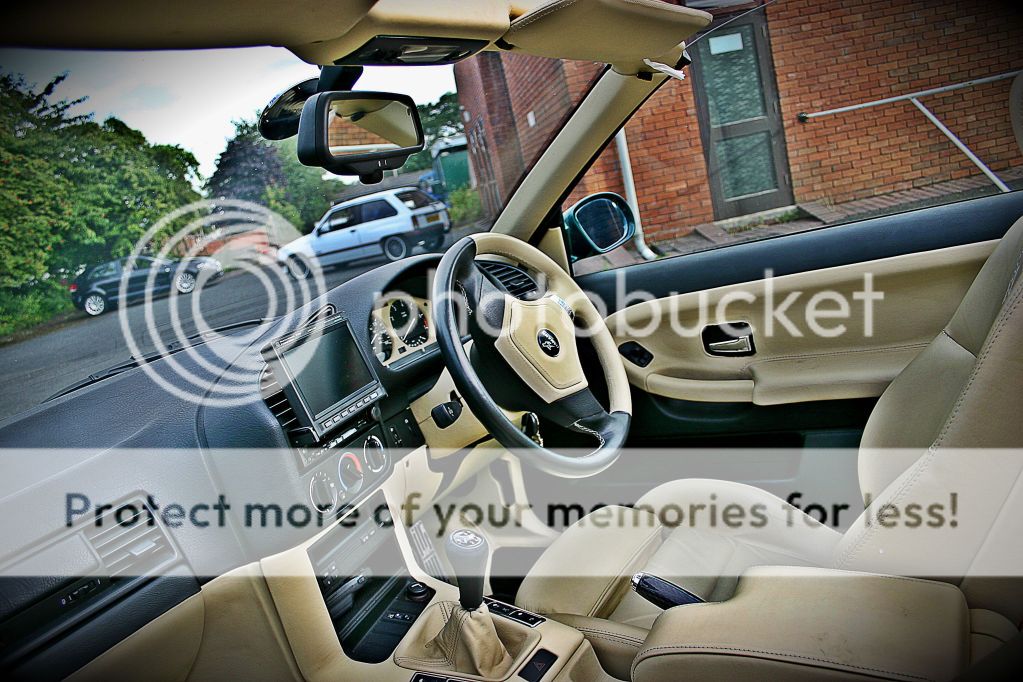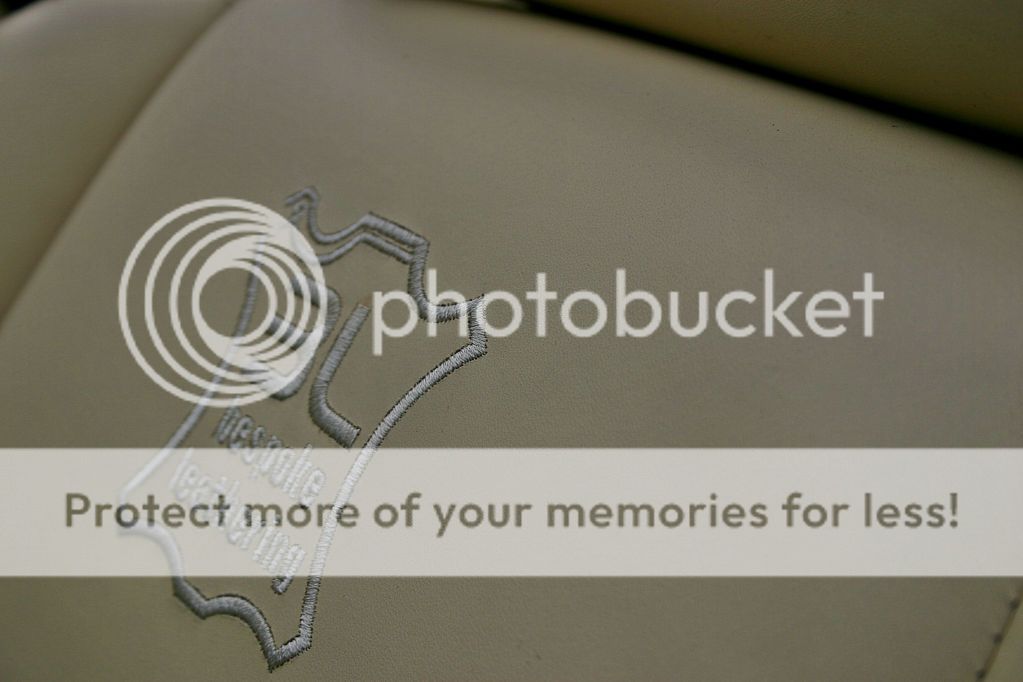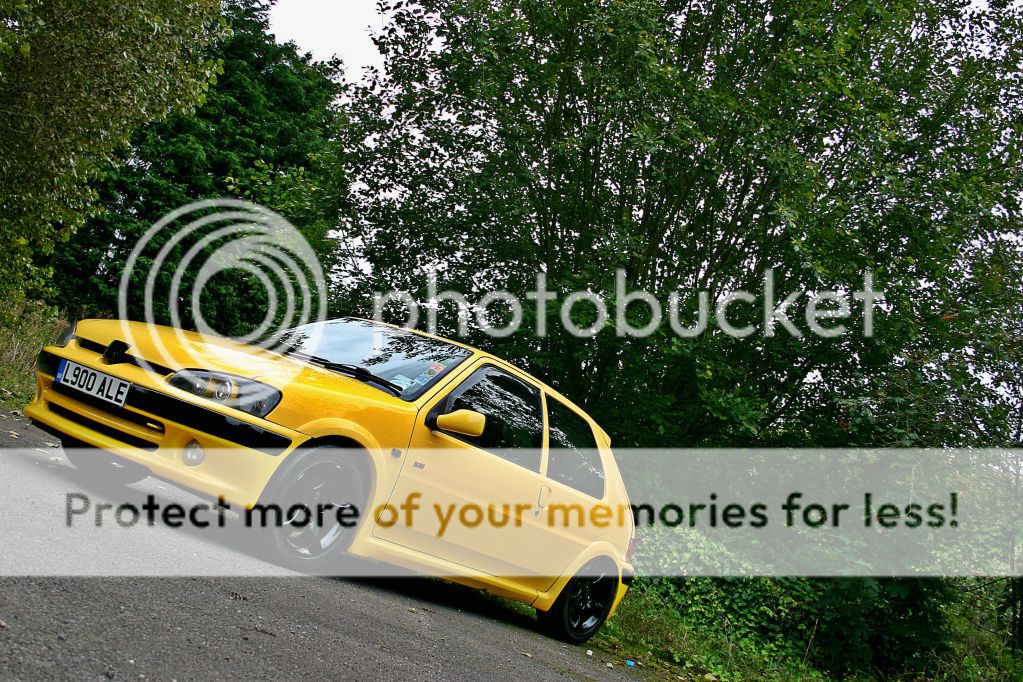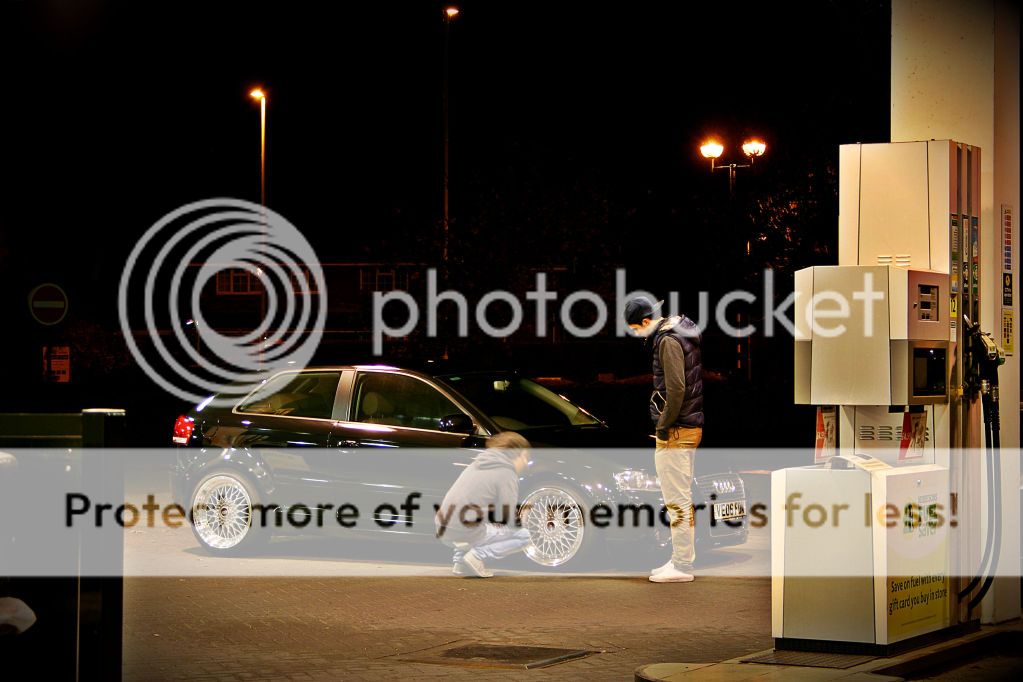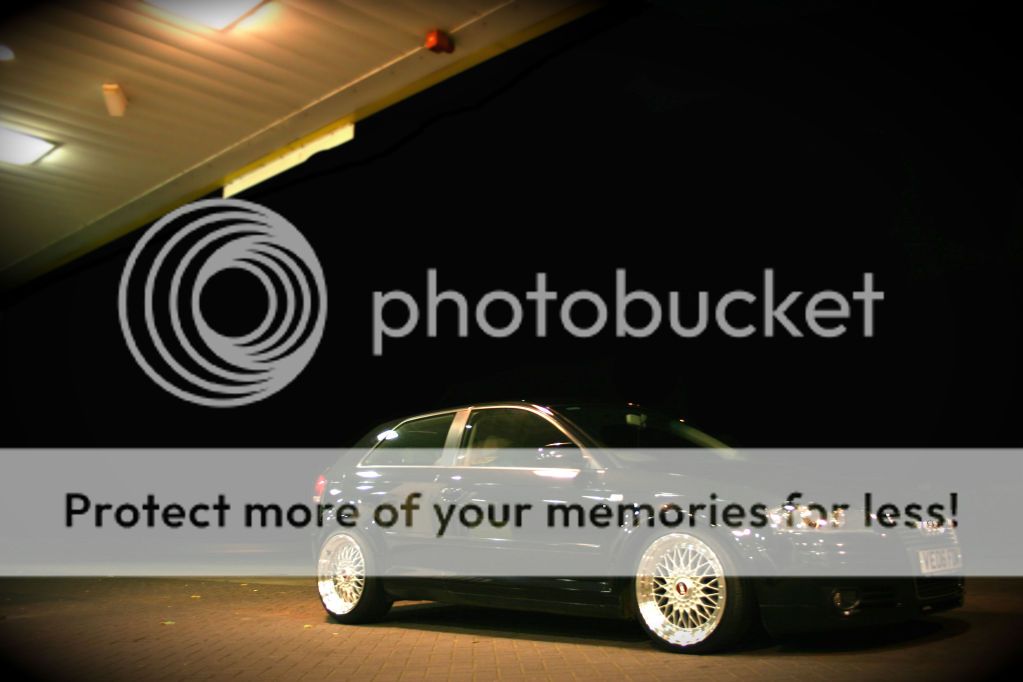New to the whole photography scene and still learning.
I don't produce anything special but I'm really enjoying taking pictures of friends and family's cars so it has turned into a kind of hobby for me.
Just thought ill upload my work for others to see.
Enjoy
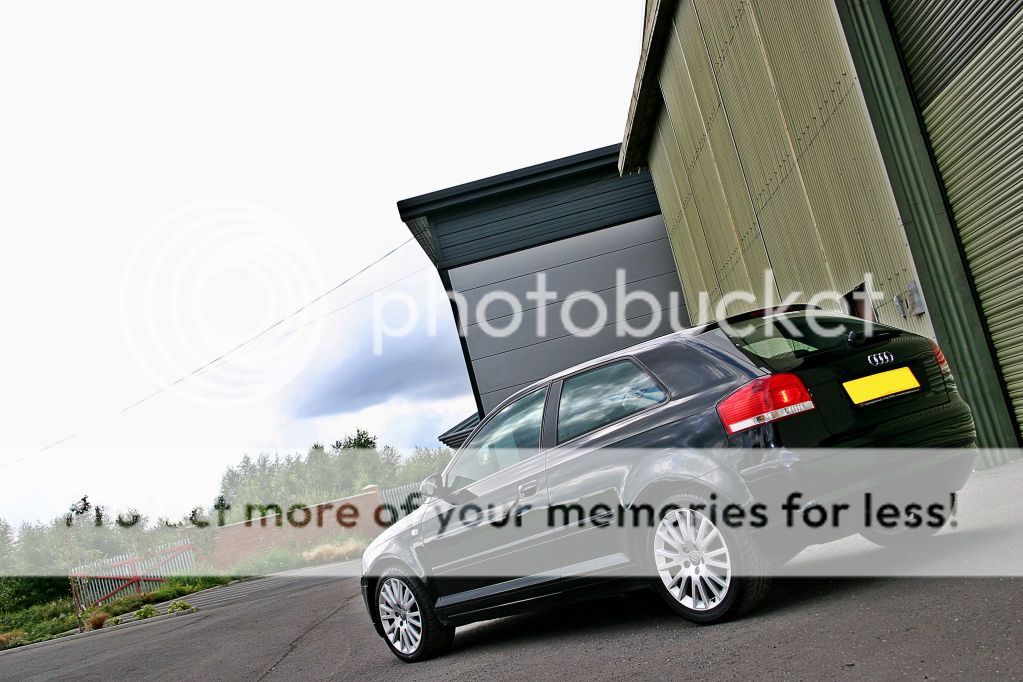









I don't produce anything special but I'm really enjoying taking pictures of friends and family's cars so it has turned into a kind of hobby for me.
Just thought ill upload my work for others to see.
Enjoy