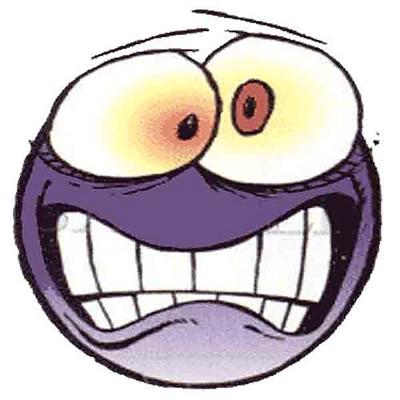I've managed to connect up my Nokia N86 and it reads all the contacts and puts it into the phonebook, although it puts it" Surname First" which i'm not best pleased with......... maybe thats just my OCD kicking in.
Its my Mrs phone thats the issue here. She has a Samsung Tocco Ultra, thing is, when it tries to read her contacts, all the entries come up like this;

Anybody got an idea why it says this ???
Its my Mrs phone thats the issue here. She has a Samsung Tocco Ultra, thing is, when it tries to read her contacts, all the entries come up like this;

Anybody got an idea why it says this ???