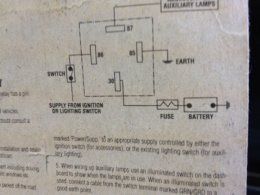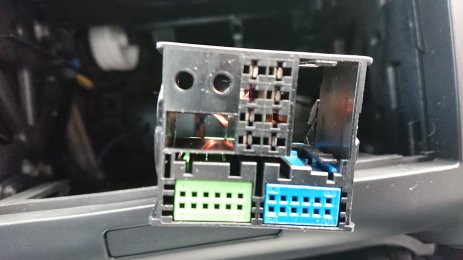Hi guys joined recently I can't believe some of the knowledge you guys on hear have hope you can help
I have a 2006 TT early Mk2 and I am replacing the Head unit with a Pioneer Appradio 2, bought it from Hallfrauds for a snip at £199.99 but they didn't have much of a clue as to the harness/ lead that connects the two, I searched the web and emailed various companies and was getting all sorts of different codes for the lead I needed mainly connect 2 manufacture, obviously they can't all be right so decided to buy local so if it was wrong I can take it back and they will have to sort it.
Found a really helpful motorist shop near me he took my existing head unit out to look at the back of the Quadlock wasn't sure which one to order so rang his supplier ordered it in explained I would have to plug the front and rear speaker plugs into the back of my pioneer unit just plugged it all in just loosely to make sure it was the correct harness and it doesn't work the part number on the harness is Celsus ISO Lead AIS2265 hear is a picture of the back of my Quadlock and the Celsus lead


I have a 2006 TT early Mk2 and I am replacing the Head unit with a Pioneer Appradio 2, bought it from Hallfrauds for a snip at £199.99 but they didn't have much of a clue as to the harness/ lead that connects the two, I searched the web and emailed various companies and was getting all sorts of different codes for the lead I needed mainly connect 2 manufacture, obviously they can't all be right so decided to buy local so if it was wrong I can take it back and they will have to sort it.
Found a really helpful motorist shop near me he took my existing head unit out to look at the back of the Quadlock wasn't sure which one to order so rang his supplier ordered it in explained I would have to plug the front and rear speaker plugs into the back of my pioneer unit just plugged it all in just loosely to make sure it was the correct harness and it doesn't work the part number on the harness is Celsus ISO Lead AIS2265 hear is a picture of the back of my Quadlock and the Celsus lead