Background
----------
Whilst there are very good pages that describe how to do this "mod" (see [1]), they relate specifically to older A3s and LHD models. My car is a 59 plate RHD model and the process differs everso slightly. For what it's worth this is the first "mod" that I've done to my car and is therefore probably way below the skill of most people here. However, the subtle differences relating to my car should be of interest to anyone wishing to carry this out. I only include these differences from [1] here.
What You Need
-------------
As described in [1] you need a supply of wire, cable ties etc. as well as the specific components from Audi. For my car these specific parts were:
Qty, Description Part No.* Price each (ex.vat)
1 Wires 000979131 1.26
2 Wire Set 000979009E 1.66
1** Housing 4D0971636A 2.46
1** Button 8P0927121B5PR 10.60
1 Release Tool 8E0051530 5.96 (these are the keys to remove the radio)
* I bought these from Portsmouth Audi. Whilst the guy was very helpful, especially in ensuring I had the correct switch he, curiously, wouldn't tell me the part numbers over the 'phone! Very cloak-and-dagger!
** These are specific to my 59 plate car - the shape of the switch is slightly different to older models.
Different Layout
----------------
Following the procedure in [1] is a little confusing unless you know your way around the car; everything's there just in slightly different places.
1. The ABS module is behind the battery, Figure 1, red arrow. To get to it you'll need to take the battery cover off, disconnect it (10mm bolts), remove the battery (a 13mm bolt on the engine-side of the battery), remove the half of the plastic battery surround nearest the windscreen, Figure 2.

Figure 1. Location of ABS Controller

Figure 2. Battery Surround
2. To remove the ABS module plug, Figures 3 and 4, the clip at the top needs to be withdrawn quite a way, Figure 5.

Figure 3. ABS Controller
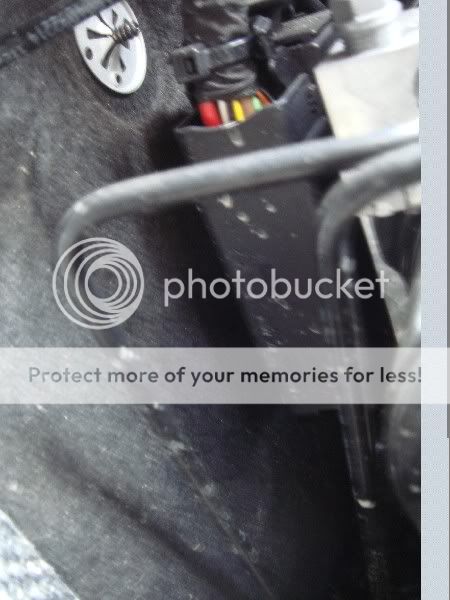
Figure 4. ABS Controller

Figure 5. ABS Release Clip
3. The internal fuse box is by the side of the light switch ***.
4. The access from inside the car to the engine bay is behind the glove-box and is tricky to get to ***. Figure 6 shows this wire. It comes out with the cable bundle behind the battery box, Figure 7.

Figure 6. Wire Passing From Passenger's Footwell to Engine Bay

Figure 7. Wire Passing Out of Cable Bundle Into Engine Bay
*** to remove the glovebox and fascia underneath the steering wheel I followed the "footwell light retrofit' guide, [2].
5. The button fascia is simply removed (after taking out the radio) by gently pulling forward at the top first then the bottom, Figure 8. Strangely the hazard-light button will come off with it too, Figure 9.

Figure 8. Back view of Button Fascia

Figure 9. Hazard and Button Fascia
The ABS Controller
------------------
According to VCDS my ABS controller is a mk60 that uses long coding:
-------------------------------------------------------------------------------
Address 03: ABS Brakes (-----) Labels: 1K0-907-379-60EC1F.clb
Part No SW: 1K0 907 379 AD HW: 1K0 907 379 AD
Component: ESP MK60EC1 H35 0106
Revision: 00H35001
Coding: 16426012092700FB680C06E8901D00823800
Shop #: WSC 06314 000 00000
This is different from that described in [1] for two reasons: first, to enable TPMS was simply a checkbox on the VCDS menu (see [3]), second, and perhaps most importantly, the wire on the controller goes to PIN 35 ****NOT***** pin 27, as in [1], Figures 10 and 11.

Figure 10 TPMS wire in Wrong Position in Controller Plug

Figure 11. TPMS Wire in Correct Position - Pin 35
Summary
-------
Compared the original article, [1], the differences are only slight. The most crucial one was the new pin location. Given your ABS controller number, and with help from those on this forum, you can easily determine the correct location. The rest is really a learning experience - if I got it to work anyone can.
One last note, after the battery is reconnected and the engine started you'll get a number of "errors" in the DIS (ESP error, airbag error etc.). Don't worry as these should clear after the car is driven a few yards and then brought to a halt.
Thanks :icon_thumright:
------
The largest thanks goes to Paul, Gti Jazz Blue, without who this would not be working now. Also thanks to NHN for determining the correct pin location.
References
----------
[1] http://oooo-a3.blogspot.com/2006/04/tire-pressure-monitoring-system-tpms.html
[2] http://www.audi-sport.net/vb/showth...s-Enabled&highlight=retrtofit+footwell+lights
[3] http://www.audi-sport.net/vb/showthread.php?95414-Enable-TPMS-on-a-59-plate-A3
----------
Whilst there are very good pages that describe how to do this "mod" (see [1]), they relate specifically to older A3s and LHD models. My car is a 59 plate RHD model and the process differs everso slightly. For what it's worth this is the first "mod" that I've done to my car and is therefore probably way below the skill of most people here. However, the subtle differences relating to my car should be of interest to anyone wishing to carry this out. I only include these differences from [1] here.
What You Need
-------------
As described in [1] you need a supply of wire, cable ties etc. as well as the specific components from Audi. For my car these specific parts were:
Qty, Description Part No.* Price each (ex.vat)
1 Wires 000979131 1.26
2 Wire Set 000979009E 1.66
1** Housing 4D0971636A 2.46
1** Button 8P0927121B5PR 10.60
1 Release Tool 8E0051530 5.96 (these are the keys to remove the radio)
* I bought these from Portsmouth Audi. Whilst the guy was very helpful, especially in ensuring I had the correct switch he, curiously, wouldn't tell me the part numbers over the 'phone! Very cloak-and-dagger!
** These are specific to my 59 plate car - the shape of the switch is slightly different to older models.
Different Layout
----------------
Following the procedure in [1] is a little confusing unless you know your way around the car; everything's there just in slightly different places.
1. The ABS module is behind the battery, Figure 1, red arrow. To get to it you'll need to take the battery cover off, disconnect it (10mm bolts), remove the battery (a 13mm bolt on the engine-side of the battery), remove the half of the plastic battery surround nearest the windscreen, Figure 2.

Figure 1. Location of ABS Controller

Figure 2. Battery Surround
2. To remove the ABS module plug, Figures 3 and 4, the clip at the top needs to be withdrawn quite a way, Figure 5.

Figure 3. ABS Controller
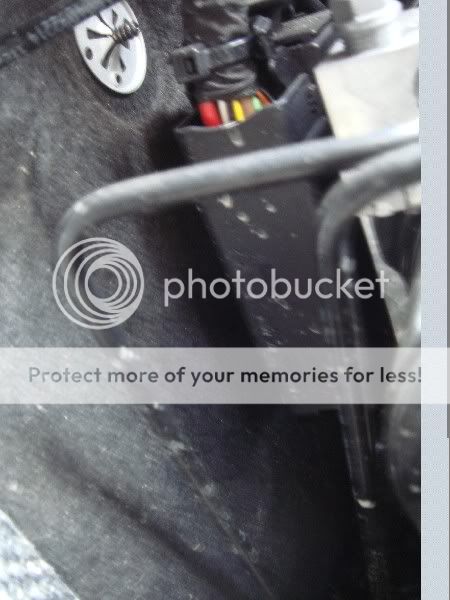
Figure 4. ABS Controller

Figure 5. ABS Release Clip
3. The internal fuse box is by the side of the light switch ***.
4. The access from inside the car to the engine bay is behind the glove-box and is tricky to get to ***. Figure 6 shows this wire. It comes out with the cable bundle behind the battery box, Figure 7.

Figure 6. Wire Passing From Passenger's Footwell to Engine Bay

Figure 7. Wire Passing Out of Cable Bundle Into Engine Bay
*** to remove the glovebox and fascia underneath the steering wheel I followed the "footwell light retrofit' guide, [2].
5. The button fascia is simply removed (after taking out the radio) by gently pulling forward at the top first then the bottom, Figure 8. Strangely the hazard-light button will come off with it too, Figure 9.

Figure 8. Back view of Button Fascia

Figure 9. Hazard and Button Fascia
The ABS Controller
------------------
According to VCDS my ABS controller is a mk60 that uses long coding:
-------------------------------------------------------------------------------
Address 03: ABS Brakes (-----) Labels: 1K0-907-379-60EC1F.clb
Part No SW: 1K0 907 379 AD HW: 1K0 907 379 AD
Component: ESP MK60EC1 H35 0106
Revision: 00H35001
Coding: 16426012092700FB680C06E8901D00823800
Shop #: WSC 06314 000 00000
This is different from that described in [1] for two reasons: first, to enable TPMS was simply a checkbox on the VCDS menu (see [3]), second, and perhaps most importantly, the wire on the controller goes to PIN 35 ****NOT***** pin 27, as in [1], Figures 10 and 11.

Figure 10 TPMS wire in Wrong Position in Controller Plug

Figure 11. TPMS Wire in Correct Position - Pin 35
Summary
-------
Compared the original article, [1], the differences are only slight. The most crucial one was the new pin location. Given your ABS controller number, and with help from those on this forum, you can easily determine the correct location. The rest is really a learning experience - if I got it to work anyone can.
One last note, after the battery is reconnected and the engine started you'll get a number of "errors" in the DIS (ESP error, airbag error etc.). Don't worry as these should clear after the car is driven a few yards and then brought to a halt.
Thanks :icon_thumright:
------
The largest thanks goes to Paul, Gti Jazz Blue, without who this would not be working now. Also thanks to NHN for determining the correct pin location.
References
----------
[1] http://oooo-a3.blogspot.com/2006/04/tire-pressure-monitoring-system-tpms.html
[2] http://www.audi-sport.net/vb/showth...s-Enabled&highlight=retrtofit+footwell+lights
[3] http://www.audi-sport.net/vb/showthread.php?95414-Enable-TPMS-on-a-59-plate-A3







