Hi
just thought i would share my experience of this mod.
big thanks to Nathan ( Wrath ) who has helped throughout
first i started with this;

this is the concert ii double din unit
this was a blessing as i did not have to buy any additonal harness or wires ( will go into this a bit later )
i wanted RNS -E but the later spec LED screen version, so after much research i purchased a 2010 Seat Exeo Media unit ( this is exactly the same as the audi unit ) but has the much sought after LED screen.
i got mine for £500 on ebay from a chap in Poland who does vag sat navs - i will pass on his user id if you pm me, many would be worried about buying from there, but it was sent UPS tracked and well wrapped.
the seat unit;
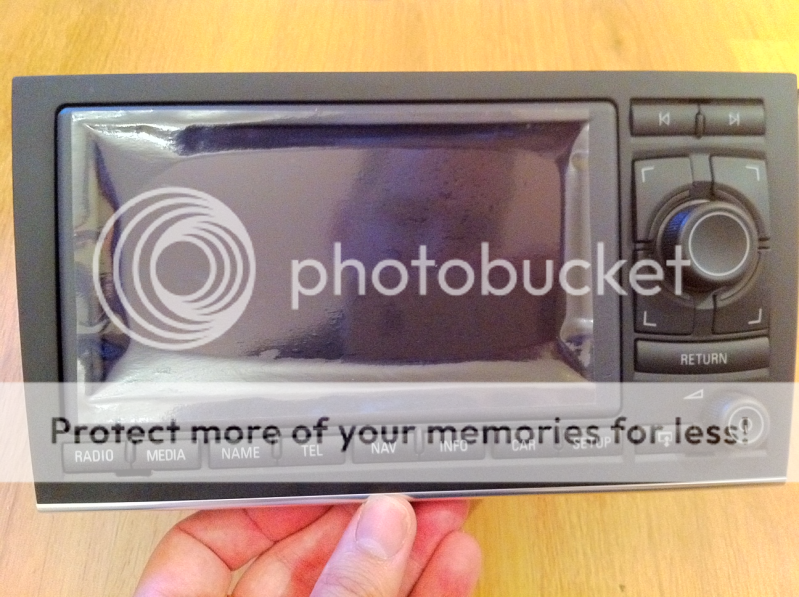
also i found the well laid out codes on top of the seat unit very usefull;

so as a rough guide here goes;
remove your unit using European stereo removal keys - push them in the slots and to the left ( left holes ) and right ( right holes )
i had 2 keys so did one at a time.
out pops the unit, now make note of the wiring diagram on the top of your unit - mine looked like this:
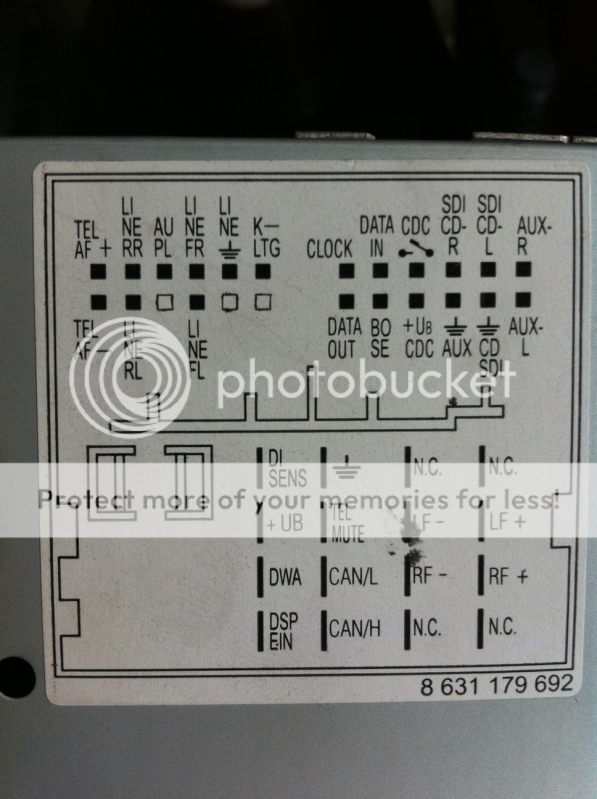
i disconnected all the wires, the main one was the square block, this is done by squeezing the two tabs at the bottom together and lifting the arm on the back up and it come free as a whole.
you are left with a square main block with 2 sub blocks - 1 black, 1 white
now this goes just for my unit so others may differ
i have Bose in my car so i needed to move pin B5 to pin B7
push the tab on the block to take it out the block at the rear and you have it free of the main harness, then flick up the tab on the white block and you can access the pins NOTE THE PINS ARE NUMBERED IN EACH CORNER FOR REFERENCE
I CANNOT STREES ENOUGH HOW VITAL IT IS TO MOVE THE RIGHT PIN - i didnt, i did it upside down at first and wondered why nothing was working lol
anyway go by the numbers on the blocks and find pin B5 and put to pin B7, just push down on the pin and pull and i will come out
if you look at my concert wiring diagram on the B section you can see the bose is 2nd in from the bottom left, make sure you get this right ! pin no 1 is bottom right put this to pin B7 which you can see if you refer to the seat unit is the pin that bose goes to.
the next and even more vital pin is the K-Line, this is used for diagnostics and coding and stronger reception for FM radio stations so you MUST get this right or you will not be able to code this to your car !
the K line is locate don block c ( black ) so do the same as per removal of above and move;
PIN C7 to PIN B5 - this is the old pin that Bose went in so is easy to remember !
K-line is identified as K-LTG on audi units
its not the end of the world and you wont blow anything up, you will just be left with a half functioning unit, so try to get it right
thats it, put the cases back on the blocks (black and white ) they ony go on their respective block so you cant go wrong and slot into the back of the large connector ready for putting into the back of the RNSE
next up is to put your new sat nav ariel in place, this is easy !
plug it into the blue port on the back of the unit and thread it behind the glove box, mine was magnetic and very strong so sits ok, i took my ipod glove box unit out to aid install - easy !
now we are ready to plug in again !
1 thing to note, i have an external phone system in my car so i had to wire that into the 32 pin av connector on the rear of the unit, this follows the same principle as above using;
so i plug it all in and it all fires up, now time to code it using VCDS
first tell the car it now has navigation;
i have ross tech so used their guide here;
Audi Radio/Navigation System (RNS-E) - Ross-Tech Wiki
i also activated the instrument cluster guidance and coded the steering wheel
i have full SDS also now which is handy !
here is the unit finished installed and yes the time is correct on the screen

i get 7 satellites on reception, i have also changed a few other things, most notable the welcome screen from Seat to Audi using VCDS so it all matches
i am happ to help with my experiences where i can but and not an expert
so if i can do it, then so can you
just thought i would share my experience of this mod.
big thanks to Nathan ( Wrath ) who has helped throughout
first i started with this;

this is the concert ii double din unit
this was a blessing as i did not have to buy any additonal harness or wires ( will go into this a bit later )
i wanted RNS -E but the later spec LED screen version, so after much research i purchased a 2010 Seat Exeo Media unit ( this is exactly the same as the audi unit ) but has the much sought after LED screen.
i got mine for £500 on ebay from a chap in Poland who does vag sat navs - i will pass on his user id if you pm me, many would be worried about buying from there, but it was sent UPS tracked and well wrapped.
the seat unit;
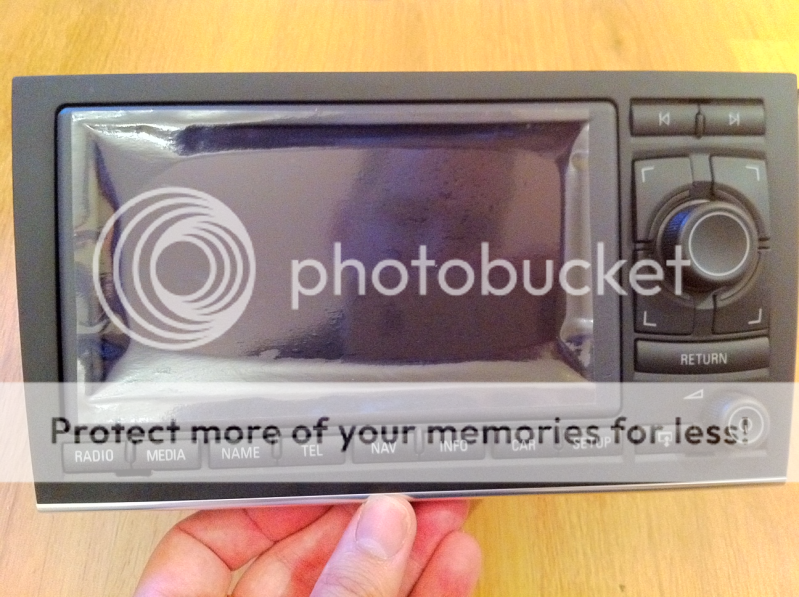
also i found the well laid out codes on top of the seat unit very usefull;

so as a rough guide here goes;
remove your unit using European stereo removal keys - push them in the slots and to the left ( left holes ) and right ( right holes )
i had 2 keys so did one at a time.
out pops the unit, now make note of the wiring diagram on the top of your unit - mine looked like this:
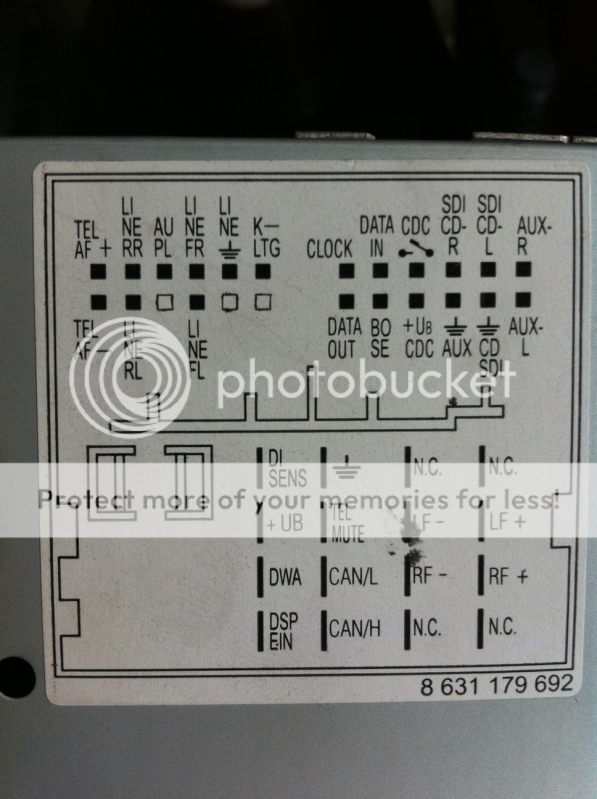
i disconnected all the wires, the main one was the square block, this is done by squeezing the two tabs at the bottom together and lifting the arm on the back up and it come free as a whole.
you are left with a square main block with 2 sub blocks - 1 black, 1 white
now this goes just for my unit so others may differ
i have Bose in my car so i needed to move pin B5 to pin B7
push the tab on the block to take it out the block at the rear and you have it free of the main harness, then flick up the tab on the white block and you can access the pins NOTE THE PINS ARE NUMBERED IN EACH CORNER FOR REFERENCE
I CANNOT STREES ENOUGH HOW VITAL IT IS TO MOVE THE RIGHT PIN - i didnt, i did it upside down at first and wondered why nothing was working lol
anyway go by the numbers on the blocks and find pin B5 and put to pin B7, just push down on the pin and pull and i will come out
if you look at my concert wiring diagram on the B section you can see the bose is 2nd in from the bottom left, make sure you get this right ! pin no 1 is bottom right put this to pin B7 which you can see if you refer to the seat unit is the pin that bose goes to.
the next and even more vital pin is the K-Line, this is used for diagnostics and coding and stronger reception for FM radio stations so you MUST get this right or you will not be able to code this to your car !
the K line is locate don block c ( black ) so do the same as per removal of above and move;
PIN C7 to PIN B5 - this is the old pin that Bose went in so is easy to remember !
K-line is identified as K-LTG on audi units
its not the end of the world and you wont blow anything up, you will just be left with a half functioning unit, so try to get it right
thats it, put the cases back on the blocks (black and white ) they ony go on their respective block so you cant go wrong and slot into the back of the large connector ready for putting into the back of the RNSE
next up is to put your new sat nav ariel in place, this is easy !
plug it into the blue port on the back of the unit and thread it behind the glove box, mine was magnetic and very strong so sits ok, i took my ipod glove box unit out to aid install - easy !
now we are ready to plug in again !
1 thing to note, i have an external phone system in my car so i had to wire that into the 32 pin av connector on the rear of the unit, this follows the same principle as above using;
- Aux In (Left) - B1 to AV 22
- Aux In (Right) - B7 to AV 6
- Aux In (Ground) - B3 to AV 21
so i plug it all in and it all fires up, now time to code it using VCDS
first tell the car it now has navigation;
i have ross tech so used their guide here;
Audi Radio/Navigation System (RNS-E) - Ross-Tech Wiki
i also activated the instrument cluster guidance and coded the steering wheel
i have full SDS also now which is handy !
here is the unit finished installed and yes the time is correct on the screen

i get 7 satellites on reception, i have also changed a few other things, most notable the welcome screen from Seat to Audi using VCDS so it all matches
i am happ to help with my experiences where i can but and not an expert
so if i can do it, then so can you





