I have ordered one of these from one of our forum sponsors, and will post up a review on here once I've got it up and running.
Blackvue DR380 HD in-car camera
- Thread starter jdp1962
- Start date
You are using an out of date browser. It may not display this or other websites correctly.
You should upgrade or use an alternative browser.
You should upgrade or use an alternative browser.
Having ordered the camera just before Midday on Friday, I was delighted when it arrived before 10am on Saturday, recorded delivery. Saturday was a very busy day, so I only had a brief opportunity to unpack the box and examine the contents shortly before it got dark. Unfortunately, the first thing that happened was that I dropped the micro SD card as I took it out of the plastic storage container and it fell down the gap between the driver's seat and the console. Needless to say, my fat, fumbly fingers couldn't locate it (it had somehow come to land in the gap between the seat runner and the floor) but a quick raid on the kitchen utensil drawer later and I ran a palette knife along the gap and managed to push the card down into the footwell under the driver's seat. That kinda put a stop to any more tinkering yesterday, so after a night's sleep, I set about installing it this morning.
I have only bought the camera at this stage, as initally I plan to use it just in "Normal" mode; i.e. when the engine is running and the car is in motion. This made powering it up a lot easier, as I already have a 4-socket cigar lighter box concealed under the dash, and wired professionally (i.e. not by me!) into an ignition live on the fuse box. All I had to do was run the cable along the headlining, down the windscreen pillar, into the side of the dash by the fuse box, and plug the 12V terminal into a spare socket on the box.
I have positioned the camera at the top of the screen, in front of the rear view mirror. It's not central, because I already have a glass-mount DAB aerial located centrally, so the camera has to sit slightly to one side, with enough clearance between it and the aerial base to allow me to remove the camera from its holder.
Here are some pics:
View from outside

View inside; side on

View from driver's line of sight, with mini-visor pulled down

The unit does also have a "Parking mode" function, which uses motion detection and/or G-shock sensors to start filming if there is motion in and around the camera's field of vision, or if it detects a sudden jolt, such as the car being dinged by the door of the car parked next to you. To make use of this, however, the unit must be wired to a permanent live, and to avoid draining the battery, this requires an additional component called Power Magic Pro, costing an extra £40. Of course, it also has to be wired properly into the fuse box on a permanent live, which in my case would mean handing it over to my tame racing driver....errr, I mean ICE-installer.
I've been for a drive up the A2, through the Blackwall Tunnel and into Docklands; then back again, just to gain some test footage. I've then viewed the footage on my pc, at the same time tweaking one or two of the settings. I noticed that on a poor road surface, the G-shock sensor was activated and the camera went into "event" mode (which meant the LED on the camera body started flashing red, which was a bit distracting). So I adjusted the G-shock sensitivity down a notch. I was a little concerned that if the camera was emitting any radio waves, the proximity of the camera to the aerial might interfere with the signal into the DAB radio. Based on today's test journey, that doesn't look like being a problem.
I haven't yet learned how to capture and download screenshots or moving footage, so I'm afraid I cannot provide a video demonstration of the playback. I can say, however, that it is very good indeed, and easy for even an non-techy IT-idiot like me to use. The kit comes with an micro-SD adapter and a USB adapter. So, for playback, you take the card out of the camera (remembering not drop it!), and slot it into the SD adapter. You can then either slot that into an SD reader on your pc or, if it does not have one (unlikely I know), slot the SD adapter into the USB adapter and slot that into a USB port.
I quickly opened up the software, and started playing the footage. The image and sound playback are good, and you also get date, time and speed info, along with GPS co-ordinates and realtime location tracking using Google Maps.
I have to say it really is fantastic, and I would recommend anyone who has any concerns about the standards of driving around them to get one.
I have only bought the camera at this stage, as initally I plan to use it just in "Normal" mode; i.e. when the engine is running and the car is in motion. This made powering it up a lot easier, as I already have a 4-socket cigar lighter box concealed under the dash, and wired professionally (i.e. not by me!) into an ignition live on the fuse box. All I had to do was run the cable along the headlining, down the windscreen pillar, into the side of the dash by the fuse box, and plug the 12V terminal into a spare socket on the box.
I have positioned the camera at the top of the screen, in front of the rear view mirror. It's not central, because I already have a glass-mount DAB aerial located centrally, so the camera has to sit slightly to one side, with enough clearance between it and the aerial base to allow me to remove the camera from its holder.
Here are some pics:
View from outside

View inside; side on

View from driver's line of sight, with mini-visor pulled down

The unit does also have a "Parking mode" function, which uses motion detection and/or G-shock sensors to start filming if there is motion in and around the camera's field of vision, or if it detects a sudden jolt, such as the car being dinged by the door of the car parked next to you. To make use of this, however, the unit must be wired to a permanent live, and to avoid draining the battery, this requires an additional component called Power Magic Pro, costing an extra £40. Of course, it also has to be wired properly into the fuse box on a permanent live, which in my case would mean handing it over to my tame racing driver....errr, I mean ICE-installer.
I've been for a drive up the A2, through the Blackwall Tunnel and into Docklands; then back again, just to gain some test footage. I've then viewed the footage on my pc, at the same time tweaking one or two of the settings. I noticed that on a poor road surface, the G-shock sensor was activated and the camera went into "event" mode (which meant the LED on the camera body started flashing red, which was a bit distracting). So I adjusted the G-shock sensitivity down a notch. I was a little concerned that if the camera was emitting any radio waves, the proximity of the camera to the aerial might interfere with the signal into the DAB radio. Based on today's test journey, that doesn't look like being a problem.
I haven't yet learned how to capture and download screenshots or moving footage, so I'm afraid I cannot provide a video demonstration of the playback. I can say, however, that it is very good indeed, and easy for even an non-techy IT-idiot like me to use. The kit comes with an micro-SD adapter and a USB adapter. So, for playback, you take the card out of the camera (remembering not drop it!), and slot it into the SD adapter. You can then either slot that into an SD reader on your pc or, if it does not have one (unlikely I know), slot the SD adapter into the USB adapter and slot that into a USB port.
I quickly opened up the software, and started playing the footage. The image and sound playback are good, and you also get date, time and speed info, along with GPS co-ordinates and realtime location tracking using Google Maps.
I have to say it really is fantastic, and I would recommend anyone who has any concerns about the standards of driving around them to get one.
Last edited:
To capture click the camera icon at the top of the page, and to print it click the print icon next to it. To save footage right click the file and it asks you when you want to save from - to, so you can isolate a small section of footage, and then pick where you want to save it. The default file format is MP4, so can be easily played back or uploaded to YouTube, mobile devices etc.
As for dropping the SD card, exactly what I did the first time I took it out. Please note though to disconnect power and allow unit to close off before removing SD card.
(Jeff,
To save clogging up your thread I can delete this post and add it onto the bottom of your post if you want, or just add the details you want and I will remove this one.)
As for dropping the SD card, exactly what I did the first time I took it out. Please note though to disconnect power and allow unit to close off before removing SD card.
(Jeff,
To save clogging up your thread I can delete this post and add it onto the bottom of your post if you want, or just add the details you want and I will remove this one.)
(Jeff, To save clogging up your thread I can delete this post and add it onto the bottom of your post if you want, or just add the details you want and I will remove this one.)
No need; it's fine as it is
claudefrog
Registered User
Heyy
Glad you got the camera in good time!
Great review you have written. Hopefully it will keep you well protected in case you have an incident. You may also get some funny moments...
Just get in touch if you need anything else!
Tim
Glad you got the camera in good time!
Great review you have written. Hopefully it will keep you well protected in case you have an incident. You may also get some funny moments...
Just get in touch if you need anything else!
Tim
One small caveat; the font size in the instruction manual could do with being a wee bit bigger. I know I'm getting old, but I really did have to squint to read it.
One small caveat; the font size in the instruction manual could do with being a wee bit bigger. I know I'm getting old, but I really did have to squint to read it.
Here you go bud...
Here is a PDF version that you can download direct from Pittasoft:
BlackVue - Full HD 1080p Dash Cameras with GPS
Hope that helps...
Here you go bud...
Here is a PDF version that you can download direct from Pittasoft:
BlackVue - Full HD 1080p Dash Cameras with GPS
Hope that helps...
Very helpful indeed. Can I just ask a question about saving and exporting a segment of film? I've seen the dialogue box on page 21 where it asks you to enter details of the segment into the "from" and "to" boxes. The last box is already preset with what looks like the total number of files (i.e. 28 on the manual example). What I'm not sure is what numbers I should be entering to the other three boxes to select the segment of film I want to download. Is it file numbers, start and end times, what?
Sorry if I'm being dumb, but I'm just not getting this bit yet.
OCDetails
Registered User
- Joined
- Nov 16, 2012
- Messages
- 516
- Reaction score
- 50
- Points
- 28
- Location
- UK Lincolnshire, Lincoln
- Website
- www.ocdetails.co.uk
You know all this insurance business? What about rear view cam? Wouldn't it make since to run front and rear as you could be shunted up the rear the car could do a u turn n ****** off? Highly likely in a lot of city's IMO.
You know all this insurance business? What about rear view cam? Wouldn't it make since to run front and rear as you could be shunted up the rear the car could do a u turn n ****** off? Highly likely in a lot of city's IMO.
The camera is designed to prove who it at fault in an accident
If you are rear ended its usually not your fault, and your front facing camera would show what you were doing at the time, as well as speed and deceleration force. And by the time they have turned around and decided to do one, you would have had enough time to get their number, and if they hit you with enough force to injure you, their airbag will go off, immobilise their car and more than likely their reg plate will come off in the accident.
OCDetails
Registered User
- Joined
- Nov 16, 2012
- Messages
- 516
- Reaction score
- 50
- Points
- 28
- Location
- UK Lincolnshire, Lincoln
- Website
- www.ocdetails.co.uk
And for the time your in a parking lot and someone just nudges your car? Your not going to see a culprit for that are you? With the setup that detects nudges etc it will get a front view but not rear :/ that guy/girl just gets away Scott free as per usual ?
Im only asking as its recently happened to me. Was hit in a car par paint traded etc n while I was shopping they ******** off :/
Im only asking as its recently happened to me. Was hit in a car par paint traded etc n while I was shopping they ******** off :/
Very helpful indeed. Can I just ask a question about saving and exporting a segment of film? I've seen the dialogue box on page 21 where it asks you to enter details of the segment into the "from" and "to" boxes. The last box is already preset with what looks like the total number of files (i.e. 28 on the manual example). What I'm not sure is what numbers I should be entering to the other three boxes to select the segment of film I want to download. Is it file numbers, start and end times, what?
Sorry if I'm being dumb, but I'm just not getting this bit yet.
Hey bud,
That's cool. I'll explain what I do when I export a file.
1. Using the file navigator on the right hand side, look through them and decide which file or part of file you want to export.
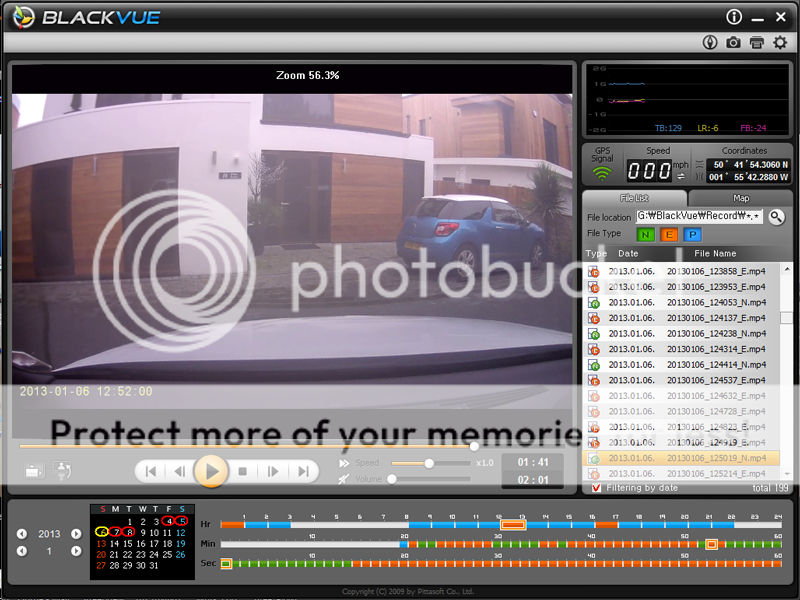
2. Right Click that file and select export
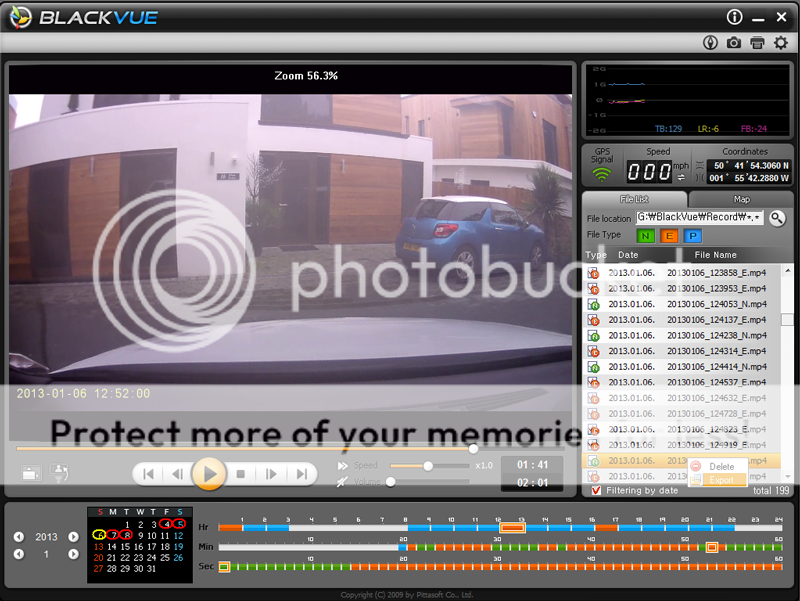
3. When you hit export, a new dialogue box will open up.
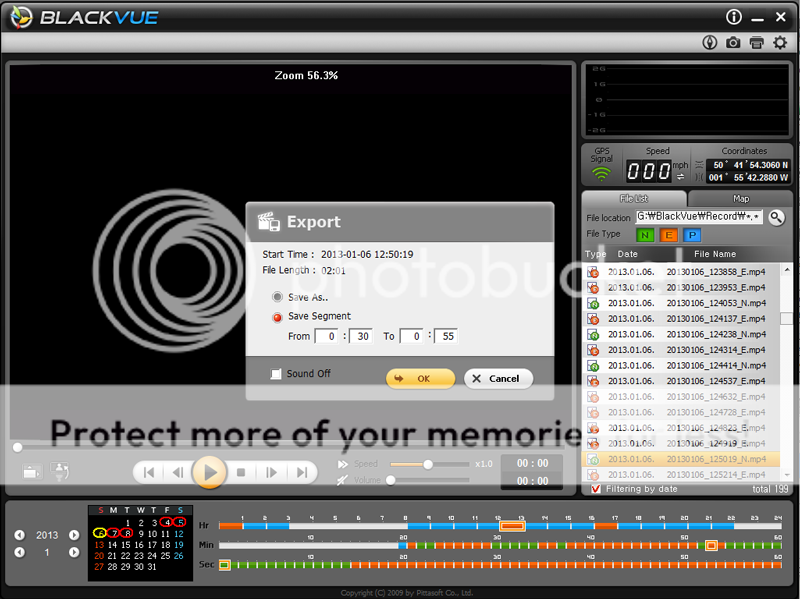
4. You can either then save the whole file by selecting "Save As" or a segment of the file by selecting "Save Segment". The first two boxes relate to the start time. The first box being minutes and the second being seconds. In the above case I decide to start the segment at 0min 30sec. The next two boxes relate to end time. In this case I wanted the segment to end at 0min 55sec.
5. If you have your Blackvue recording sound (I don't) then you can tell it not to record the sound. You then just OK and you can save the file where you want. Hope that helps!!
---
If you want to see what settings I have my camera on then the below video may help... (Bear in mind I have a DR400 so have the 1080p option in resolution. Yours being the DR380 will only have the 720p (In my honest opinion the DR380 is better than the DR400))
Last edited by a moderator:
That's great, Tim. I was thinking the "Save Segment" section was for exporting a series of files in sequence, rather than part of an individual file.
And for the time your in a parking lot and someone just nudges your car? Your not going to see a culprit for that are you? With the setup that detects nudges etc it will get a front view but not rear :/ that guy/girl just gets away Scott free as per usual ?
Im only asking as its recently happened to me. Was hit in a car par paint traded etc n while I was shopping they ******** off :/
Hey bud,
When I park in a car park I always park at the edge and reverse in so my camera can keep an eye on things. Remember it's a wide angle lense. Say for instance somebody hits my car with their door, it will show up on the camera as a movement and then when they drive away it will capture their number plate hopefully. It may also capture it when they drive into the space. Something is better than nothing.
But there is a new breed of camera coming on to the market that uses a two channel system so you can have one at the front and one at the rear for example.
You can always get the "Power Magic Pro Plus" which features 2 sockets for 2 cameras, then just buy the cheap camera (no GPS, non-HD - DR300g?) to stick in the back window. That would be a bit overkill though, as Sidibar said, it's usually settled as not being your fault if you're rear ended so all the focus would be needed out the front.
I always park like Tim - reverse into the bay and make sure it's always at the end of the bay or next to a column or something (reduce the chances of someone opening their door onto my car!). It drives my girlfriend mad whenever we have to park somewhere.
I always park like Tim - reverse into the bay and make sure it's always at the end of the bay or next to a column or something (reduce the chances of someone opening their door onto my car!). It drives my girlfriend mad whenever we have to park somewhere.
Update. Mine is hardwired to the rear aux socket live feed on the fuse board without a power magic. Seemingly ok leaving it for around 5 - 6 days parked with camera connected.
Not now the cold weather is here it isn't. battery goes flat enough not to turn the engine in three days.
A power magic pro is now to be sourced and fitted.
So in short, if you are planning on running your camera 24 hours a day, get a power magic pro.
See people, we find these things out so you don't have to.
Not now the cold weather is here it isn't. battery goes flat enough not to turn the engine in three days.
A power magic pro is now to be sourced and fitted.
So in short, if you are planning on running your camera 24 hours a day, get a power magic pro.
See people, we find these things out so you don't have to.

Excellent post! Was telling the wife about these the other day after some ***** undertook me and jumped in front of me, causing me to slam on, missing him by millimetres.... How much are they? And where is the best place to buy 1? 
E How much are they? And where is the best place to buy 1?
Have a word with Advanced In-Car, they are a couple of posts up. They will definitely be able to sort you out.
As for cost, probably around the same as your insurance excess, you are looking around £300 dependent on what camera you have and if you have the power magic pro and install it yourself or get someone to do it.
Excellent post! Was telling the wife about these the other day after some ***** undertook me and jumped in front of me, causing me to slam on, missing him by millimetres.... How much are they? And where is the best place to buy 1?
As Sidi mentioned we are the guys to talk to! We sell lots of these cameras!
Take a look at this page - In Car Cameras | Advanced In Car Technologies
We have lots of different cameras available. The newest Blackvue is the DR500GW and comes with Wifi so you can view the footage on your SmartPhone. Pretty cool stuff if you ask me!
If you need any extra help or info then you can PM or contact me through the website!
As Sidi mentioned we are the guys to talk to! We sell lots of these cameras!
Take a look at this page - In Car Cameras | Advanced In Car Technologies
We have lots of different cameras available. The newest Blackvue is the DR500GW and comes with Wifi so you can view the footage on your SmartPhone. Pretty cool stuff if you ask me!
If you need any extra help or info then you can PM or contact me through the website!
That sounds like my kind of camera
That sounds like my kind of camerawhat's the damage for the DR500GW?
We only have two of the DR500's left and they are £279 each. We only had a small batch through as they are brand new! 5 of these sold within the first two hours of going up!




