Can't really remember, might not be needed as this was awhile ago and before was figured out. Glad it works with just the 3rd step!
8V VCDS Mods
- Thread starter Silky-S3
- Start date
You are using an out of date browser. It may not display this or other websites correctly.
You should upgrade or use an alternative browser.
You should upgrade or use an alternative browser.
Steve2016
Registered User
Thanks for the reply. Just looking at cosmetic changes so should be ok. Just need some one local now. Steve90% of VCDS changes will not invalidate your warranty. Changing anything related to brakes and engine etc might tho. Just need to be carful and logical about what you are doing.
DJAlix
VAG CAR CODING
Site Sponsor
VCDS Map User
VAG Can Professional
ODIS (Offboard Diagnostic System)
Would you happen to know how to enable the interior footwell on the mmi? I got it to show once (not all lights installed yet) but now it's not showing up again.
The rest recommendation has still been finicky to show up too.
As always thank you!
This is what I have so far by way of Interior Light Coding but I have no way of testing this myself
**Footwell lights MUST be LED. If normal bulbs are in use then Leuchte channels need changing for the correct voltage.
***Rear Door coding needs the use of the current VCDS v16beta. If still using v15.X and you are not wanting to install the current Beta you will need to add modules BB and BC to the CAN Gateway Installation List.
Interior Lighting MMI Menu
- 5F - Information Electr
- Adaptations
- (15)-Vehicle function list BAP-interieur_light_0x08 = Activated (should be set as factory default)
- (6)-Vehicle menu operation-menu_display_ambient_illumination = activated
- (7)-Vehicle menu operation-menu_display_ambient_illumination_clamp_15_off = not activated
- (8)-Vehicle menu operation-menu_display_ambient_illumination_over_threshold_high = activated
- (9)-Vehicle menu operation-menu_display_ambient_illumination_standstill = not activated
- (10)-Vehicle menu operation-menu_display_ambient_illumination_after_disclaimer = not activated
- Reset MMI
- 09 Cent Elect
- Long Coding
- Byte 5
- Bit 7 = Active (Footwell Lights Installed)
- 09 Cent Elect
- Adaptations
- (6)-Ambient lighting-Innenlichtinszenierung = Installed (ambient lighting - interior lighting)
- (1)-Ambient lighting-Defaultwert Ambienteprofil Fussraum = 100% (default value setting profile footwell)
- (3)-Ambient lighting-Defaultwert Ambienteprofil Vorn = 100% (default value setting profile front)
- (1)-Leuchte30FR LC72-Lasttyp 30 = 46 - LED Kleinleistung
- (2)-Leuchte30FR LC72-Lampendefektbitposition 30 = 0
- (3)-Leuchte30FR LC72-Fehlerort mittleres Byte DTC-DFCC 30 = 2
- (4)-Leuchte30FR LC72-Lichtfunktion A 30 = Footwell Light
- (6)-Leuchte30FR LC72-Dimmwert AB 30 = 100
- (7)-Leuchte30FR LC72-Lichtansteuerung HD AB 30 = Always
- 42 - Door Elect Driver
- Long Coding
- Byte 1
- Bit 3 = Active (Interior Door Handle Illumination Installed
- 52 - Door Elect Pass
- Long Coding
- Byte 1
- Bit 3 = Active (Interior Door Handle Illumination Installed
- BB - Door Rear Drv Side
- Long Coding
- Byte 1
- Bit 3 = Active (Interior Door Handle Illumination Installed
- BC - Door Rear Pass
- Long Coding
- Byte 1
- Bit 3 = Active (Interior Door Handle Illumination Installed
- 09 - Cent Elect
- Adaptations
- (4)-Ambient lighting-Tuerinnengriffbeleuchtung mit I-Tafel = Installed (door Interior handle light with dashboard)
- (5)-Ambient lighting-Tuerinnengriff mit Tuertafel = Installed (door Interior handle door panel )
(2)-Ambient lighting-Defaultwert Ambienteprofil Tuer = XX% (default value setting profile door)
This is what I have so far by way of Interior Light Coding but I have no way of testing this myself
**Footwell lights MUST be LED. If normal bulbs are in use then Leuchte channels need changing for the correct voltage.
***Rear Door coding needs the use of the current VCDS v16beta. If still using v15.X and you are not wanting to install the current Beta you will need to add modules BB and BC to the CAN Gateway Installation List.
Interior Lighting MMI Menu
Footwell Lights
- 5F - Information Electr
- Adaptations
- (15)-Vehicle function list BAP-interieur_light_0x08 = Activated (should be set as factory default)
- (6)-Vehicle menu operation-menu_display_ambient_illumination = activated
- (7)-Vehicle menu operation-menu_display_ambient_illumination_clamp_15_off = not activated
- (8)-Vehicle menu operation-menu_display_ambient_illumination_over_threshold_high = activated
- (9)-Vehicle menu operation-menu_display_ambient_illumination_standstill = not activated
- (10)-Vehicle menu operation-menu_display_ambient_illumination_after_disclaimer = not activated
- Reset MMI
- 09 Cent Elect
- Long Coding
- Byte 5
- Bit 7 = Active (Footwell Lights Installed)
Door Handle Lights
- 09 Cent Elect
- Adaptations
- (6)-Ambient lighting-Innenlichtinszenierung = Installed (ambient lighting - interior lighting)
- (1)-Ambient lighting-Defaultwert Ambienteprofil Fussraum = 100% (default value setting profile footwell)
- (3)-Ambient lighting-Defaultwert Ambienteprofil Vorn = 100% (default value setting profile front)
- (1)-Leuchte30FR LC72-Lasttyp 30 = 46 - LED Kleinleistung
- (2)-Leuchte30FR LC72-Lampendefektbitposition 30 = 0
- (3)-Leuchte30FR LC72-Fehlerort mittleres Byte DTC-DFCC 30 = 2
- (4)-Leuchte30FR LC72-Lichtfunktion A 30 = Footwell Light
- (6)-Leuchte30FR LC72-Dimmwert AB 30 = 100
- (7)-Leuchte30FR LC72-Lichtansteuerung HD AB 30 = Always
- 42 - Door Elect Driver
- Long Coding
- Byte 1
- Bit 3 = Active (Interior Door Handle Illumination Installed
- 52 - Door Elect Pass
- Long Coding
- Byte 1
- Bit 3 = Active (Interior Door Handle Illumination Installed
- BB - Door Rear Drv Side
- Long Coding
- Byte 1
- Bit 3 = Active (Interior Door Handle Illumination Installed
- BC - Door Rear Pass
- Long Coding
- Byte 1
- Bit 3 = Active (Interior Door Handle Illumination Installed
In addition to the above there is an additional adaptation channel available for configuration but I am not sure as to what function it performs:
- 09 - Cent Elect
- Adaptations
- (4)-Ambient lighting-Tuerinnengriffbeleuchtung mit I-Tafel = Installed (door Interior handle light with dashboard)
- (5)-Ambient lighting-Tuerinnengriff mit Tuertafel = Installed (door Interior handle door panel )
(2)-Ambient lighting-Defaultwert Ambienteprofil Tuer = XX% (default value setting profile door)
Hi Alex - excellent work as always !
Quick question about the door handle ambient lighting, mine dim with the dashboard dimmer - I'd rather have them independent and at 100% - will channels 4 & 5 enable me to do this ?
DJAlix
VAG CAR CODING
Site Sponsor
VCDS Map User
VAG Can Professional
ODIS (Offboard Diagnostic System)
ThanksHi Alex - excellent work as always !
Quick question about the door handle ambient lighting, mine dim with the dashboard dimmer - I'd rather have them independent and at 100% - will channels 4 & 5 enable me to do this ?
To be honest I have no idea as I do not have a car with the lights to test. I believe the only options for them are Installed and Not Enabled, so one would assume that setting channel 4 to Not Enabled "might" have them work as needed.
Thanks
To be honest I have no idea as I do not have a car with the lights to test. I believe the only options for them are Installed and Not Enabled, so one would assume that setting channel 4 to Not Enabled "might" have them work as needed.
Thanks Alex I'll have a play if one is enabled and the other is not I'll reverse them and see what happens !!
DJAlix
VAG CAR CODING
Site Sponsor
VCDS Map User
VAG Can Professional
ODIS (Offboard Diagnostic System)
Please please let me know how you get on. Would be great to be able to confirm whats what for the forumThanks Alex I'll have a play if one is enabled and the other is not I'll reverse them and see what happens !!
Please please let me know how you get on. Would be great to be able to confirm whats what for the forum
Will do mate. According to my 09 admap both are currently not installed but behaviour is with dashboard dimmer so I'll try channel 5 first.
Edit : from my original scan before I made any changes channels 1-3 were 50%, 4-5 not installed and 6 not enabled.
Last edited:
Just wondering if someone can help me with a little problem I have. My indicators don't flash when I lock the car, no problems on unlocking though, get two flashes. Car is definitely locking. I have enabled the visual indication with comfort closing ie. holding the lock button down until all windows are closed, this works, but just a quick press on the lock button locks the car but no visual feedback. Any help will be much appreciated.
Just wondering if someone can help me with a little problem I have. My indicators don't flash when I lock the car, no problems on unlocking though, get two flashes. Car is definitely locking. I have enabled the visual indication with comfort closing ie. holding the lock button down until all windows are closed, this works, but just a quick press on the lock button locks the car but no visual feedback. Any help will be much appreciated.
Had this myself and there's been a thread or two on it - is your boot 100% fully shut ?
Thanks for that. Went out and gave the boot and bonnet a good slam, no change unfortunately. Was the boot not shut properly your issue?Had this myself and there's been a thread or two on it - is your boot 100% fully shut ?
Thanks for that. Went out and gave the boot and bonnet a good slam, no change unfortunately. Was the boot not shut properly your issue?
Yes sorted it for me and a few others boot was on first part of catch only - hmmm wonder what's going on with yours ?
Thanks for your help, might be a trip to the dealer. I still think you might be on to something though.Yes sorted it for me and a few others boot was on first part of catch only - hmmm wonder what's going on with yours ?
No, mods are locked in just as they would if done from the factory. You might lose any mods if the dealer has to reset anything back to factory settings or by an update though.Noobie question, don't shoot!
Will disconnecting the battery reset any VCDS mods...?
No, mods are locked in just as they would if done from the factory. You might lose any mods if the dealer has to reset anything back to factory settings or by an update though.
Lovely job, cheers Moonstone
DJAlix
VAG CAR CODING
Site Sponsor
VCDS Map User
VAG Can Professional
ODIS (Offboard Diagnostic System)
Try changing the following adaptation within 09 - Cent Elect to see if flashing on lock can be kicked back in to life:Just wondering if someone can help me with a little problem I have. My indicators don't flash when I lock the car, no problems on unlocking though, get two flashes. Car is definitely locking. I have enabled the visual indication with comfort closing ie. holding the lock button down until all windows are closed, this works, but just a quick press on the lock button locks the car but no visual feedback. Any help will be much appreciated.
- (4)-Acknowledgement signals-Optical feedback during locking
- Decelerate
- Normal
- Joined
- Mar 15, 2012
- Messages
- 7,239
- Reaction score
- 14,250
- Points
- 113
Nice to know...ThanksNo, mods are locked in just as they would if done from the factory. You might lose any mods if the dealer has to reset anything back to factory settings or by an update though.

alexjfinch
Registered User
Hi all,
Bought myself a 2013 8v 150 TDI S-Line and looking to do some coding - bought myself a second hand VCDS Micro-CAN cable so fingers crossed.
Just quickly here are the features I'm looking to enable;
For [09] Central Electronics the code is 31347
Rear DRLs;
1. select STG 09 (vehicle power)
2. STG Access Permission -> Function 16
3. Enter access code 31347
4. STG adjustment -> function 10
5. Select Leuchte23SL HLC10 light function D23 - channel (9)
6. put emphasis on daytime running lights
7. Select Leuchte24SL HRA65 light function D24 - channel (9)
8. put emphasis on daytime running lights
Cornering fogs;
--------------------
[09] Central Electronics -> Adaptation ->
Channel Leuchte12NL LB45-light function B12 -> Adjust Value on cornering left
Channel Leuchte13NL RB5-light function B13 -> Adjust Value on cornering right
Passenger mirror dip on reverse;
--------------------
[52] Door electronics, passenger -> Long coding -> Byte 04
CHANGE: Enable Bits 2 and 3
Display Oil Temperature;
-------------------
[17] Instruments -> Long Coding -> Byte 10
CHANGE: Tick Bit 1. Display Oil Temperature
Enable Tyre Pressure Monitors;
Module 5F
Activate these next ones:
(56) vehicle_menu-operation-menu_display_rdk
(13) vehicle_function list BAP; extension-tite_pressure_system_0x07
Module 17 Instruments
Coding -> Long coding.
Byte 4 check bit 0
Module 03 ABS/Brakes
(dont know if necesary) security code 20103
Coding.
heres the dificult part
example of the original code
12F162A224250A720178060841CC2548462450806082A4F2004100080508
New code should look like these
12F162A224250A720178060841CC2548462450806082A4F2004100388508
Just changing those 2 numbers at the end will be all you need to change.
Then save the new code.
Resete MMI (Menu + OK + Right up button) press them it the order shown and release immidiately
Start engine, leave it 1 min, then turn off ignition.
Go to Menu -> Car -> Sistems -> Service y control -> (it should be there)
Origional Code (note, shorter then the one in the example above)
10F18AA220230A730178060001C6290851045080608094F20279000405
Changed to:
10F18AA220230A730178060001C6290851045080608094F20279003485
(2013 S-Line 150 TDI)
Can someone confirm I have the correct coding for this and also - does anyone know the coding (I've tried searching) for activating DRLs when unlocking the car?
TIA!
Alex
PS - ALSO before I break something, can someone tell me what to do to backup the system before I make any changes.
Bought myself a 2013 8v 150 TDI S-Line and looking to do some coding - bought myself a second hand VCDS Micro-CAN cable so fingers crossed.
Just quickly here are the features I'm looking to enable;
For [09] Central Electronics the code is 31347
Rear DRLs;
1. select STG 09 (vehicle power)
2. STG Access Permission -> Function 16
3. Enter access code 31347
4. STG adjustment -> function 10
5. Select Leuchte23SL HLC10 light function D23 - channel (9)
6. put emphasis on daytime running lights
7. Select Leuchte24SL HRA65 light function D24 - channel (9)
8. put emphasis on daytime running lights
Cornering fogs;
--------------------
[09] Central Electronics -> Adaptation ->
Channel Leuchte12NL LB45-light function B12 -> Adjust Value on cornering left
Channel Leuchte13NL RB5-light function B13 -> Adjust Value on cornering right
Passenger mirror dip on reverse;
--------------------
[52] Door electronics, passenger -> Long coding -> Byte 04
CHANGE: Enable Bits 2 and 3
Display Oil Temperature;
-------------------
[17] Instruments -> Long Coding -> Byte 10
CHANGE: Tick Bit 1. Display Oil Temperature
Enable Tyre Pressure Monitors;
Module 5F
Activate these next ones:
(56) vehicle_menu-operation-menu_display_rdk
(13) vehicle_function list BAP; extension-tite_pressure_system_0x07
Module 17 Instruments
Coding -> Long coding.
Byte 4 check bit 0
Module 03 ABS/Brakes
(dont know if necesary) security code 20103
Coding.
heres the dificult part
example of the original code
12F162A224250A720178060841CC2548462450806082A4F2004100080508
New code should look like these
12F162A224250A720178060841CC2548462450806082A4F2004100388508
Just changing those 2 numbers at the end will be all you need to change.
Then save the new code.
Resete MMI (Menu + OK + Right up button) press them it the order shown and release immidiately
Start engine, leave it 1 min, then turn off ignition.
Go to Menu -> Car -> Sistems -> Service y control -> (it should be there)
Origional Code (note, shorter then the one in the example above)
10F18AA220230A730178060001C6290851045080608094F20279000405
Changed to:
10F18AA220230A730178060001C6290851045080608094F20279003485
(2013 S-Line 150 TDI)
Can someone confirm I have the correct coding for this and also - does anyone know the coding (I've tried searching) for activating DRLs when unlocking the car?
TIA!
Alex
PS - ALSO before I break something, can someone tell me what to do to backup the system before I make any changes.
DJAlix
VAG CAR CODING
Site Sponsor
VCDS Map User
VAG Can Professional
ODIS (Offboard Diagnostic System)
Am going to answer this in a few mins once I have double checked everythingHi all,
Bought myself a 2013 8v 150 TDI S-Line and looking to do some coding - bought myself a second hand VCDS Micro-CAN cable so fingers crossed.
Just quickly here are the features I'm looking to enable;
For [09] Central Electronics the code is 31347
Rear DRLs;
1. select STG 09 (vehicle power)
2. STG Access Permission -> Function 16
3. Enter access code 31347
4. STG adjustment -> function 10
5. Select Leuchte23SL HLC10 light function D23 - channel (9)
6. put emphasis on daytime running lights
7. Select Leuchte24SL HRA65 light function D24 - channel (9)
8. put emphasis on daytime running lights
Cornering fogs;
--------------------
[09] Central Electronics -> Adaptation ->
Channel Leuchte12NL LB45-light function B12 -> Adjust Value on cornering left
Channel Leuchte13NL RB5-light function B13 -> Adjust Value on cornering right
Passenger mirror dip on reverse;
--------------------
[52] Door electronics, passenger -> Long coding -> Byte 04
CHANGE: Enable Bits 2 and 3
Display Oil Temperature;
-------------------
[17] Instruments -> Long Coding -> Byte 10
CHANGE: Tick Bit 1. Display Oil Temperature
Enable Tyre Pressure Monitors;
Module 5F
Activate these next ones:
(56) vehicle_menu-operation-menu_display_rdk
(13) vehicle_function list BAP; extension-tite_pressure_system_0x07
Module 17 Instruments
Coding -> Long coding.
Byte 4 check bit 0
Module 03 ABS/Brakes
(dont know if necesary) security code 20103
Coding.
heres the dificult part
example of the original code
12F162A224250A720178060841CC2548462450806082A4F2004100080508
New code should look like these
12F162A224250A720178060841CC2548462450806082A4F2004100388508
Just changing those 2 numbers at the end will be all you need to change.
Then save the new code.
Resete MMI (Menu + OK + Right up button) press them it the order shown and release immidiately
Start engine, leave it 1 min, then turn off ignition.
Go to Menu -> Car -> Sistems -> Service y control -> (it should be there)
Origional Code (note, shorter then the one in the example above)
10F18AA220230A730178060001C6290851045080608094F20279000405
Changed to:
10F18AA220230A730178060001C6290851045080608094F20279003485
(2013 S-Line 150 TDI)
Can someone confirm I have the correct coding for this and also - does anyone know the coding (I've tried searching) for activating DRLs when unlocking the car?
TIA!
Alex
PS - ALSO before I break something, can someone tell me what to do to backup the system before I make any changes.
DJAlix
VAG CAR CODING
Site Sponsor
VCDS Map User
VAG Can Professional
ODIS (Offboard Diagnostic System)
Hi all,
Bought myself a 2013 8v 150 TDI S-Line and looking to do some coding - bought myself a second hand VCDS Micro-CAN cable so fingers crossed.
Just quickly here are the features I'm looking to enable;
For [09] Central Electronics the code is 31347
Rear DRLs;
1. select STG 09 (vehicle power)
2. STG Access Permission -> Function 16
3. Enter access code 31347
4. STG adjustment -> function 10
5. Select Leuchte23SL HLC10 light function D23 - channel (9)
6. put emphasis on daytime running lights
7. Select Leuchte24SL HRA65 light function D24 - channel (9)
8. put emphasis on daytime running lights
Cornering fogs;
--------------------
[09] Central Electronics -> Adaptation ->
Channel Leuchte12NL LB45-light function B12 -> Adjust Value on cornering left
Channel Leuchte13NL RB5-light function B13 -> Adjust Value on cornering right
Passenger mirror dip on reverse;
--------------------
[52] Door electronics, passenger -> Long coding -> Byte 04
CHANGE: Enable Bits 2 and 3
Display Oil Temperature;
-------------------
[17] Instruments -> Long Coding -> Byte 10
CHANGE: Tick Bit 1. Display Oil Temperature
Enable Tyre Pressure Monitors;
Module 5F
Activate these next ones:
(56) vehicle_menu-operation-menu_display_rdk
(13) vehicle_function list BAP; extension-tite_pressure_system_0x07
Module 17 Instruments
Coding -> Long coding.
Byte 4 check bit 0
Module 03 ABS/Brakes
(dont know if necesary) security code 20103
Coding.
heres the dificult part
example of the original code
12F162A224250A720178060841CC2548462450806082A4F2004100080508
New code should look like these
12F162A224250A720178060841CC2548462450806082A4F2004100388508
Just changing those 2 numbers at the end will be all you need to change.
Then save the new code.
Resete MMI (Menu + OK + Right up button) press them it the order shown and release immidiately
Start engine, leave it 1 min, then turn off ignition.
Go to Menu -> Car -> Sistems -> Service y control -> (it should be there)
Origional Code (note, shorter then the one in the example above)
10F18AA220230A730178060001C6290851045080608094F20279000405
Changed to:
10F18AA220230A730178060001C6290851045080608094F20279003485
(2013 S-Line 150 TDI)
Can someone confirm I have the correct coding for this and also - does anyone know the coding (I've tried searching) for activating DRLs when unlocking the car?
TIA!
Alex
PS - ALSO before I break something, can someone tell me what to do to backup the system before I make any changes.
Some of the mods you are looking to complete are contained within the PDF document which is linked within my signature. Might be worth a look
Rear Light as DLR = The coding you have above is correct.
Fog Lights as Static Cornering Lights:
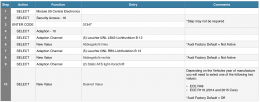
You might also want to look at the following when activating the above:
Upper Speed Limit for Static Cornering Light Operation
- (4)-static AFS light-Upper speed threshold
- (7)-static AFS light-obeyer Lenkradwinkel
Passenger Mirror Dip while Reverse Gear is Selected
In addition to you're coding you will need the following in order to make sure that the needed positions are stored:
- Byte 4 > Bit 1 = Active (Mirror Memory Function (with Memory Seats) installed/active
TPMS = Before attempting this mod you will need to confirm if you have 30 Bytes within your ABS control module. If you don't then full activation is not possible.
- After completing the 5F adaptations reset the MMI.
- After completing the 17 coding reset the MMI.
- Code 03 as needed, the two highlighted digits ONLY.
- 19 - Can Gateway > Adaptations > (12)-Installation list; specified installations-Tire Pressure Monitoring 1 = Coded
How to "Back Up" your car - In full
A cut and paste of the email I send to people:
Long Coding
To back up your Long Codings basically you just need to run an AutoScan.
The long codings do not mean much "offline" however so what I have done in addition is to screen cap every Module within my car Byte by Byte and Bit by Bit. Takes time but worth it.
Codings, both long and short, do not show up / are not recorded within Adaptation Channel mapping.
Adaptations
To make an Adaptation Channel Map you need to do the following for each module within your car, using your AutoScan as an installed module list:
*This example will use Module 01-Engine as an example
Jump in Car, close all doors and do not lock them, start engine and switch on the radio as you are going to be here for a while.
Engine must be on else your battery might run low and this will cause issues with your electronic parking brake. If you have access to an external charger, like a CTEK, it might be an idea to use this.
- From the VCDS Main Screen select Applications.
- Once in Applications select Controller Channel Map, a box called “Maps” will open / pop up.
- Enter and change the following within the Maps Box:
- Controller Address = 01 (Module)
- Login or Security Access Code = Leave Empty (This is never needed for VAG cars)
- Under Function select “Adaptations”
- Under Output select “CSV File”
- Once all the above has been entered select “Go”
- C:\Ross-Tech\VCDS\Logs
Using Module 01 - Engine as an example, the process is very fast (about 30secs) as there are not many adaptation channels, approx 24 lines. Module 09 - Cent. Elect. However has approx 1791 lines and will take around 10mins to complete! To map a complete car with a good factory spec will take approx 1 Hour.
… and thats all there is to backing up but one last thing to note, if you have an RLFS (Rain Light and Humidity Sensor), this will not be backed up. You need to enter module 09 and select the RLFS from the dropdown box and then screen cap the Long Coding. In fact Wiper Motor and Sunroof can only be captured in this way also.
alexjfinch
Registered User
Some of the mods you are looking to complete are contained within the PDF document which is linked within my signature. Might be worth a look
Rear Light as DLR = The coding you have above is correct.
Fog Lights as Static Cornering Lights:
View attachment 94373
You might also want to look at the following when activating the above:
Upper Speed Limit for Static Cornering Light Operation
Steering Angle for Static Cornering Light Activation
- (4)-static AFS light-Upper speed threshold
- (7)-static AFS light-obeyer Lenkradwinkel
Passenger Mirror Dip while Reverse Gear is Selected
In addition to you're coding you will need the following in order to make sure that the needed positions are stored:
Oil Temperature Display in DIS = The coding you have above is correct.
- Byte 4 > Bit 1 = Active (Mirror Memory Function (with Memory Seats) installed/active
TPMS = Before attempting this mod you will need to confirm if you have 30 Bytes within your ABS control module. If you don't then full activation is not possible.
In addition to the above you should also change the following adaptation:
- After completing the 5F adaptations reset the MMI.
- After completing the 17 coding reset the MMI.
- Code 03 as needed, the two highlighted digits ONLY.
- 19 - Can Gateway > Adaptations > (12)-Installation list; specified installations-Tire Pressure Monitoring 1 = Coded
How to "Back Up" your car - In full
A cut and paste of the email I send to people:
Long Coding
To back up your Long Codings basically you just need to run an AutoScan.
The long codings do not mean much "offline" however so what I have done in addition is to screen cap every Module within my car Byte by Byte and Bit by Bit. Takes time but worth it.
Codings, both long and short, do not show up / are not recorded within Adaptation Channel mapping.
Adaptations
To make an Adaptation Channel Map you need to do the following for each module within your car, using your AutoScan as an installed module list:
*This example will use Module 01-Engine as an example
Jump in Car, close all doors and do not lock them, start engine and switch on the radio as you are going to be here for a while.
Engine must be on else your battery might run low and this will cause issues with your electronic parking brake. If you have access to an external charger, like a CTEK, it might be an idea to use this.
- From the VCDS Main Screen select Applications.
- Once in Applications select Controller Channel Map, a box called “Maps” will open / pop up.
- Enter and change the following within the Maps Box:
- Controller Address = 01 (Module)
- Login or Security Access Code = Leave Empty (This is never needed for VAG cars)
- Under Function select “Adaptations”
- Under Output select “CSV File”
VCDS is now going to pull down all possible / mapped (supported by RossTech) Adaptation channels for the module you selected and store them in a .CSV file within the following location:
- Once all the above has been entered select “Go”
Once you have completed this repeat the process by changing the Controller Address only until you have run through all your modules. Job done.
- C:\Ross-Tech\VCDS\Logs
Using Module 01 - Engine as an example, the process is very fast (about 30secs) as there are not many adaptation channels, approx 24 lines. Module 09 - Cent. Elect. However has approx 1791 lines and will take around 10mins to complete! To map a complete car with a good factory spec will take approx 1 Hour.
… and thats all there is to backing up but one last thing to note, if you have an RLFS (Rain Light and Humidity Sensor), this will not be backed up. You need to enter module 09 and select the RLFS from the dropdown box and then screen cap the Long Coding. In fact Wiper Motor and Sunroof can only be captured in this way also.
Thank you so much!
I did try and click the link to your dropbox in your signature but it failed :/ - I thought I'd do that before posting the above info actually but I thought might as well confirm.
Any chance we're able to enable the DRLs when you unlock the car?
Cheers
Alex
DJAlix
VAG CAR CODING
Site Sponsor
VCDS Map User
VAG Can Professional
ODIS (Offboard Diagnostic System)
Will double check my link...Thank you so much!
I did try and click the link to your dropbox in your signature but it failed :/ - I thought I'd do that before posting the above info actually but I thought might as well confirm.
Any chance we're able to enable the DRLs when you unlock the car?
Cheers
Alex
re the DRLs on unlock... do you have a Rain Light Humidity Sensor?
Edit: Link works for me. Did you try from a Windows, Apple or Android Device?
Full Link: https://www.dropbox.com/s/vqxra6zs2wu69in/VCDS Adaptations and Codings.pdf?dl=0
alexjfinch
Registered User
This is in Chrome - ah I've just released. It's my works laptop stopping me - can't use Dropbox in work for security reasons....
I just have the rain sensor - I don't have auto lights. I figured it would just work off the unlock signal
DJAlix
VAG CAR CODING
Site Sponsor
VCDS Map User
VAG Can Professional
ODIS (Offboard Diagnostic System)
Would have thought it was just a Humidity sensor then and Rain and Light normally go together, and rain sensor would mean that you have Auto Wipers. You could try the following manual configuration for Coming Home / Leaving Lights then:View attachment 94390
This is in Chrome - ah I've just released. It's my works laptop stopping me - can't use Dropbox in work for security reasons....
I just have the rain sensor - I don't have auto lights. I figured it would just work off the unlock signal
09 - Cent Elect
- Adaptations
- Coming Home Light Operating Mode = (1)-Comfort illumination-Coming Home Verbaustatus = Manual
- Coming Home Light MMI Menu Sub Option = (2)-Comfort illumination-Menuesteuerung Coming Home Werkseinstellung = Active
- Coming Home Light Timer = (3)-Comfort illumination-Menueeinstellung Cominghome = Time in seconds, up to 130s
- Coming Home / Leaving Home Lights to use = (4)-Comfort illumination-Coming Home Leuchten (in addition to DRL)
- Coming Home Light Activation Mode = (5)-Comfort illumination-Coming-home Einschaltereignis
- Leaving Home Light = (7)-Comfort illumination-Leaving-Home Verbausstatus = Enabled
- Leaving Home Light MMI Menu Sub Option = (8)-Comfort illumination-Menuesteuerung Leaving-home Freischaltung per BAP = Active
- Leaving Home Light Timer = (9)-Comfort illumination-Menueeinstellung Leaving-home Zeit per BAP = Time in seconds, up to 130s
- CH/LH Lights MMI Menu = (11)-Driving light and parking light-Menueeinstellung CHO LHO = Menuesteuerung aktivieren
Cheers DJAlix. Had already tried your suggestion with no luck unfortunately. Looks like it might be a visit to the dealer.Try changing the following adaptation within 09 - Cent Elect to see if flashing on lock can be kicked back in to life:
Possible Changes:
- (4)-Acknowledgement signals-Optical feedback during locking
*Factory setting = Decelerate
- Decelerate
- Normal

Sent from my SM-G920I using Tapatalk
alexjfinch
Registered User
Would have thought it was just a Humidity sensor then and Rain and Light normally go together, and rain sensor would mean that you have Auto Wipers. You could try the following manual configuration for Coming Home / Leaving Lights then:
09 - Cent Elect
Then test the following additional channels:
- Adaptations
- Coming Home Light Operating Mode = (1)-Comfort illumination-Coming Home Verbaustatus = Manual
I believe that when set to manual mode, in order to have coming home lights work you will need to flash your beams once before getting out of the car. I have never configured or tested these on a car without a RLFS/RLHS so am not too sure of what to expect.
- Coming Home Light MMI Menu Sub Option = (2)-Comfort illumination-Menuesteuerung Coming Home Werkseinstellung = Active
- Coming Home Light Timer = (3)-Comfort illumination-Menueeinstellung Cominghome = Time in seconds, up to 130s
- Coming Home / Leaving Home Lights to use = (4)-Comfort illumination-Coming Home Leuchten (in addition to DRL)
- Coming Home Light Activation Mode = (5)-Comfort illumination-Coming-home Einschaltereignis
- Leaving Home Light = (7)-Comfort illumination-Leaving-Home Verbausstatus = Enabled
- Leaving Home Light MMI Menu Sub Option = (8)-Comfort illumination-Menuesteuerung Leaving-home Freischaltung per BAP = Active
- Leaving Home Light Timer = (9)-Comfort illumination-Menueeinstellung Leaving-home Zeit per BAP = Time in seconds, up to 130s
- CH/LH Lights MMI Menu = (11)-Driving light and parking light-Menueeinstellung CHO LHO = Menuesteuerung aktivieren
Ah thanks for that - I'm not really keen for coming home lights - was just looking for the DRLs to come on if I unlocked the car.
Just waiting for the cable to turn up now and try it out!
Ah thanks for that - I'm not really keen for coming home lights - was just looking for the DRLs to come on if I unlocked the car.
Just waiting for the cable to turn up now and try it out!
Had a similar setup on my previous car a Seat Leon - when unlocked the DRLs and fogs came on which looked quite menacing !
alexjfinch
Registered User
Had a similar setup on my previous car a Seat Leon - when unlocked the DRLs and fogs came on which looked quite menacing !
Yeh I know the BMW's light up their angeleyes (not sure they're called this anymore) and it's a nice feature. I'm guessing it's something that isn't possible to make happen on the Audi system
Yeh I know the BMW's light up their angeleyes (not sure they're called this anymore) and it's a nice feature. I'm guessing it's something that isn't possible to make happen on the Audi system
With the light evenings I can't remember which lights come on but with the Leon it was a case of using VCDS so that the headlamps did not come on with coming/leaving home so that the DRLs were more obvious.
- Joined
- Mar 15, 2012
- Messages
- 7,239
- Reaction score
- 14,250
- Points
- 113
It's just the drl's on the missus car that come on...Looks quite cool...With the light evenings I can't remember which lights come on but with the Leon it was a case of using VCDS so that the headlamps did not come on with coming/leaving home so that the DRLs were more obvious.

alexjfinch
Registered User
On your A3 or her Leon?
It's just the drl's on the missus car that come on...Looks quite cool...
- Joined
- Mar 15, 2012
- Messages
- 7,239
- Reaction score
- 14,250
- Points
- 113
Her Leon...Sorry It was just carrying on from Robs quote about his old Leon...On your A3 or her Leon?

DJAlix
VAG CAR CODING
Site Sponsor
VCDS Map User
VAG Can Professional
ODIS (Offboard Diagnostic System)
Probably lol. Am trying to find the time to update itThanks DJ Alix, just a quick one, should the year on the V3.0 document be 2016 instead of 2015 ?
DJAlix
VAG CAR CODING
Site Sponsor
VCDS Map User
VAG Can Professional
ODIS (Offboard Diagnostic System)
Had a 2015 8V TDI Saloon over for some mods today and did some testing around Needle Sweep as I know many people here have been having issues with it not working or only working intermittently on late 2014 to present vehicles.
Control Module Details (J285):
Needle Sweep was coded without issue and worked on / in every ignition 1st position test without fail.
Control Module Details (J285):
- Part No SW: 8V0 920 971 E
- HW: 8V0 920 971 E
- Component: KOMBI
- Hardware version: H02
- Software / Firmware version: 4292
- Coding (from Factory): 27A419082B8026000100EA001000000000000000
- 17 - Instruments
- Security Access = 20103
- Coding
- Long Coding
- Byte 1
- Bit 0 = Enable Guage Test/Needle Sweep (Staging) Active
Needle Sweep was coded without issue and worked on / in every ignition 1st position test without fail.
DJAlix
VAG CAR CODING
Site Sponsor
VCDS Map User
VAG Can Professional
ODIS (Offboard Diagnostic System)
Am not sure to be honest as I enter security access codes as a matter of course most of the time to save having to exit screens and then go back in.So is entering the security code the missing link to ensure the needle sweep works everytime? The coding can be changed without entering the security code.






