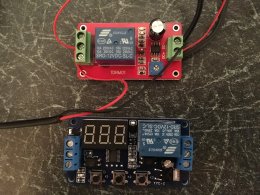DJAlix
VAG CAR CODING
Site Sponsor
VCDS Map User
VAG Can Professional
ODIS (Offboard Diagnostic System)
After messing around with a basic NextBase 101Go DashCam for a while, and after some dipstick neighbour started playing around with my wing mirrors over night, I thought I would invest in something better which included a parking mode and motion detection. I hate cables and things that look "bolted on" so went looking for a 2 Channel DashCam that I could hide away and found this KoonLung K1S:

Reviews seemed ok for what I wanted so I grabbed one from eBay. The unit has speed camera warnings, GPS and lane assistance also
Camera units are very small, not bad for 1080p 30fps:

Now to the interesting and time consuming bits...
I drive a Saloon so there is no real place to hide the rear facing camera. I will just mount the camera under / to the bottom of the centre brake light trim. I always hated the fact that I could see bits of my previous NextBase Camera and it's cables sticking out over the rear view mirror. Having completed a Rain and Light Sensor retrofit when I first purchased the car (Auto Lights and Wipers) I knew that there was some empty space behind the mirror trim so I pulled the plastic off and drilled a hole, then stuck the camera in there. Unfortunately the angle of the trim when installed meant that if the camera was mounted flush it would be pointing downward too much and recorded more dashboard than road. Adjusting the hole to change the angle meant that the the camera unit sat too far back within the trim and installation would be blocked by the metal mounting bracket of the mirror. I tried to source the trim used in / for Audi High Beam Assist (larger trim with more space within) but the needed part is only available in conjunction with the HBA camera and rear view mirror, some £400, so set about modifying my exiting trim:
Hole cut in order to allow Camera to be mounted at correct angle:


Test mount in order to see viewing angle:

Viewing angle and wiring fitment tested so in theory all is good to go once modifications have been finished. I grabbed some of this stuff, 2 part epoxy putty which is very easy to sand and shape once dry:

An hour later I had this and some messy hands:

Hand / Finger shaping and knife trimming after a further 30mins:

Left it to dry over night and then shaped with sanding blocks / paper and then filler primed:

Time for some HyperLex rubber paint (better version of PlastiDip):


The final result:


Am planning to complete my install tomorrow, weather permitting, so this is to be continued but I plan to mount the DVR unit within the glove box next to the MMI unit and then run the AV output to my AMI so I can view via the MMI Screen (VIM Activated). All is to be hardwired using using a NextBase Hardwire Kit. The external GPS unit will be mounted somewhere on the windscreen and the Remote Button will be mounted to the steering column.
More to come soon

Reviews seemed ok for what I wanted so I grabbed one from eBay. The unit has speed camera warnings, GPS and lane assistance also
Camera units are very small, not bad for 1080p 30fps:

Now to the interesting and time consuming bits...
I drive a Saloon so there is no real place to hide the rear facing camera. I will just mount the camera under / to the bottom of the centre brake light trim. I always hated the fact that I could see bits of my previous NextBase Camera and it's cables sticking out over the rear view mirror. Having completed a Rain and Light Sensor retrofit when I first purchased the car (Auto Lights and Wipers) I knew that there was some empty space behind the mirror trim so I pulled the plastic off and drilled a hole, then stuck the camera in there. Unfortunately the angle of the trim when installed meant that if the camera was mounted flush it would be pointing downward too much and recorded more dashboard than road. Adjusting the hole to change the angle meant that the the camera unit sat too far back within the trim and installation would be blocked by the metal mounting bracket of the mirror. I tried to source the trim used in / for Audi High Beam Assist (larger trim with more space within) but the needed part is only available in conjunction with the HBA camera and rear view mirror, some £400, so set about modifying my exiting trim:
Hole cut in order to allow Camera to be mounted at correct angle:


Test mount in order to see viewing angle:

Viewing angle and wiring fitment tested so in theory all is good to go once modifications have been finished. I grabbed some of this stuff, 2 part epoxy putty which is very easy to sand and shape once dry:

An hour later I had this and some messy hands:

Hand / Finger shaping and knife trimming after a further 30mins:

Left it to dry over night and then shaped with sanding blocks / paper and then filler primed:

Time for some HyperLex rubber paint (better version of PlastiDip):


The final result:


Am planning to complete my install tomorrow, weather permitting, so this is to be continued but I plan to mount the DVR unit within the glove box next to the MMI unit and then run the AV output to my AMI so I can view via the MMI Screen (VIM Activated). All is to be hardwired using using a NextBase Hardwire Kit. The external GPS unit will be mounted somewhere on the windscreen and the Remote Button will be mounted to the steering column.
More to come soon