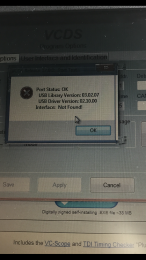Chris Hancock
Registered User
- Joined
- Aug 23, 2017
- Messages
- 30
- Reaction score
- 2
- Points
- 8
Hi there
I am after some advice
I have just bought a A3 black edition TDI 2010
Which has the factory sat Nav unit fitted however I cannot get the aux in port to work.
The head unit dosnt seem to recognise it's there
This car came from the factory with this unit so it would seem it's wired in correctly.
Also in the glove box there is a sleeve looking device with what looks like a old iPhone/iPod charger at the bottom.
I have no instruction manual for either so a bit unsure how I get it to work.
If I cannot get it to work and I replace the head unit will the Bose stuff still work or will I need extra stuff to do that?
Thanks in advance
Chris
I am after some advice
I have just bought a A3 black edition TDI 2010
Which has the factory sat Nav unit fitted however I cannot get the aux in port to work.
The head unit dosnt seem to recognise it's there
This car came from the factory with this unit so it would seem it's wired in correctly.
Also in the glove box there is a sleeve looking device with what looks like a old iPhone/iPod charger at the bottom.
I have no instruction manual for either so a bit unsure how I get it to work.
If I cannot get it to work and I replace the head unit will the Bose stuff still work or will I need extra stuff to do that?
Thanks in advance
Chris