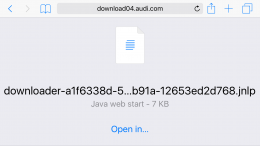r2113
Registered User
as my previous post I have a a3saloon reg 27/09/2014 2000tdi sline. When I go onto my Audi connect I have a map update for sat nav. I can clip which map and download .i can send it to sd card and all download s fine I go to car and mmi update but nothing is highlighted .so phone Audi customer service .after about a week toing gand throwing they said I don't have connect (I have)they say I don't have hard drive (I have)today they come back and said sat nav license has expired.how can this be car not three until September??they said it ended in march .on my Audi it's says you are allowed 5 update s. In three years .how can this be.i have now upped the complaint to a supervisor saying they will get back to me within 48 hours.so is it 5updates in just over 2and a half years then . Can anybody shine a light on this ?cheers