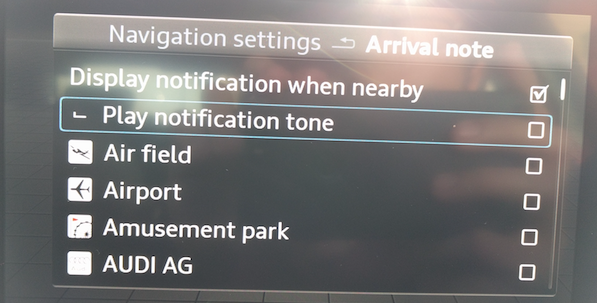audi_sport_net
Registered User
- Joined
- Apr 27, 2017
- Messages
- 4
- Reaction score
- 1
- Points
- 3
I have been a reader for a long time, just finally thought of making account as I got a few little questions.
- When you are in Android Auto, how do you exit the Maps to main Android Auto screen.
Pressing back button does not work, neither there is an option in left or right menu.
When I turn the dial, the focus goes on the four buttons on the right and does not jump to microphone either where I could say "Cancel Navigation" or "Exit Map"
Basically I want to go from the Map Screen here
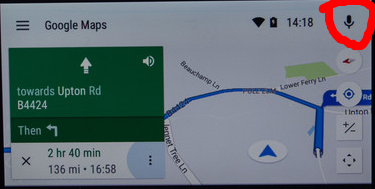
To Main screen here

- I have somehow enabled an option where in normal Map view in Audi MMI, it announces upcoming POI of certain types (I remember picking Motorway Exits and Supermarkets).
Now going back in the menu in Maps, I can only see option to enable and disable POI icons not the popup announcements / notifications.
I will appreciate if anybody knows what I am doing wrong or missing