I got the havester poi's to upload to my car, it did fail the first time but worked ok the second time. Used windows 10 through the myAudi website...
myAudi special destinations (POI)
- Thread starter exca
- Start date
You are using an out of date browser. It may not display this or other websites correctly.
You should upgrade or use an alternative browser.
You should upgrade or use an alternative browser.
Going in circles with Audi on this... I'm of the opinion that the feature isn't available on all MY16 A4s. Pretty poor show from Audi
Sent from my iPad using Tapatalk
But it's interesting that @Fozzie1960 is reporting the same issue in a MY17 car. I think there's a glitch somewhere on Audi's server when it compiles the POI data for the cars - but knowing how quick they are to address software issues you may be waiting some time.....
Also 'Google Maps Send to Car' fails as well, interestingly 'Destination entry via myAudi' works. When I click on
Destination entry via myAudi in Audi Connect I see two green icons, 1. This service has been activated, 2. Linked. PPOI and Google Maps only show the linked icon, so I'm wondering if something further needs to be done to activate these services.
Apart that from the car is great, taking it on a run today - Bexleyheath to Hastings then onto Ashford via the A259, which a nice road to drive a new car on. Will post some piccies over the weekend.
Destination entry via myAudi in Audi Connect I see two green icons, 1. This service has been activated, 2. Linked. PPOI and Google Maps only show the linked icon, so I'm wondering if something further needs to be done to activate these services.
Apart that from the car is great, taking it on a run today - Bexleyheath to Hastings then onto Ashford via the A259, which a nice road to drive a new car on. Will post some piccies over the weekend.
I just have the single green 'linked' icon on both Special Destinations and Google Maps - but they're both working. Have you linked your Google account to your Audi Connect account?
Also 'Google Maps Send to Car' fails as well, interestingly 'Destination entry via myAudi' works. When I click on
Destination entry via myAudi in Audi Connect I see two green icons, 1. This service has been activated, 2. Linked. PPOI and Google Maps only show the linked icon, so I'm wondering if something further needs to be done to activate these services.
Apart that from the car is great, taking it on a run today - Bexleyheath to Hastings then onto Ashford via the A259, which a nice road to drive a new car on. Will post some piccies over the weekend.
Mine also says 'Linked' for Destination Entry Via Google Maps. I originally was unable to send destinations to the car and realised it was because my 2 accounts (Audi and Google send to car) were out of sync. I did the following to correct:
1) On MyAudi, on the Destination Entry Via My Google Maps tab, entered my account name.
2) Logged into google, went to www.google.co.uk/maps/sendtocar, added a new device and made sure that the 'Account or Device Id' field is EXACTLY the same as the one entered in MyAudi in step 1.
Now works fine.
Note - it appears that anything can be entered as the account ID. I just tried 1) and 2) above but amended the account to be 'TestForFozzie' in both. Still works ok.
mistac
Registered User
- Joined
- Mar 29, 2016
- Messages
- 324
- Reaction score
- 132
- Points
- 43
As my google destination entry had not been working, I tried the above (on my FL A3) and got the following - We were unable to send this destination. Please try again.Mine also says 'Linked' for Destination Entry Via Google Maps. I originally was unable to send destinations to the car and realised it was because my 2 accounts (Audi and Google send to car) were out of sync. I did the following to correct:
1) On MyAudi, on the Destination Entry Via My Google Maps tab, entered my account name.
2) Logged into google, went to www.google.co.uk/maps/sendtocar, added a new device and made sure that the 'Account or Device Id' field is EXACTLY the same as the one entered in MyAudi in step 1.
Now works fine.
Note - it appears that anything can be entered as the account ID. I just tried 1) and 2) above but amended the account to be 'TestForFozzie' in both. Still works ok.
Gammaray
Q2 1.4 TFSi 150ps Sport S-Tronic
@mjcourtney Thanks for taking the time to post the very helpful walk-through of this procedure. I took delivery of my new Q2 last week, and found your post when I was searching for help with POI downloads. (The manual gives only sketchy details of the procedure, and the myAudi website isn't much better.)
I followed the procedure up to the MMI download, so in the screen shown below your Step 16 I ticked the special destinations file and started the download. It seemed to start OK, but after reaching about 3% the progress bar skipped quickly to 100% then I got the error message "The update data are not compatible or are outdated". I've tried a couple more times using different source POIs but with the same result.
Any suggestions? If you've not experienced this problem you might not have a solution, but any ideas would be appreciated.
I haven't found any point of contact for official Audi technical support for Audi Connect services/myAudi/MMI/infotainment functions. Can anyone point me in the right direction?
I followed the procedure up to the MMI download, so in the screen shown below your Step 16 I ticked the special destinations file and started the download. It seemed to start OK, but after reaching about 3% the progress bar skipped quickly to 100% then I got the error message "The update data are not compatible or are outdated". I've tried a couple more times using different source POIs but with the same result.
Any suggestions? If you've not experienced this problem you might not have a solution, but any ideas would be appreciated.
I haven't found any point of contact for official Audi technical support for Audi Connect services/myAudi/MMI/infotainment functions. Can anyone point me in the right direction?
Last edited:
@Gammaray I'm experiencing exactly the same problem with my A4 that I collected last week. The car has been back to the dealer this week, who to be frank don't know how to solve the problem. That's not a slight on them as I think they don't have the experience or expertise yet. Anyway they've referred my issue to the technical support team in a Germany, I'm waiting for a response.
As I have managed to get this working with my car once already I will try another one to see how I get on...
Gammaray
Q2 1.4 TFSi 150ps Sport S-Tronic
@Gammaray I'm experiencing exactly the same problem with my A4 that I collected last week. The car has been back to the dealer this week, who to be frank don't know how to solve the problem. That's not a slight on them as I think they don't have the experience or expertise yet. Anyway they've referred my issue to the technical support team in a Germany, I'm waiting for a response.
@Fozzie1960 Please post any response you get from the dealer. Your experience seems to confirm there is no tech support accessible directly to Audi customers. Surprising and disappointing!
@mjcourtney Thanks for taking the time to post the very helpful walk-through of this procedure. I took delivery of my new Q2 last week, and found your post when I was searching for help with POI downloads. (The manual gives only sketchy details of the procedure, and the myAudi website isn't much better.)
I followed the procedure up to the MMI download, so in the screen shown below your Step 16 I ticked the special destinations file and started the download. It seemed to start OK, but after reaching about 3% the progress bar skipped quickly to 100% then I got the error message "The update data are not compatible or are outdated". I've tried a couple more times using different source POIs but with the same result.
Any suggestions? If you've not experienced this problem you might not have a solution, but any ideas would be appreciated.
I haven't found any point of contact for official Audi technical support for Audi Connect services/myAudi/MMI/infotainment functions. Can anyone point me in the right direction?
Hmmm, mine did that once. It suddenly skipped to the end and said 'Update failed' - however when I attempted it again it worked fine. I'm a bit stumped as to what the issue could be, other than an internal problem with Audi's site. I think it needs everyone with the issue to keep reporting it to the dealers so that the Audi software guys can get it sorted.
You might be right, could be just that the audi servers are based in germany and can't cope with the load on the bandwidth..
Gammaray
Q2 1.4 TFSi 150ps Sport S-Tronic
I've now also tried the update using a USB stick instead of online transfer (downloading the POIs from myAudi with the Java applet provided). The MMI recognised the USB stick and apparently found files on it because I got the same error message as before (post #48 above). So the problem seems to be with the way myAudi formats the data rather than with the transfer process.
I'll raise this with my dealer today.
I'll raise this with my dealer today.
Just checking - do you have multiple vehicles registered with the MyAudi site? If so, make sure you select the correct vehicle before going to the POI screen. It's a silly thing but worth ruling out!
Gammaray
Q2 1.4 TFSi 150ps Sport S-Tronic
Just checking - do you have multiple vehicles registered with the MyAudi site? If so, make sure you select the correct vehicle before going to the POI screen. It's a silly thing but worth ruling out!
That's not a silly question, but no I only have the one vehicle registered.
(Anyway if I use a USB stick or SD card for the transfer should the vehicle ID matter, provided I'm using the same myAudi ID?)
Apologies if this has already been asked - what's the format of the POI file that you originally uploaded to MyAudi? Is it one of:
.ASC (Tom Tom, Igo, Navigon)
.CSV (Route66, Garmin, Navman)
.GPX (Garmin)
.OV2 (TomTom)
.KML (Google)
.ASC (Tom Tom, Igo, Navigon)
.CSV (Route66, Garmin, Navman)
.GPX (Garmin)
.OV2 (TomTom)
.KML (Google)
The reason I asked was that the MyAudi site lists the formats in the post above, but the AudiConnect guide (https://my.audi.com/content/dam/myaudi/brochures/audi-connect-guide-en.pdf) only mentions csv, asc, gpx and kml
Yes
ASC (Tom Tom, Igo, Navigon)
.CSV (Route66, Garmin, Navman)
.GPX (Garmin)
.OV2 (TomTom)
.KML (Google)
Are listed in myAudi so I guess to trust in that..
ASC (Tom Tom, Igo, Navigon)
.CSV (Route66, Garmin, Navman)
.GPX (Garmin)
.OV2 (TomTom)
.KML (Google)
Are listed in myAudi so I guess to trust in that..
Gammaray
Q2 1.4 TFSi 150ps Sport S-Tronic
Apologies if this has already been asked - what's the format of the POI file that you originally uploaded to MyAudi? Is it one of:
.ASC (Tom Tom, Igo, Navigon)
.CSV (Route66, Garmin, Navman)
.GPX (Garmin)
.OV2 (TomTom)
.KML (Google)
The source POI files that I originally uploaded to myAudi are Garmin .csv files created in POI Editor.
Just in case anyone's interested:
https://poi.gps-data-team.com/united_kingdom/
http://www.pocketgpsworld.com/tomtompoi.php
https://poi.gps-data-team.com/united_kingdom/
http://www.pocketgpsworld.com/tomtompoi.php
My dealer has told me I need a gmail account for POIs to work, I think he's got it confused with a Google account. It's a moot point anyway as I do have a Google account.
Problem back with the dealer, will keep you updated on progress.
Problem back with the dealer, will keep you updated on progress.
- Joined
- Jun 29, 2016
- Messages
- 26
- Reaction score
- 3
- Points
- 3
My dealer has told me I need a gmail account for POIs to work, I think he's got it confused with a Google account. It's a moot point anyway as I do have a Google account.
Problem back with the dealer, will keep you updated on progress.
I am constantly amazed at how ill informed the Audi dealer personnel are on these matters. Mine's just fobbed it off as something that can't be done and won't look into it anymore (this after first telling me that it is illegal), referring me to Audi UK (who in turn referred me to the dealer)... I have in fact given up. Good luck with this. Keep us informed of progress please. I may one day take the fight back to Audi but it's not something that I would consider a "must have".
Sent from my iPad using Tapatalk
I've just sent another POI to my car and will go out and see what happens later. A bit 'brrrr' out there though
Hi Guys,
i have picked up MY17 last Wednesday. Its an 2.0 TDI ultra 150 sport. it has build in sim. all the audi connect features are working fine however the FW version is nothing like in your post. maps are 0020 and MMI software FW is 0148. there are few issues that i have noticed like: bluetooth music streaming keeps loosing connection while playing music from iphone or im unable to download POIs that i have uploaded via myAudi website (the update server cannot be reached error message pops up). i also cannot add them via SD card. Do you have any ideas?
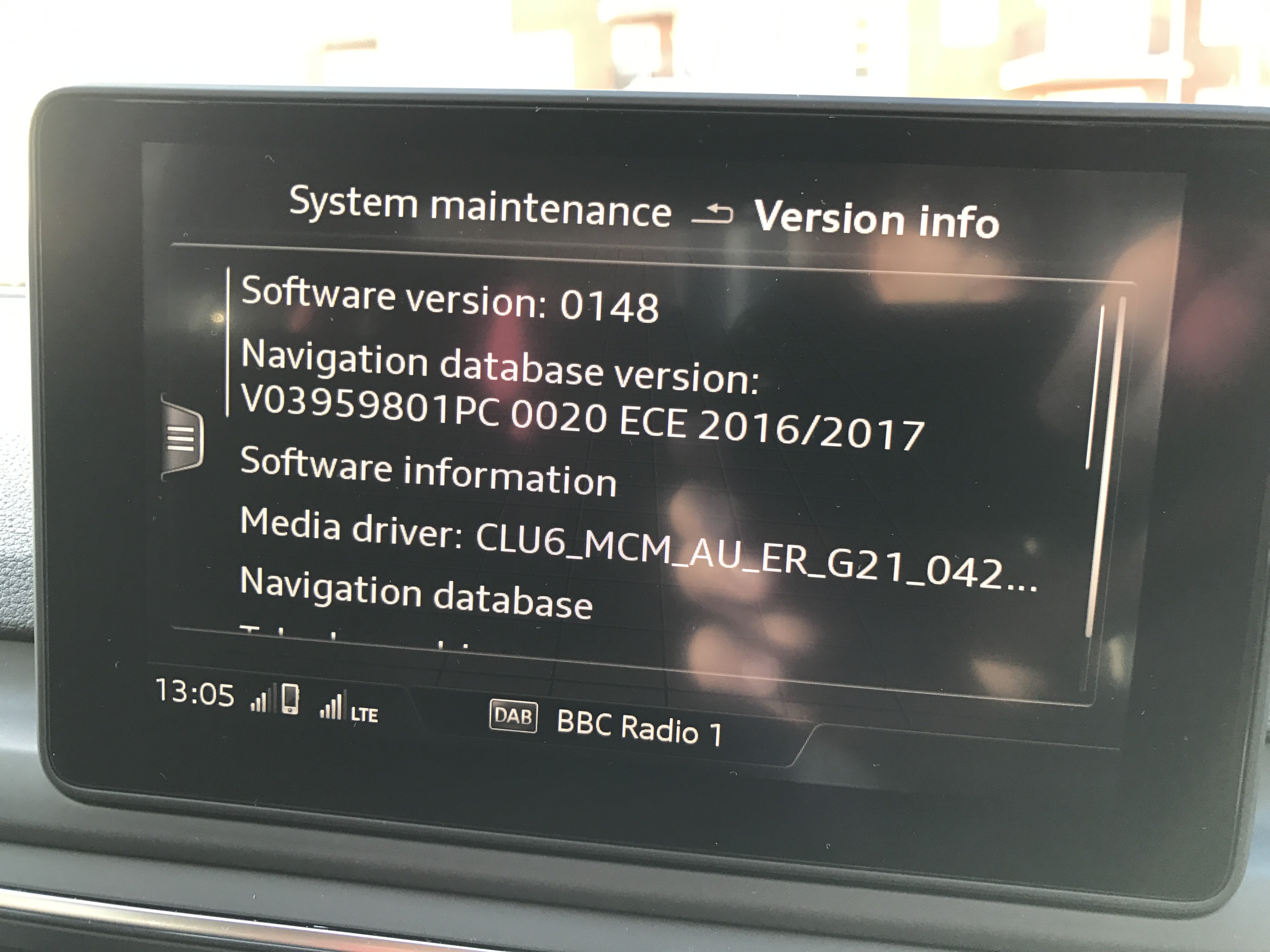
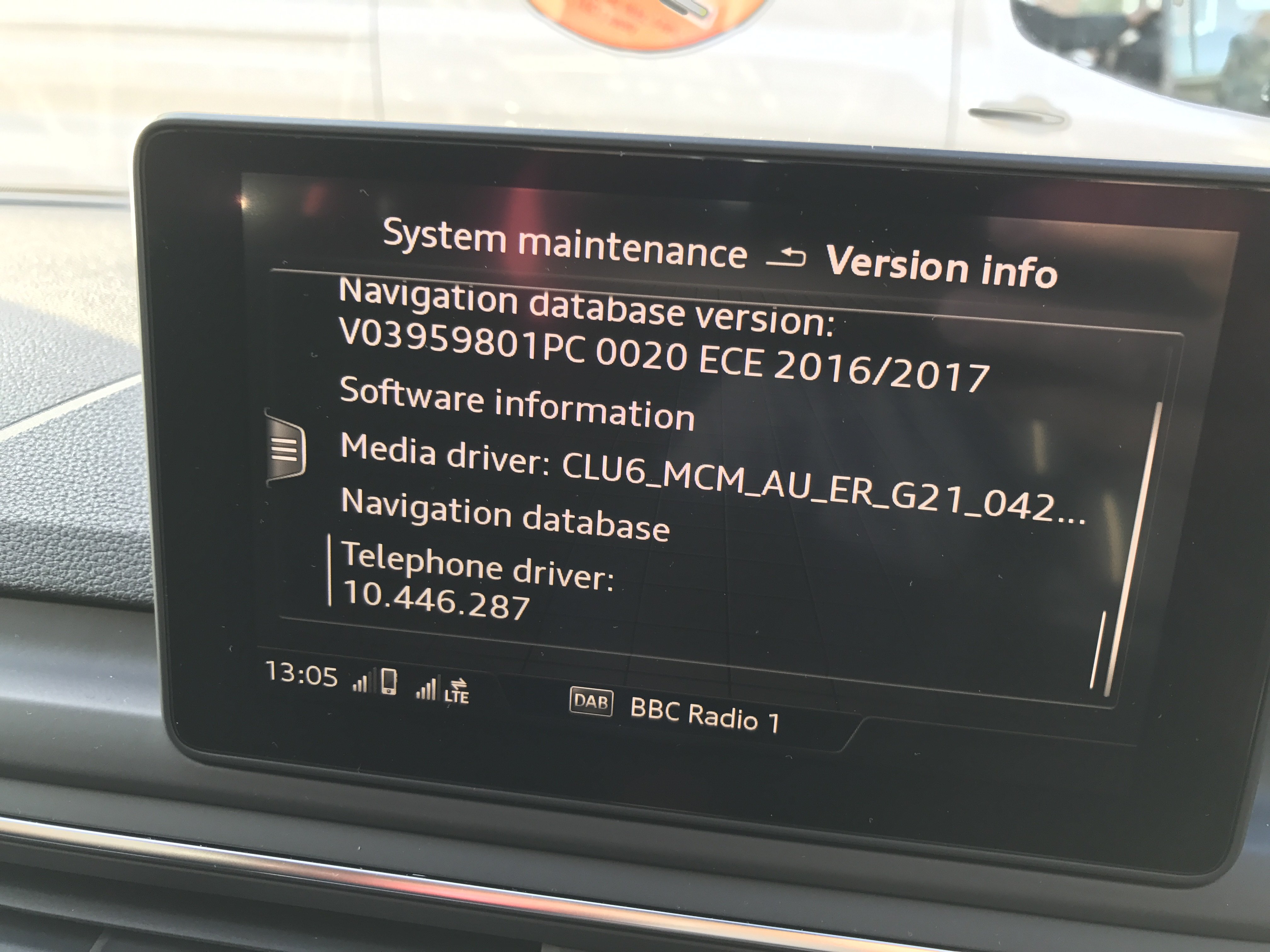
i have picked up MY17 last Wednesday. Its an 2.0 TDI ultra 150 sport. it has build in sim. all the audi connect features are working fine however the FW version is nothing like in your post. maps are 0020 and MMI software FW is 0148. there are few issues that i have noticed like: bluetooth music streaming keeps loosing connection while playing music from iphone or im unable to download POIs that i have uploaded via myAudi website (the update server cannot be reached error message pops up). i also cannot add them via SD card. Do you have any ideas?
Hello,
I have an issue with my A4 Avant B9 MY17 that has the MIB2 navigation (standard navigation with SD-card).
The car has been sold with the ability of adding custom lists of POI into the navigation system. Very useful to put fixed radars on the map or maybe gas stations that are compatible with a certain fuel card, ....
To be able to do that, you must login to my.audi.com and click on the Special Destinations tab from where you can upload a list of custom POI. Afterwards you can see the uploaded POI to appear in a list.
So once uploaded there are 2 options:
- Send the POI directly to the vehicle, which happens through the Audi Connect dataconnection.
- Download the files to an SD-card trough a kind of java application and then put the card into the car.
So that all goes fine and strictly by the book. Then comes the ****** part and everything i try fails (for all good understanding: my data connection in the car is working and it also appears online. Sending navigation destinations works fine, google maps works fine, etc. The 'Special Destinations' feature appears even appears as "enabled".)
-> Importing the POI into the car requires a 'software update' in the car. By doing this 'update' the POI will be imported. When you have send the POI to the vehicle throug my.audi.com, you should have to choose 'Online Update'. This returns an error to me: 'No access to the update server'.
So i tried the option of downloading the POI the SD-card through the my.audi.com website. I correctly get the metadata2.txt and the package folder in the root of the SD-card (formatted) as they point out in the instructions. When trying to update from SD-card the system says: "The update data is not compatible or outdated". Note that importing the POI should even work without an Audi Connect subscription using this method.
I tried to explain my issue to the dealer but they don't know anything about it, they never heard about it before (offcourse) and it looks like they don't care too.
Can anyone try to add a list of POI and see what happens? Does anyone have the same issue?
I really like the car apart from this (and the sport seats which are far less than the ones i had in my previous citroen, i'm still searching for the ideal position as they make my back hurt within 5 minutes and one hour after i get out ^^).
Thanks!
Hi, i have exactly same errors on my17 saloon sport with sd satnav. whats your mmi version? my one is 0148 which seem very old as some of the new cars have version 06xx. im wondering if this is related do old version of MMI...
- Joined
- Jan 16, 2016
- Messages
- 558
- Reaction score
- 315
- Points
- 63
Could you send those so I can give it a try? Mine is a MY16 so I'm wary of spending £20 for something that might not workIf you need files to update via SD please let me know. I can share them for you to test.
PM me you email addCould you send those so I can give it a try? Mine is a MY16 so I'm wary of spending £20 for something that might not work
Gammaray
Q2 1.4 TFSi 150ps Sport S-Tronic
I've now also tried the update using a USB stick instead of online transfer (downloading the POIs from myAudi with the Java applet provided). The MMI recognised the USB stick and apparently found files on it because I got the same error message as before (post #48 above). So the problem seems to be with the way myAudi formats the data rather than with the transfer process.
I'll raise this with my dealer today.
My dealer forwarded this response yesterday from his contact at Audi:
"Apparently, this function will only work on cars with a hard drive navigation, ie tech pack. Unlike myAudi destinations which are web based, the Special Destinations are imported onto the hard drive. So therefore not available with SD card navigation as would map updates also."
I've replied that this explanation doesn’t seem right. For one thing, the procedure for importing myAudi Special Destinations is described in the manual supplied with the car (page 220) which simply says it "applies to vehicles with navigation system". What’s more, the 'Special Destinations' feature appears as ‘enabled’ in MMI navigation and the relevant menu options are live and working. The import procedure itself actually works, both online and via SD card/USB stick, right up to the point where the POI files start loading into the MMI system, where it fails with the error message "The update data are not compatible or are outdated".
The same points also apply to the Map Updates function.
Any observations anyone? In particular is there anyone with 'SD card navigation' who's got myAudi Special Destinations working?
The manual is probably generic though and there probably is a disclaimer somewhere in the manual that will state either these features vary from model to model or that these features are not available on every car. I remember the manual for my mk4 mondeo referencing the glovebox air conditioning which was never available in the uk..
Gammaray - interesting comment from your dealer. I have not been to download any special destinations even though I have the tech pack. However, I've been able to load map updates.
I'm convinced this issue is with the Audi back end servers. Periodically I've tried to download POIs OTA, this week I got a 'failed to communicate with server' error instead of 'the update data are not compatible or are outdated' message. Although the POIs have been sent to the car, it looks a handshake has to take place between the car and Audi servers to complete the download.
Through another forum I obtained a set of speed camera POIs that another member had successfully loaded onto their car. Tried on them on mine and got the same old message 'The update data are not compatible or are outdated'
Re: cuke2u point, could be as simple as a box not being ticked in the MMI somewhere?
Re: cuke2u point, could be as simple as a box not being ticked in the MMI somewhere?
Might be, I also do get the failed to communicate message though it usually goes through on my second attempt..
here is the link to newest (30nov database) speedcams for Europe including France and Switzerland:
Feel free to try it. maybe other users will be able to enjoy them.
http://gofile.me/6sgDJ/gRQ7Af1i0
pm me for password if you are interested
I have my car booked in for service. im hoping that the simple software updated will fix it.
Feel free to try it. maybe other users will be able to enjoy them.
http://gofile.me/6sgDJ/gRQ7Af1i0
pm me for password if you are interested
I have my car booked in for service. im hoping that the simple software updated will fix it.
Similar threads
- Replies
- 10
- Views
- 2K





