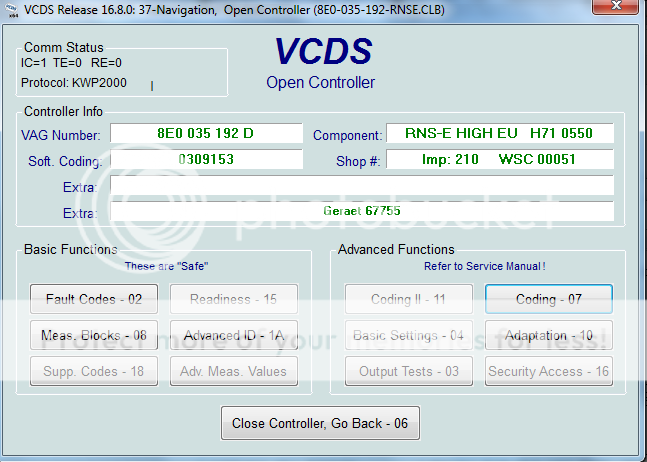I've just coded in AUX functionality into my RNSE MK1 sw v550 and connected the relevant plug\cable I purchased from ebay, coding update has been accepted for the Navigation module (37) but I still do not see the AUX functionality on the RNSE

I removed the analogue TV last year but didnt code it out so I thought it might be that as they both use the same input as way of the locking plug on the back but still no diff. Tried playing about with other valid codes but still nothing. Infact when I code out the CD changer as a test, that is still accepted as far as coding is concerned but the option is still visible to select 'CD' and I can select and play my CD's as normal. At a loss, anyone have any idea's what I might be missing?
a relatively straight forward task but i'm at a loss. I have not previously had any issues with coding, do you think this might be one for Ross Tech support or maybe my old RNSE is playing up? I appreciate this could be one of many things at fault like the cable i've purchase but I though if I code it in irrelevant of the presence of the cable input the option to select AUX would be visible once coded, correct?
Any help greatly appreciated
I removed the analogue TV last year but didnt code it out so I thought it might be that as they both use the same input as way of the locking plug on the back but still no diff. Tried playing about with other valid codes but still nothing. Infact when I code out the CD changer as a test, that is still accepted as far as coding is concerned but the option is still visible to select 'CD' and I can select and play my CD's as normal. At a loss, anyone have any idea's what I might be missing?
a relatively straight forward task but i'm at a loss. I have not previously had any issues with coding, do you think this might be one for Ross Tech support or maybe my old RNSE is playing up? I appreciate this could be one of many things at fault like the cable i've purchase but I though if I code it in irrelevant of the presence of the cable input the option to select AUX would be visible once coded, correct?
Any help greatly appreciated