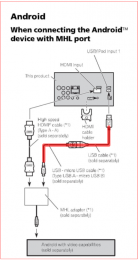I had a day off work today and decided to make a video of my current stereo setup and hopefully get some people's questions answered about which hardware and apps are required to do this.
The main idea of this is to have full control of my phone, navigation apps like Google Maps or Waze and any multimedia content directly from the stereo's screen and without having to touch my phone while doing so. Goes without saying that all the usual car stereo features like hands-free calling via BT and commercial radio had to work.
In the demo, all content was being streamed over 3G, so things were slightly sluggish to start, but you can quite easily store your music on the phone and play it like you would on an iPhone through iTunes.
Android screen mirroring demo:
Basic demo of HU features:
Head Unit used: PIONEER AVH-X8600BT 7" , but any Pioneer AppRadio HU should work in an identical manner
Adaptors & Tools
=========================================
Phone-specific hardware and apps
=========================================
To help with fitting the stereo, I used the following videos as reference:
Replacing Audi Double-din stereo and fitting the fascia adapter, with some tips on wiring.
Note that not everything applies to all Audi models and the adapters I used are slightly different to the one used in the video, so use your best judgement and read the instructions when fitting the stereo to your car.
Hope this helps someone.
The main idea of this is to have full control of my phone, navigation apps like Google Maps or Waze and any multimedia content directly from the stereo's screen and without having to touch my phone while doing so. Goes without saying that all the usual car stereo features like hands-free calling via BT and commercial radio had to work.
In the demo, all content was being streamed over 3G, so things were slightly sluggish to start, but you can quite easily store your music on the phone and play it like you would on an iPhone through iTunes.
Android screen mirroring demo:
Basic demo of HU features:
Head Unit used: PIONEER AVH-X8600BT 7" , but any Pioneer AppRadio HU should work in an identical manner
Adaptors & Tools
=========================================
- Fascia kit - Connects2 CT23AU02A Audi A3 Double Din Fascia Panel Adaptor
- Wiring adaptor - Connects2 CTSAD006.2 - Audi A3, A4, A6, TT Steering Wheel Stalk Control Adaptor Note: You will need the additional Pioneer patch lead for wheel buttons
- Radio adaptor - Connects2 CT27AA87 - Universal Twin Fakra to DIN Antenna Adaptor
- Radio Keys - Autoleads PC5-132 - Audi A2, A3, A4, A6, A8, TT Radio Removal Keys (2 Sets)
Phone-specific hardware and apps
=========================================
- Rooted LG G3 (Model: D855 International, running Android 4.4.2 from Three Mobile UK) Root method used on my phone
- LinkS Slimport cable - Slimport phones (Most LG and Nexus models) It is very important to get the correct cable for you phone! For some phones (Samsung Galaxy S3/4/5) you will need an original Samsung MHL adapter, HDMI and USB charging cable. You don't really need the Pioneer kit as in most cases it does not have enough cables anyway.
- AppRadio Unchained Reloaded (must-have - used for AppRadio connection)
- Screen Standby ♯ Root (nice to have - used to blank the screen on the phone)
- Car Dashdroid (one of many alternatives) - used as the car mode, when connected to AppRadio. You can just run the normal Android UI, but I find it a little fiddly when driving
- Tasker (optional - streamline connect/disconnect workflow) This app is great for starting/stopping other apps, when you connect/disconnect the phone to the stereo. A bit difficult to get going for some, but included here as that is what I use to automate things in the demo.
- Torque Pro (Car OBD software) - Probably the best OBD software for Android and is used for presenting data directly for the car's OBD interface to pull up additional stats.
- BT OBD Adapter used: http://www.scantool.net/obdlink-mx.html
To help with fitting the stereo, I used the following videos as reference:
Replacing Audi Double-din stereo and fitting the fascia adapter, with some tips on wiring.
Note that not everything applies to all Audi models and the adapters I used are slightly different to the one used in the video, so use your best judgement and read the instructions when fitting the stereo to your car.
Hope this helps someone.
Last edited: