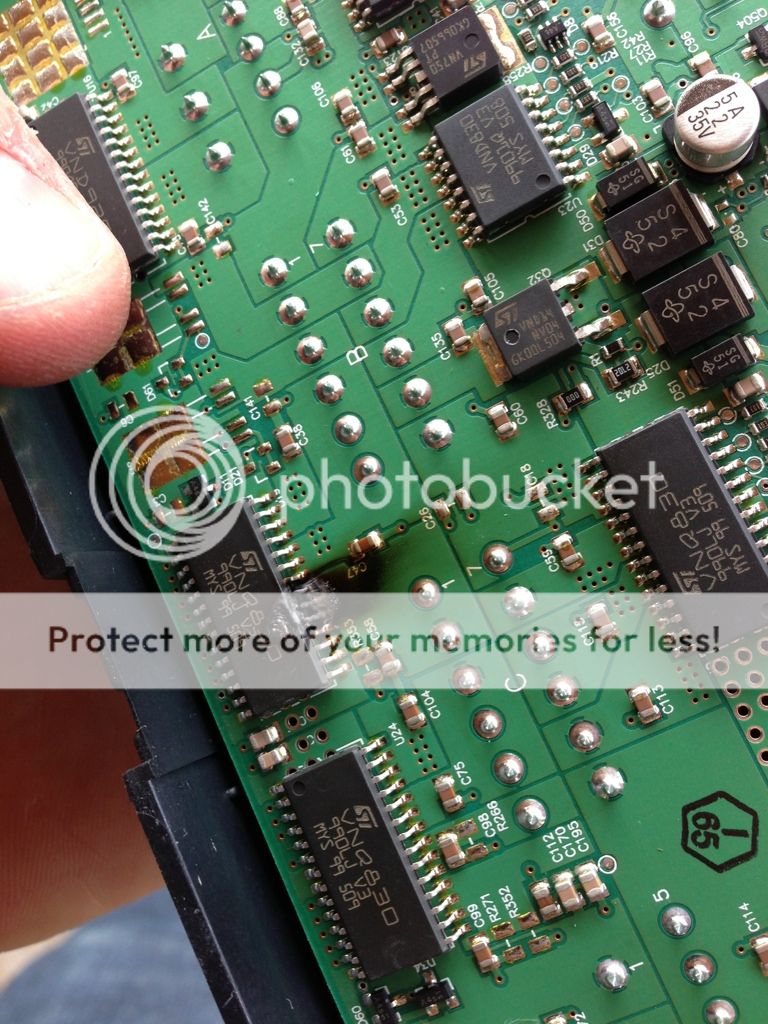I found Pin assignment, onboard power supply control unit -J519
Connector A (11-pin)
Pin 1: Terminal 30 right
Pin 2: Dipped beam right
Pin 3: Main beam right
Pin 4: Fog light right
Pin 5: Vacant
Pin 6: Flasher front right
Pin 7: Side light front left
Pin 8: Flasher side left
Pin 9: Terminal 31 left
Pin 10: Electric fuel pump relay
Pin 11: Terminal 50 relay
Connector B (12-pin)
Pin 1: Reversing light right
Pin 2: Vacant
Pin 3: Light sensor supply
Pin 4: Fog tail light, left
Pin 5: Brake light right
Pin 6: Vacant
Pin 7: Footwell light
Pin 8: Vacant
Pin 9: Side light rear right
Pin 10: Rear right turn signal
Pin 11: Interior lighting
Pin 12: Terminal 58s
Connector C (12-pin)
Pin 1: Seat heating shut-off
Pin 2: Brake light left
Pin 3: Vacant
Pin 4: Coming Home LED
Pin 5: Vacant
Pin 6: Vacant
Pin 7: Vacant
Pin 8: Number plate light
Pin 9: Brake light centre
Pin 10: Side light rear left
Pin 11: Rear left turn signal
Pin 12: Vacant
Connector D (11-pin)
Pin 1: Terminal 30 left
Pin 2: Fog light left
Pin 3: Main beam left
Pin 4: Dipped beam left
Pin 5: Terminal 31 right
Pin 6: Vacant
Pin 7: Terminal 15 engine relay
Pin 8: Headlight washer relay
Pin 9: Flasher side right
Pin 10: Side light front right
Pin 11: Flasher front left
Connector E (16-pin)
Pin 1: Side lights switch
Pin 2: Brake light switch
Pin 3: Vacant
Pin 4: Vacant
Pin 5: Garage door opener input
Pin 6: Fog tail light switch
Pin 7: P/N without interlock switch
Pin 8: Dipped beam switch
Pin 9: Vacant
Pin 10: Vacant
Pin 11: Light sensor input
Pin 12: Coming Home potentiometer tap
Pin 13: Fog tail light switch
Pin 14: Assistance driving lights switch
Pin 15: EC mirror non-dipping
Pin 16: Light switch 0 setting
Connector F (8-pin)
Pin 1: Terminal 50 diagnosis
Pin 2: Terminal 15 engine diagnosis
Pin 3: LIN bus
Pin 4: Terminal L-alternator
Pin 5: Bonnet contact
Pin 6: Reversing light switch
Pin 7: Terminal 30 reference
Pin 8: Terminal 31 reference
Connector G (12-pin)
Pin 1: Terminal 50 switch
Pin 2: Hazard warning lights LED
Pin 3: Rear window heater LED
Pin 4: Terminal 58s potentiometer ground
Pin 5: Vacant
Pin 6: Rear window heater button
Pin 7: Convenience CAN Low
Pin 8: Convenience CAN High
Pin 9: Hazard warning lights button
Pin 10: Terminal 58s potentiometer supply
Pin 11: Terminal 15 switch
Pin 12: Terminal 58s potentiometer tap
Connector H (12-pin)
Pin 1: Vacant
Pin 2: Vacant
Pin 3: Vacant
Pin 4: Vacant
Pin 5: Vacant
Pin 6: Vacant
Pin 7: Vacant
Pin 8: Vacant
Pin 9: Vacant
Pin 10: Vacant
Pin 11: Vacant
Pin 12: Vacant











 When did you get 23 degrees F(-5 C) over there? We get in some nights 14F (-10C).
When did you get 23 degrees F(-5 C) over there? We get in some nights 14F (-10C).