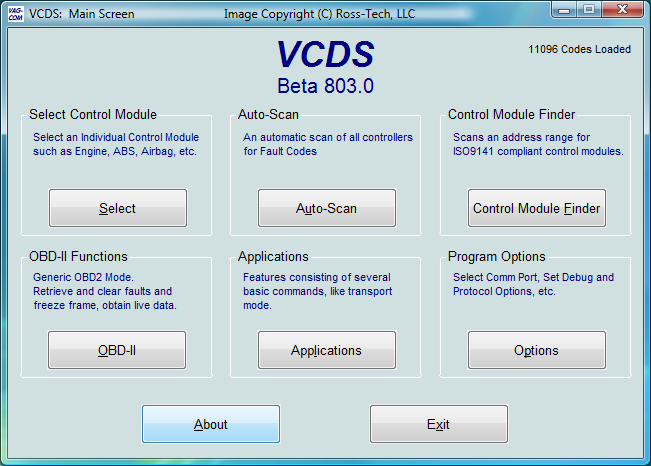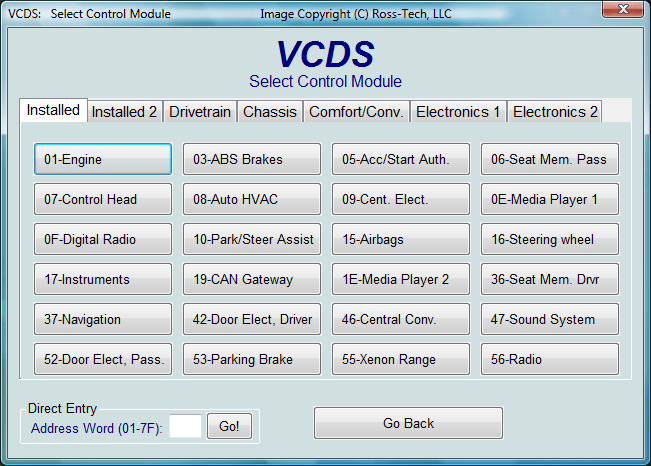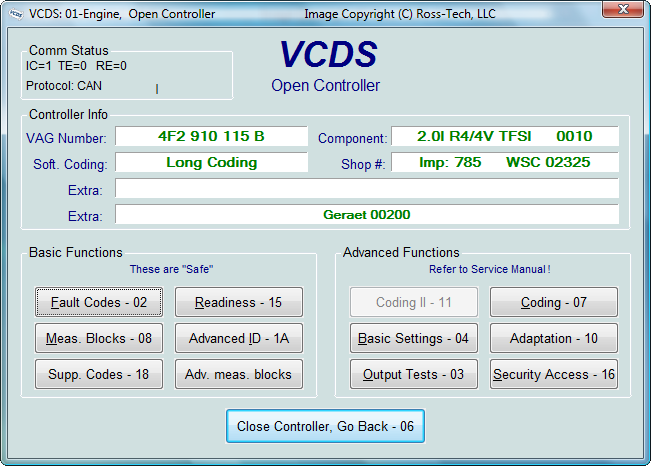To be fair 1WO that'll probably confuse things more. VCDS does have Long Coding Helper for the 8P.
Dave, there is loads of info on VCDS on here BUT if you have no experience with it then it can all seem very confusing.
Once you have VCDS in front of you it all becomes clear.
Click
Select under 'Select Control Module'
Then you will see a screen like this:
From here you select the module you want to make changes to or read fault codes etc.
Nearly all the adjustments made on the 8P are in Instruments, Cent Elect[ronics] or Central Conv[enience].
In each one you'll see a screen like this:
In instruments when you select Coding you will have a screen and a help bubble. For the other 2 you'll see one like this:
Click the Long Coding Helper button and you'll get something like this:
It'll be different in each one.
From this screen you can select or deselect whichever options you want. The auto-lock and unlock are in either Conv or Elect I can never remember which. Make the changes, close that window and you'll see the new coding in the new coding box in the previous image. Just click Do It and and the coding will be sent to the car and you'll get a confirmation that it's been successful.
It is really easy once you've had a play.
While you have the access go through the 3 modules and make all the other changes you want too.
Instruments works slightly differently. You get a screen similar to this:
From there you put numbers in where the ?s are to indicate which options you want.
They'll probably have a professional version of the software but it won't be far off the above.