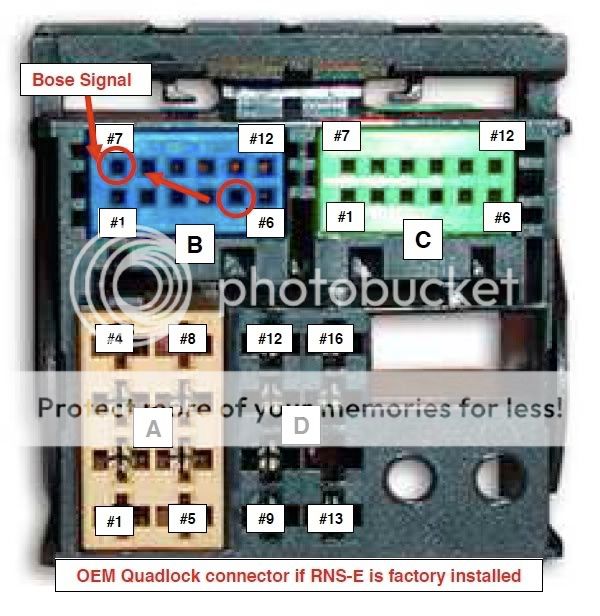ollyhawkeye
Registered User
Ok so the Nav turned up last week and it turned up without connectors so I ordered the harness etc from Kufatec which turned up today.
So I went outside to fit it. Now I have a concert III stereo and little did I know that I didn't actually need the harness nor did I need the removal keys (identical to the wife's ford ones). It really is a doddle to get in if you have a double DIN stereo. I had done all the reading up I could have done and taking the glove box out was easy. I opted for the receiver on top of the glove box based on the feedback on the forum, so far so good. I also did the pin switch as I have Bose, I also found this to be fairly simple to do and I think it sounds better as Audi intended
So my questions are thus:
Will using a copied DVD damage the RNS-E unit?
How do I find out how many satellites it is seeing?
It sounds like the fan is on all the time, even after about 15mins of the car being locked and ignition off, is this normal? A quick google search has made me think it might be a wiring problem.
Is anyone interested in my surplus connections PM me if you are the Kufatec codes are:
33408 Ariel adapter
35682 Removal Keys
33405 RNS-E harness
Does anyone have a 2007 or later disc that would want to part with, again PM me if you have and name your price.
All I have to do now is code the unit in. I have never used VCDS before so it is a virginal experience for me. Any top tips or pointers on what to do will be greatly appreciated.
I would also like to say thanks to NHN and JohnS3 for their advice in other threads that have given me the confidence to try this out for myself.
CHeers
Olly
So I went outside to fit it. Now I have a concert III stereo and little did I know that I didn't actually need the harness nor did I need the removal keys (identical to the wife's ford ones). It really is a doddle to get in if you have a double DIN stereo. I had done all the reading up I could have done and taking the glove box out was easy. I opted for the receiver on top of the glove box based on the feedback on the forum, so far so good. I also did the pin switch as I have Bose, I also found this to be fairly simple to do and I think it sounds better as Audi intended

So my questions are thus:
Will using a copied DVD damage the RNS-E unit?
How do I find out how many satellites it is seeing?
It sounds like the fan is on all the time, even after about 15mins of the car being locked and ignition off, is this normal? A quick google search has made me think it might be a wiring problem.
Is anyone interested in my surplus connections PM me if you are the Kufatec codes are:
33408 Ariel adapter
35682 Removal Keys
33405 RNS-E harness
Does anyone have a 2007 or later disc that would want to part with, again PM me if you have and name your price.
All I have to do now is code the unit in. I have never used VCDS before so it is a virginal experience for me. Any top tips or pointers on what to do will be greatly appreciated.
I would also like to say thanks to NHN and JohnS3 for their advice in other threads that have given me the confidence to try this out for myself.
CHeers
Olly