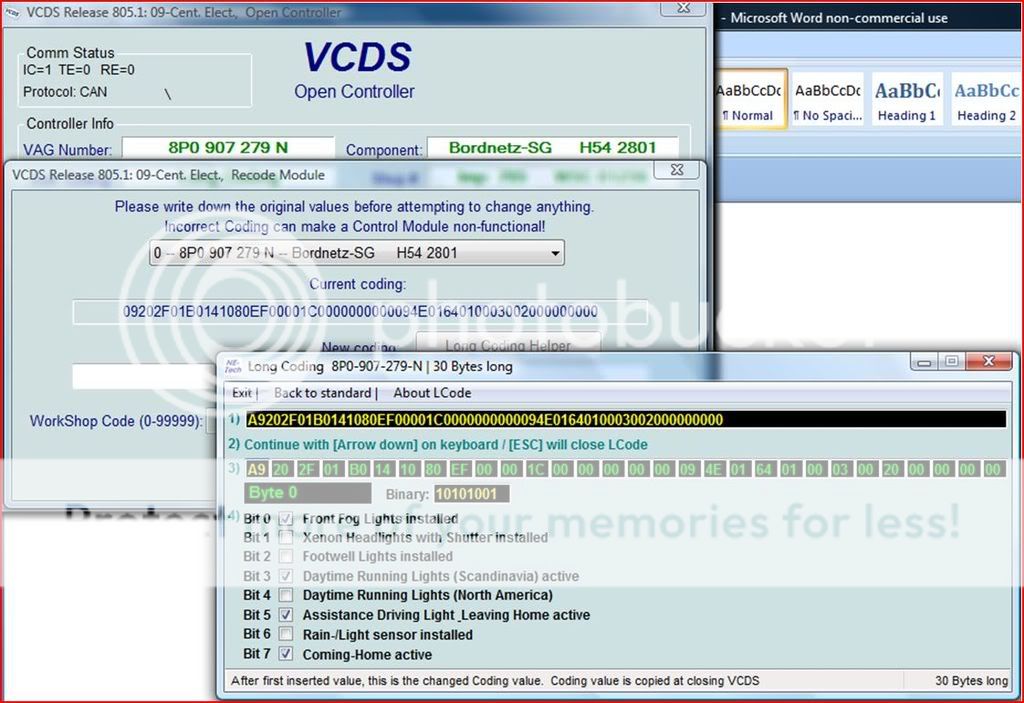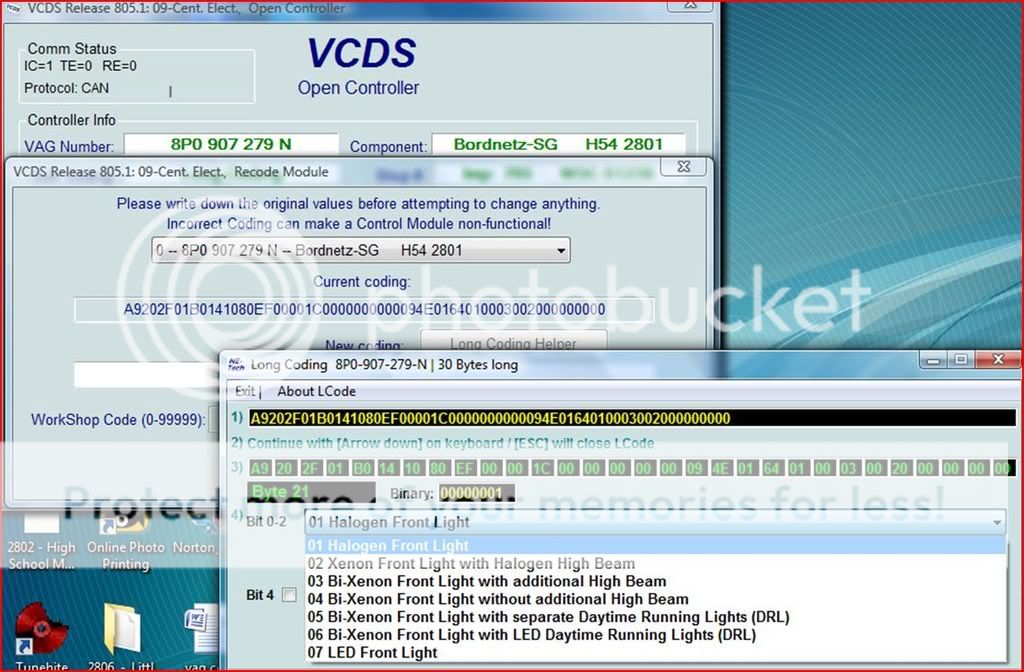D
Deleted member 21388
Guest
Vagcom for LH & CH
Open 09 - Cent. Elect. and select Coding, then Long Coding Helper.
Check Byte 00 Bit 5 and Byte 00 Bit 7.
Close out and select Do It to write the changes.
Next under 09 - Cent. Elect. select Adaptation
Channel 01 is the number of seconds you want the coming home to be active - 0 to 120.
Channel 02 is the number of seconds you want the leaving home to be active - 0 to 120.
Borrowed from here http://audiretrofit.quinlivan.net/
Richard
Open 09 - Cent. Elect. and select Coding, then Long Coding Helper.
Check Byte 00 Bit 5 and Byte 00 Bit 7.
Close out and select Do It to write the changes.
Next under 09 - Cent. Elect. select Adaptation
Channel 01 is the number of seconds you want the coming home to be active - 0 to 120.
Channel 02 is the number of seconds you want the leaving home to be active - 0 to 120.
Borrowed from here http://audiretrofit.quinlivan.net/
Richard





 easy when you know how !!!!
easy when you know how !!!!