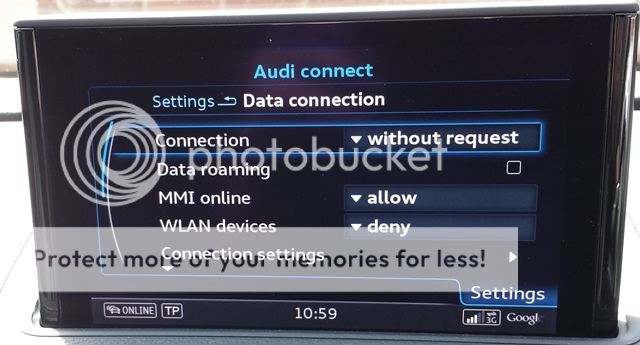Leegaryhall
Registered User
Hi
this is driving me insane!!
just received a preloaded 3G. SIM card from Three.
stick it in the car....and nothing!,
how do I get Audi connect to work? The instructions are rubbish and just say once you insert data sim select TEL and enter Sim Pin and the off you go.
my Sim is inserted correctly, selecting Connect and it says no sim inserted, select TEL and I don't get any obvious options
please help otherwise I have just wasted 20 quid !
any ideas
this is driving me insane!!
just received a preloaded 3G. SIM card from Three.
stick it in the car....and nothing!,
how do I get Audi connect to work? The instructions are rubbish and just say once you insert data sim select TEL and enter Sim Pin and the off you go.
my Sim is inserted correctly, selecting Connect and it says no sim inserted, select TEL and I don't get any obvious options
please help otherwise I have just wasted 20 quid !
any ideas