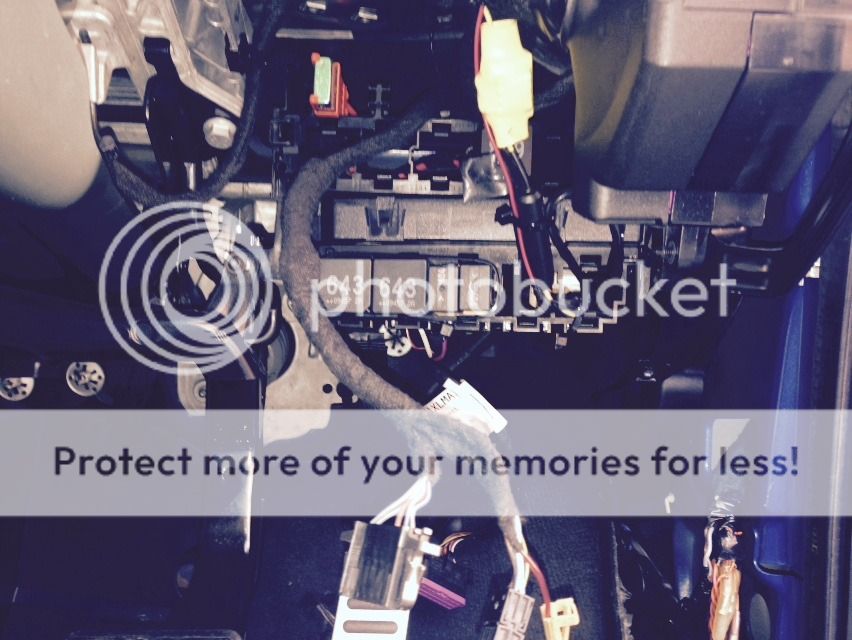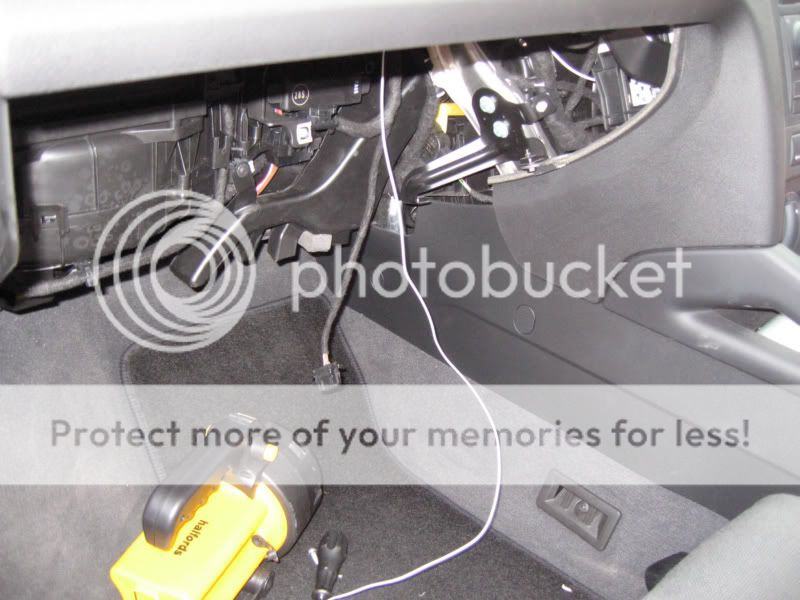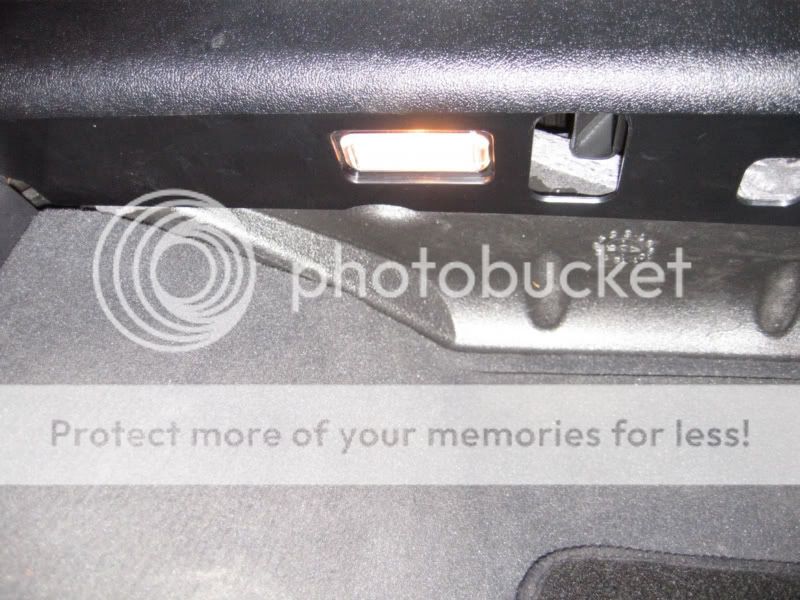This afternoon i decided to retro fit some foot well lights, there are a few guides on the internet knocking around but i thought i'd do my own as i see there are many posts - including one from me - on how to do this retro fit.
From start to finish it took me about an hour to do, longest part was soldering the connectors onto the wiring.
First of all before i start the guide i would just like to mention that it was a bit of a mission getting hold of the correct electrical connectors but i have now got a number of them all therefore i am able to make wiring 'looms' for this retro fit to make it basically plug and play (apart from needing VAG-COM to turn the function on).
If anyone is interested then i am able to supply all the wiring, electrical connectors, plastic connectors and the actual lights as a 'kit'. The connectors have been soldered on and all you need to do is to connect everything up once its all in place, the length of the wires are all correct as well so no messing around for yourself.
If you are interested please pm me.
Right now for the guide.
First off you will NEED vag-com program the controller so that it knows there are footwell lights fitted.
To do this go to Group 09 and change Byte 00 Bit 2 to Position 1.
Now for the monkey work bit of the process.
Remove the 2 screws underneath the steering wheel trim, you'll need to get down and get your head underneath to see them.
Next remove the fuse box cover on the side of the dash, i used a screwdriver to lever it off.
Undo the screw at the top which holds on the steering wheel trim.
Now pull the trim away from the dash, it is clipped in at the top where it meets the dash, this needs a bit of force but make sure you pull it away from the dash towards the back of the car rather than levering it upwards as the clips may break.
Now unclip the electrical connectors from the headlight switch and remove the OBD plug at the bottom of the trim.
The trim panel can now be removed.
Now poke your head up in the foot well and look up for the bunch of electrical connectors, you'll see a red tab, push that and that will release the connectors.
Now use a torch and look for connector 'B'. It will be a black connector with only 4 or 5 wires going to it. Push the clip in on the connector and remove it from the main wiring block.
On the back of that black connector there are some numbers which indicates which pin is which, look for the hole number 7, it should be empty, this is the positive feed for the lights, on the side of the plug there is a bit of pink plastic, use a screwdriver to lever it away from the connector, this holds the pins in place, plug the connector of the loom into this hole, make sure it goes into No.7 hole because its virtually impossible to remove the wire from the plug once its in without the correct depinning tool.
Once you are happy with the connector, push the pink clip back into the connector and plug the connector back in to the main wiring block, remember to push the red tab back so it locks the connectors in place.
This is the feed sorted now, now you need to earth the wiring, i used a bolt behind the steering wheel, i undid the bolt and then tightened it back up with the earth wire trapped between the head of the bolt and the car.
Now its time for the passenger side.
Remove the side panel on the side of the dash as on the drivers side.
Undo all the screws holding on the glovebox, there are 2 underneath in the footwell, 4or 5 underneath the inside of the glovebox, one inside of the glove box at the back and one at the side of the glove box.
Let the glovebox drop down, you can remove the glovebox by disconnecting the connector one the glovebox but you will get a airbag fault warning on the dash afterwards as the connector feeds the airbag switch in the glovebox, this fault can be cleared using VAG COM. I removed the glove box completely for better access but it can kept on the floor to do the job but its more fiddly if you don't want to have to clear faults on the car.
Now you'll need to get the wiring to the passenger side footwell, i used a coat hanger and from the passenger side pushed it through to the drivers side just behind the stereo and taped the wire to the hanger and then pulled it through.
Once its pulled through you now need to push the connectors at the end of the wires into the plastic plug for the light.
Now connect the plug to the light.
Hopefully the light will now work assuming the vag com setting has been completed, if it doesn't work then you may need to put the ignition on and then turn it off again. If it still does not work then check the connections and earth points.
Once everything is working disconnect the lights and put back all the trim and glovebox etc.
Once its all done (making sure you haven't got any bolts left over) pull the connectors through the hole where the lights sit into the bottom of the trim, connect them up to the lights and push the lights into their location.
And there you have it, foot well lights.
I'll be doing the puddle lights and warning lights tomorrow so i will post a guide up on how to do that and if anyone is interested i could create a 'kit' up so it will be plug and play assuming its an easy job but looking at the wiring diagram it looks pretty easy.