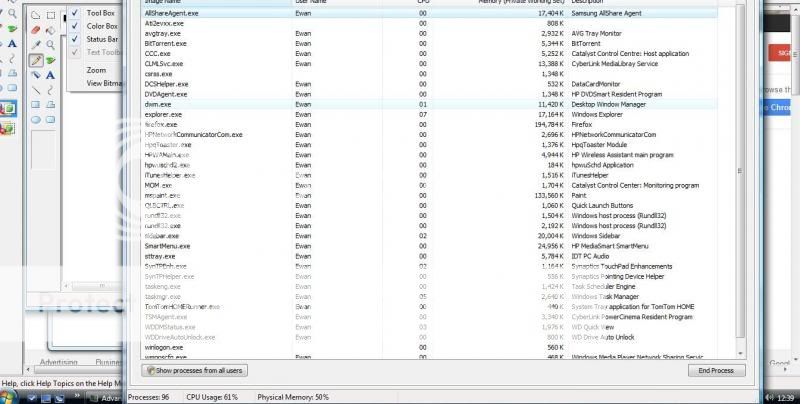Hello All!
All of a sudden my laptop has started freezing up all the time and being really slow. This even happens when doing a simple task with nothing going on in the background. I have defragged the hard drives etc but nothing seems to have worked. I have a little CPU monitor programme and it shows my laptop running at 100% virtually all the time. I have my laptop on a cooling pad all the time so it stays nice and cool and I have the CPU running at a limit of 90%.
I have 89GB of free on the hard drive.
My laptop is an HP Pavilion DV6 and it has an AMD Turion(tm) x2 Dual -Core Mobile RM-74 2.20Ghz Processor and has 3GB of RAM and running Windows Vista 32 Bit.
Is there anything I can do or can I upgrade it? If I upgrade the RAM, will that work? and will that wipe everything on my laptop?
I appreciate any help anybody can give me.
Many Thanks in advance.
All of a sudden my laptop has started freezing up all the time and being really slow. This even happens when doing a simple task with nothing going on in the background. I have defragged the hard drives etc but nothing seems to have worked. I have a little CPU monitor programme and it shows my laptop running at 100% virtually all the time. I have my laptop on a cooling pad all the time so it stays nice and cool and I have the CPU running at a limit of 90%.
I have 89GB of free on the hard drive.
My laptop is an HP Pavilion DV6 and it has an AMD Turion(tm) x2 Dual -Core Mobile RM-74 2.20Ghz Processor and has 3GB of RAM and running Windows Vista 32 Bit.
Is there anything I can do or can I upgrade it? If I upgrade the RAM, will that work? and will that wipe everything on my laptop?
I appreciate any help anybody can give me.
Many Thanks in advance.