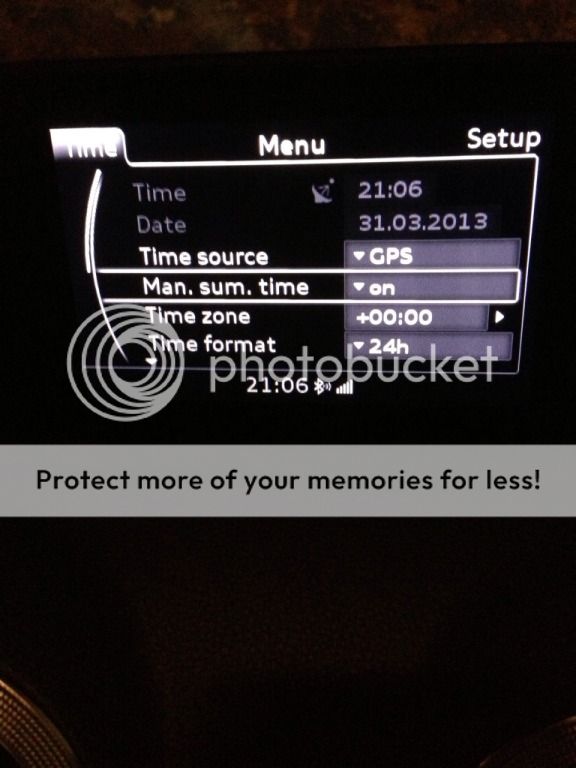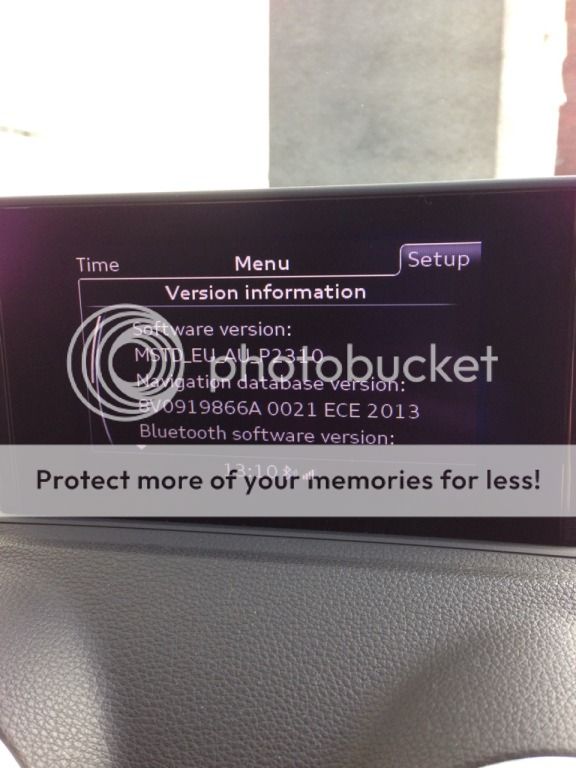So, with BST here I was interested to see how the clock reacted in the A3. Have it set to use GPS for the clock so was kind of hoping/expecting it would adjust itself automatically.
Nope.
The clock is still on GMT so an hour behind. I've checked the manual and it says there should be settings for auto or manual daylight savings but neither of these options is anywhere to be seen in my MMI interface.
Anyone else have the same or different or had a play with settings? I'm going to pop to the dealer in the next day or two and point out what a joke it is having a GPS synchronised clock which can't even switch to BST! Not impressed.
Nope.
The clock is still on GMT so an hour behind. I've checked the manual and it says there should be settings for auto or manual daylight savings but neither of these options is anywhere to be seen in my MMI interface.
Anyone else have the same or different or had a play with settings? I'm going to pop to the dealer in the next day or two and point out what a joke it is having a GPS synchronised clock which can't even switch to BST! Not impressed.