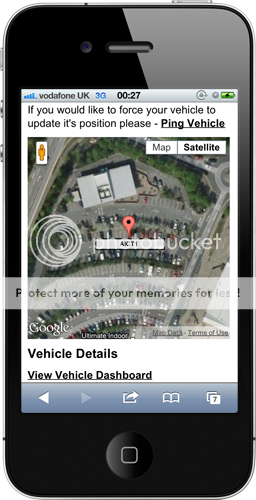I thought you might all like to hear about the adventures I had tonight.
It all started out with a trip to Tesco... my girlfriend in her wisdom rested her iPhone on the baby seat (which I didn't see) and when lifting the baby seat out of the trolley and putting it in the car, the iPhone must have falled off and landed on the floor (we assume).
So fast forward 5 minutes or so and we pull up at the flat. Abbi asks where her phone is (she ALWAYS misplaces it - it's common procedure to go straight to Find My iPhone and play an alert sound until it's found). She quickly clicked though that she'd last left the phone on the baby seat, and low and behold it is no longer there... so I checked the app on my phone and yep, her phone was showing as being in Tesco carpark. Great! We rushed back and within the space of just a few minutes our space was gone, the trolley we'd used had disappeared and so had the phone. I tracked it again to see if it was still there but it wasn't - it was on the move! Cheeky b*****d!!!
We rang the phone numerous times. No answer. We tried guilt tripping them "Irreplaceable baby photos, please return!" and then my phone number to contact me with. No such luck. We kept on playing the Find My iPhone sound to get their attention (and in the hope we would hear it) - for those of you who aren't familiar, it plays a loud sound, regardless of whether or not the phone is on silent, and does not stop until the phone is unlocked.
We drove 2 seconds across the carpark to the back entrance / exit where the phone was last shown on the map, quickly parked up and checked my phone again... it was still on the move, at quite a pace too. We continued on our journey, chasing this phone down in the hope of finding the person responsible for stealing it!
Parking up again a mile or so down the road where it was last seen, we looked around to see if we could see anyone. Nobody. No suspicious looking cars either. We thought maybe it was in a nearby house but then the dot on the map moved yet again. I drove a short distance down the road until I was right on top of it - weirdly enough a Tesco home delivery van was pulled up on the opposite side of the road. It was a strange coincidence! I jumped out and asked if he had it for some reason but he said he didn't - I got back in the car and checked my phone again. Now it was back down near Tesco again?! Were they returning the phone?? We raced back to where it was last spotted but it was gone again.
We spent the next 20 minutes or so chasing this dot which always seemed to be about a mile in front of us the whole time, going back and forth and round in circles we were convinced somebody was giving us the drive around. Perhaps they knew they were being followed? If they knew what Find My iPhone was and had seen the alerts then I'm sure they will have known someone would be hot on their trail.
We eventually came to a stop which suggested it was just off a main road, down a little street. We pulled off the road and into the street... it was a heavily populated estate. Great! Flats 3/4 storeys high, cars parked EVERYWHERE. There wasn't a chance in hell we were going to find it here. Close to giving up, we parked up for a bit and waited for the signal to settle to see if we could pinpoint exactly where it was and maybe we'd be in luck and we could track it down. We spent 10 minutes waiting for the GPS signal to return - the phone was still on but the phone just wasn't updating its location which was strange.
Eventually it seemed to - it was saying that it was at the side of the road (the main road just outside the estate). We drove slowly out of the estate, keeping an eye on the location of the phone. After parking up we quickly saw that there was absolutely nothing around, no cars or people that could possibly have it. We did however notice a dodgy looking pitch black ginnel which separated the main road from the estate - we thought maybe the person was down this ginnel with the phone? Or maybe the signal was coming from one of the flats nearby to the edge of the ginnel?? I reached for my Fenix TK15 tactical torch (VERY bright) and went searching. There was nobody around so we stood by the flat closest to the signal and played the Find My iPhone sound once more... and we heard it! It was very quiet but it was definitely the phone. Abbi was convinced it was coming from the flat and was about to go knocking on some doors (?!) when suddenly I was convinced it was coming from the darkness over towards the main road. I walked through the overgrowth, the sound getting louder and louder. I half expected to find someone sat there in the darkness just holding her phone! But nope, there it was. At the side of the road just laid in the grass!!! I couldn't believe it. I didn't want to risk walking around and someone coming across it (a prickly hedge stood between me and the phone) so I slowly worked my way through the hedge, still wearing my suit from work, and there it was. Finally. After nearly 2 hours of searching and chasing, we finally had it back!!!!
We were convinced we'd lost all the irreplaceable photos and videos of our daughter's first moments. Someone clearly knew they were being followed and decided to just give up and throw the phone out of the car window into the bushes.
The funniest thing was we discovered the "World Foods" isle at Tesco tonight. So on top of a load of unhealthy and ludicrously overpriced American foods, we also purchased some fortune cookies. After we finally got the phone back and got back home, I opened mine and this is what it said...

The pink dot shows where the phone was found, the green dot shows where we were standing when we heard it!...

The phone as we found it...

This shows how far the phone ended up from Tesco. Plus all the chasing back and forth, round and round, hot on the tail of the scumbag who stole it!...

I went Liam Neeson on that b*tch!
If you haven't already, I suggest you install Find My iPhone.
It all started out with a trip to Tesco... my girlfriend in her wisdom rested her iPhone on the baby seat (which I didn't see) and when lifting the baby seat out of the trolley and putting it in the car, the iPhone must have falled off and landed on the floor (we assume).
So fast forward 5 minutes or so and we pull up at the flat. Abbi asks where her phone is (she ALWAYS misplaces it - it's common procedure to go straight to Find My iPhone and play an alert sound until it's found). She quickly clicked though that she'd last left the phone on the baby seat, and low and behold it is no longer there... so I checked the app on my phone and yep, her phone was showing as being in Tesco carpark. Great! We rushed back and within the space of just a few minutes our space was gone, the trolley we'd used had disappeared and so had the phone. I tracked it again to see if it was still there but it wasn't - it was on the move! Cheeky b*****d!!!
We rang the phone numerous times. No answer. We tried guilt tripping them "Irreplaceable baby photos, please return!" and then my phone number to contact me with. No such luck. We kept on playing the Find My iPhone sound to get their attention (and in the hope we would hear it) - for those of you who aren't familiar, it plays a loud sound, regardless of whether or not the phone is on silent, and does not stop until the phone is unlocked.
We drove 2 seconds across the carpark to the back entrance / exit where the phone was last shown on the map, quickly parked up and checked my phone again... it was still on the move, at quite a pace too. We continued on our journey, chasing this phone down in the hope of finding the person responsible for stealing it!
Parking up again a mile or so down the road where it was last seen, we looked around to see if we could see anyone. Nobody. No suspicious looking cars either. We thought maybe it was in a nearby house but then the dot on the map moved yet again. I drove a short distance down the road until I was right on top of it - weirdly enough a Tesco home delivery van was pulled up on the opposite side of the road. It was a strange coincidence! I jumped out and asked if he had it for some reason but he said he didn't - I got back in the car and checked my phone again. Now it was back down near Tesco again?! Were they returning the phone?? We raced back to where it was last spotted but it was gone again.
We spent the next 20 minutes or so chasing this dot which always seemed to be about a mile in front of us the whole time, going back and forth and round in circles we were convinced somebody was giving us the drive around. Perhaps they knew they were being followed? If they knew what Find My iPhone was and had seen the alerts then I'm sure they will have known someone would be hot on their trail.
We eventually came to a stop which suggested it was just off a main road, down a little street. We pulled off the road and into the street... it was a heavily populated estate. Great! Flats 3/4 storeys high, cars parked EVERYWHERE. There wasn't a chance in hell we were going to find it here. Close to giving up, we parked up for a bit and waited for the signal to settle to see if we could pinpoint exactly where it was and maybe we'd be in luck and we could track it down. We spent 10 minutes waiting for the GPS signal to return - the phone was still on but the phone just wasn't updating its location which was strange.
Eventually it seemed to - it was saying that it was at the side of the road (the main road just outside the estate). We drove slowly out of the estate, keeping an eye on the location of the phone. After parking up we quickly saw that there was absolutely nothing around, no cars or people that could possibly have it. We did however notice a dodgy looking pitch black ginnel which separated the main road from the estate - we thought maybe the person was down this ginnel with the phone? Or maybe the signal was coming from one of the flats nearby to the edge of the ginnel?? I reached for my Fenix TK15 tactical torch (VERY bright) and went searching. There was nobody around so we stood by the flat closest to the signal and played the Find My iPhone sound once more... and we heard it! It was very quiet but it was definitely the phone. Abbi was convinced it was coming from the flat and was about to go knocking on some doors (?!) when suddenly I was convinced it was coming from the darkness over towards the main road. I walked through the overgrowth, the sound getting louder and louder. I half expected to find someone sat there in the darkness just holding her phone! But nope, there it was. At the side of the road just laid in the grass!!! I couldn't believe it. I didn't want to risk walking around and someone coming across it (a prickly hedge stood between me and the phone) so I slowly worked my way through the hedge, still wearing my suit from work, and there it was. Finally. After nearly 2 hours of searching and chasing, we finally had it back!!!!
We were convinced we'd lost all the irreplaceable photos and videos of our daughter's first moments. Someone clearly knew they were being followed and decided to just give up and throw the phone out of the car window into the bushes.
The funniest thing was we discovered the "World Foods" isle at Tesco tonight. So on top of a load of unhealthy and ludicrously overpriced American foods, we also purchased some fortune cookies. After we finally got the phone back and got back home, I opened mine and this is what it said...

The pink dot shows where the phone was found, the green dot shows where we were standing when we heard it!...

The phone as we found it...

This shows how far the phone ended up from Tesco. Plus all the chasing back and forth, round and round, hot on the tail of the scumbag who stole it!...

I went Liam Neeson on that b*tch!
If you haven't already, I suggest you install Find My iPhone.