Just wanted to write a quick(ish) thank you to the guys at Advanced In-Car Technologies!
I thought I'd post it here (seeing as though it is installed in an A3 afterall ) as ScottB5's thread HERE didn't get much of a reception over in the Gadgets section, and this camera and AICT deserved a bit of recognition! I'll try not to cover old ground and repeat what Scott has already said.
) as ScottB5's thread HERE didn't get much of a reception over in the Gadgets section, and this camera and AICT deserved a bit of recognition! I'll try not to cover old ground and repeat what Scott has already said.
I decided to grab myself a bargain after spotting the group buy. I think most would agree it's something that would prove invaluable in the event of an accident (especially one which wasn't your fault). If for nothing else, I'm sure it would capture some funny moments eventually (or dodgy manouvres by other motorists).
When it comes to things like this I'm usually one for wanting the 'best' version. The DR380G-HD's bigger brother the DR400G-HD doesn't tick all the boxes for me though - for one it's silver (doesn't blend in as well to the black interior of the car making it more obvious from the outside) and it is 1080p which I would say is overkill. 720p seems to be more than enough quality and won't eat up as much memory when recording. For those reasons, I'd say the Advanced guys picked the right one for the Group Buy.
I've currently got the camera just plugged into the cigarette socket so I've not yet bothered to hide any of the wiring (seeing as it will only be plugged in when driving). Once I get chance to though I'll hardwire it into the fuse panel (running the wires along the headlining and down the A Pillar to hide them from view) and take advantage of the parking feature to record any potential bumps or scrapes in the carpark when leaving the car unattended.
Here are some stills of the camera in action (seem to have compressed a bit when uploading / resizing them so apologies). Once I get chance I'll report back with some video clips of driving and parking mode, and a few pictures of the install itself.
Morning - 08:45

Late morning - 11:06

Night (and rain) - 17:10

Late night - 00:16


Oh, and when you're installing it, don't do what I did on my first attempt and have the rear view mirror fixing bracket obscuring half the camera's vision! What a chump. I originally installed it at the top of the windscreen which I liked as it was quite well hidden, I've since had to move it down below the mirror's fixing bracket and place it behind the mirror which is a shame as I feel it's easier to spot from the outside. I might re-position it yet again back up to the top but just have it slightly off-centre. Will play around at some point and see what it looks like.
Oops!...

I'll be back once I've found the time to hard-wire it into the fuse panel and sought some further advice from the Advanced guys so I'll no doubt return singing their praises once again. They've been more than helpful so far though and a pleasure to deal with so a massive thanks to them all. I return to work from paternity leave a week tomorrow so will aim to be installed properly by then
I thought I'd post it here (seeing as though it is installed in an A3 afterall
I decided to grab myself a bargain after spotting the group buy. I think most would agree it's something that would prove invaluable in the event of an accident (especially one which wasn't your fault). If for nothing else, I'm sure it would capture some funny moments eventually (or dodgy manouvres by other motorists).
When it comes to things like this I'm usually one for wanting the 'best' version. The DR380G-HD's bigger brother the DR400G-HD doesn't tick all the boxes for me though - for one it's silver (doesn't blend in as well to the black interior of the car making it more obvious from the outside) and it is 1080p which I would say is overkill. 720p seems to be more than enough quality and won't eat up as much memory when recording. For those reasons, I'd say the Advanced guys picked the right one for the Group Buy.
I've currently got the camera just plugged into the cigarette socket so I've not yet bothered to hide any of the wiring (seeing as it will only be plugged in when driving). Once I get chance to though I'll hardwire it into the fuse panel (running the wires along the headlining and down the A Pillar to hide them from view) and take advantage of the parking feature to record any potential bumps or scrapes in the carpark when leaving the car unattended.
Here are some stills of the camera in action (seem to have compressed a bit when uploading / resizing them so apologies). Once I get chance I'll report back with some video clips of driving and parking mode, and a few pictures of the install itself.
Morning - 08:45

Late morning - 11:06

Night (and rain) - 17:10

Late night - 00:16


Oh, and when you're installing it, don't do what I did on my first attempt and have the rear view mirror fixing bracket obscuring half the camera's vision! What a chump. I originally installed it at the top of the windscreen which I liked as it was quite well hidden, I've since had to move it down below the mirror's fixing bracket and place it behind the mirror which is a shame as I feel it's easier to spot from the outside. I might re-position it yet again back up to the top but just have it slightly off-centre. Will play around at some point and see what it looks like.
Oops!...

I'll be back once I've found the time to hard-wire it into the fuse panel and sought some further advice from the Advanced guys so I'll no doubt return singing their praises once again. They've been more than helpful so far though and a pleasure to deal with so a massive thanks to them all. I return to work from paternity leave a week tomorrow so will aim to be installed properly by then





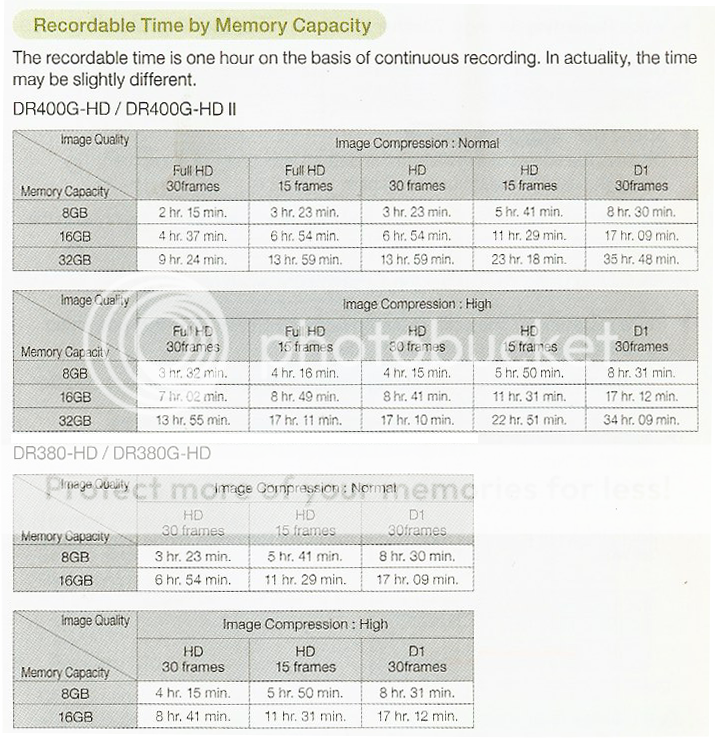






 I've since turned down the motion sensor sensitivity so I think it's just a case of adjusting it until you're happy - as long as it picks up vehicles and people then I'm happy. Squirrels, cats, birds, leaves and wind I'm not too fussed about...
I've since turned down the motion sensor sensitivity so I think it's just a case of adjusting it until you're happy - as long as it picks up vehicles and people then I'm happy. Squirrels, cats, birds, leaves and wind I'm not too fussed about... 


 . Anyway, can I make just one small recommendation Tim/James - RE the installation >> the installer forgot to switch the Power Magic Pro -ON- !!!!, I was trying to figure out why I got no Parked data, I spent 2 days
. Anyway, can I make just one small recommendation Tim/James - RE the installation >> the installer forgot to switch the Power Magic Pro -ON- !!!!, I was trying to figure out why I got no Parked data, I spent 2 days  adjusting settings finally setting to absolute max sensitivity for movement and G when parked - still nothing. Today I checked the location the PMP was installed ensure it was working and low and behold, it was still set to "0", flicked the switch, on come the light and bingo
adjusting settings finally setting to absolute max sensitivity for movement and G when parked - still nothing. Today I checked the location the PMP was installed ensure it was working and low and behold, it was still set to "0", flicked the switch, on come the light and bingo  - Perhaps a tip to your installer network to ensure it is on when they have finished the install
- Perhaps a tip to your installer network to ensure it is on when they have finished the install  . Last thing, for some reason the "enter" key doesn't work to start a new line when posting a message on this forum, otherwise it works fine elsewhere????
. Last thing, for some reason the "enter" key doesn't work to start a new line when posting a message on this forum, otherwise it works fine elsewhere????